Software features:
1) A pure Chinese interface software specially developed for Chinese users. It has prepared a variety of Chinese fonts for users and can adapt to the requirements of different users for Chinese fonts.
2) Support automatic conversion of files in batches.
3) Supports the conversion of multiple layouts. The software can convert the model space or other layouts of DWG files according to user needs.
4) When converting to PDF files, paging by layout and automatic paging by frame range are supported. When the user selects "Automatic paging by picture range", the software automatically converts each picture in the drawing into a page in the PDF.
5) It can automatically detect the drawing area of the DWG file and accurately reflect the drawing area of the DWG file to achieve an intelligent conversion process without manual intervention.
6) Supports conversion within a given range. Users can set the designated area of the DWG file for conversion.
7) The software can accurately reflect the true line width information of DWG files into DWF files, solving the problem that other conversion tools often lose printing style information during the conversion process, achieving lossless conversion.
8) Support conversion according to printing style. The software supports conversion according to the given CTB printing style table file to obtain the final raster file expected by the user.
9) For Tiff format files that support multi-page storage, the DWG file format conversion tool can save multiple layouts in the DWG file in multi-page Tiff files at the same time.















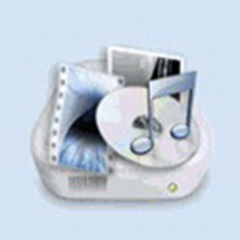



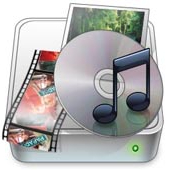











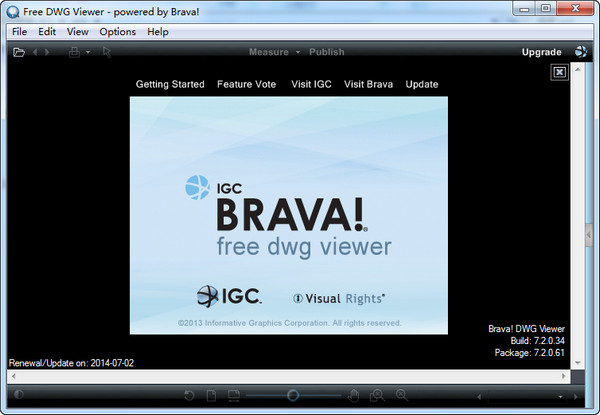





























Useful
Useful
Useful