
Features of Fengyun PDF Converter
1. Convert PDF to Word or other format documents: Supports converting PDF to Word, presentations, Excel tables, RTF, HTML, text and image format files, or selects part of the document to convert.
2. Can support PDF documents that comply with industry standards: Fengyun PDF Converter official version can support PDF documents of various commonly used file types, and is designed for standard typesetting PDF documents.
3. One-click drag-in and batch conversion: Fengyun PDF Converter supports one-click drag-in, and supports folder drag-in, one-click conversion, and batch conversion.
4. High speed, fast and low error rate: Fengyun PDF Converter integrates the world's leading PDF conversion technology to realize the function of converting PDF to Word at high speed.
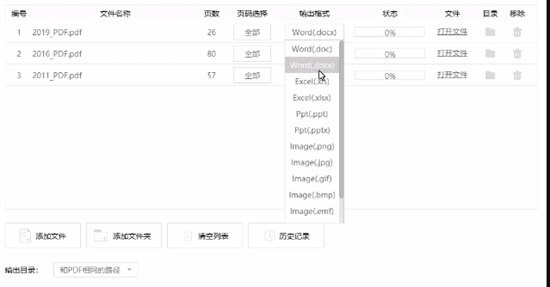
Features of Fengyun PDF Converter software
Featured PDF conversion
One-click drag and drop to drag the files you want to convert into Fengyun PDF Converter
PDF Advanced Conversion
Precisely convert PDF to Word | PDF to PPT | PDF to Html | PDF to picture | PDF to TXT
Extremely fast conversion
One-click operation, powerful core conversion speed, effectively improving work efficiency.
Batch conversion
Put batches into folders, upload folders to batch conversion, and avoid duplication of work.
There is no difference between the formatting of the source file after conversion and
High-precision conversion, precise reading of source file typesetting position, image size, font, and font size, ensuring high fidelity of exported files and source files.

How to use Fengyun PDF Converter?
1. Run Fengyun PDF Converter and drag the file toFengyun PDF Converter, according to the format you want to convertDrag the files that need to be converted into the corresponding selection box.
2. Set the save address of the file. The default address is the same save location as the added conversion file. Click the Change Path button after "Output Directory" to modify it.
3.Click to start conversion.

Fengyun PDF Converter FAQ
What should I do if the installation fails?
Solution:
Make sure the system meets the software installation requirements, such as operating system version, memory size, etc.
Run the installer as administrator.
Check if there is any other security software blocking the installation process, such as antivirus or firewall.
Which PDF conversion tool is better for you? Fengyun PDF Converter:It can help users convert between file formats such as PDF, Office, and pictures. It supports batch conversion, retains all original data and layout with maximum accuracy, and is efficient and safe.
Fast PDF Converter:A document conversion collaborative office software that can not only complete format conversion between PDF files and Office, TXT and picture documents with one click, but also convert HTML files. Friends who need to convert HTML files can choose Quick PDF Converter. Download address:http://softwaredownload4.com/soft/10031651.htm
PDF Converter King:While it can convert PDF to Word, Excel or other formats, it also has functions such as PDF compression, merging and OCR, so you can choose what you need. Download address:http://softwaredownload4.com/soft/1223890.htm
Huajun editor recommends:
Fengyun PDF Converter is professional, simple to operate and powerful. It is one of the leaders in the software industry. Everyone is welcome to download it. This site also providesPDF to Word,Quick PDF converter,PDF365,WinScan2PDF,PDF cat PDF to PPTWaiting for you to download.













































Useful
Useful
Useful