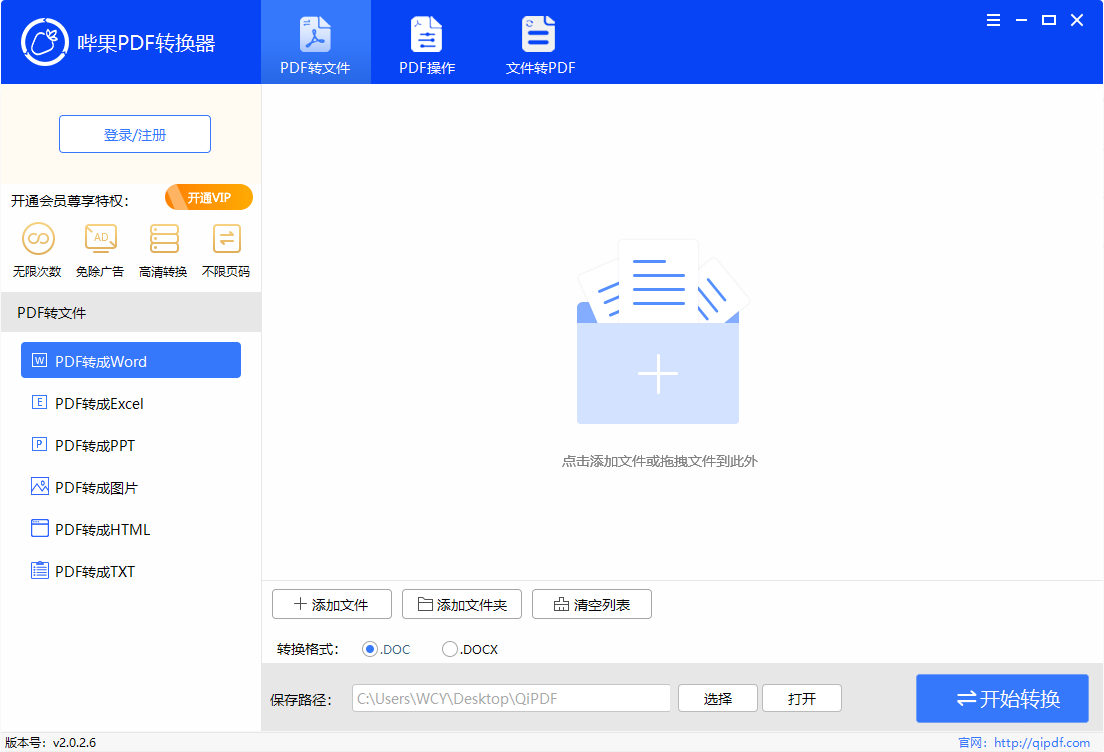
Features of Beguo PDF Converter software
Multi-format conversion: Supports bidirectional conversion between PDF and Word, Excel, PPT, pictures (JPG/PNG/BMP, etc.), HTML, TXT and other formats to meet diverse needs.
Batch conversion: Provides functions such as one-click batch conversion of PDF files into Word/Excel/PPT/pictures, or JPG pictures into PDF, which greatly improves work efficiency.
One-click operation: The software interface design is simple, users can add files with one click and automatically complete format conversion without complicated steps.

Beguo PDF converter software features
High-precision conversion: Use an advanced conversion engine to ensure that after PDF file conversion, image recognition, file layout, fonts and image size remain consistent with the original content, without garbled characters or formatting.
Efficient conversion speed: The file format conversion engine has been optimized to the extreme, and the conversion process is fast and stable, saving users time.
PDF Split and Merge: Supports splitting a large PDF file into multiple small files, or merging multiple PDF files into one file.
PDF Compression and Encryption: Provides PDF file compression function to compress files to a suitable size; it also supports encrypting PDF files and decrypting PDF files to protect file security.
PDF Watermark Adding: Supports adding watermarks to PDF files to prevent files from being illegally copied or tampered with.
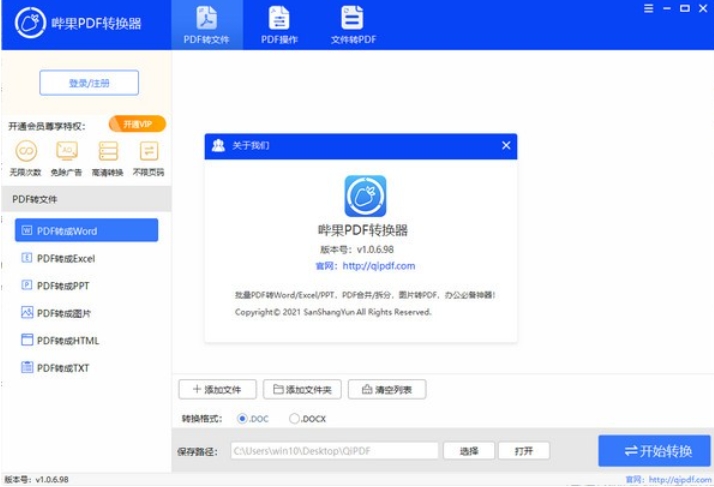
Frequently Asked Questions about Beguo PDF Converter
Format conversion incompatible
Performance: Users try to convert PDF to a specific format (such as a niche electronic document format or a professional design format), but find that Beguo PDF Converter does not have this option.
Causes and solutions
Software function limitations: Different versions of Beguo PDF Converter support different conversion formats. Check the function introduction of each version. If the current version does not support the required format, you can consider upgrading to a higher version, or check whether there are plug-ins or expansion packs for specific format conversion.
The format is too niche: For some extremely niche formats, the software may not yet provide direct conversion support. At this time, you can first convert the PDF to a common format (such as Word, TXT, etc.), and then use other professional software to convert it to the required niche format.
Beguo PDF Converter update log:
1. Optimize content
2. The details are more outstanding and bugs are gone.
Huajun editor recommends:
Beguo PDF Converter is free software, download it if you need it! There are also other features on this siteQuick PDF converter,Beidou PDF Converter,PDF365,WinScan2PDF,PDF cat PDF to PPT, available for you to download!














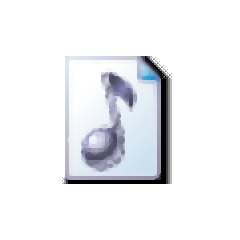






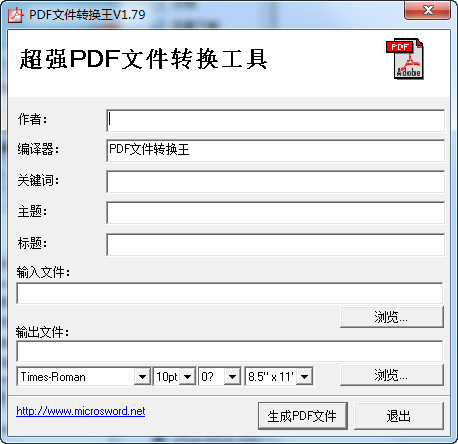

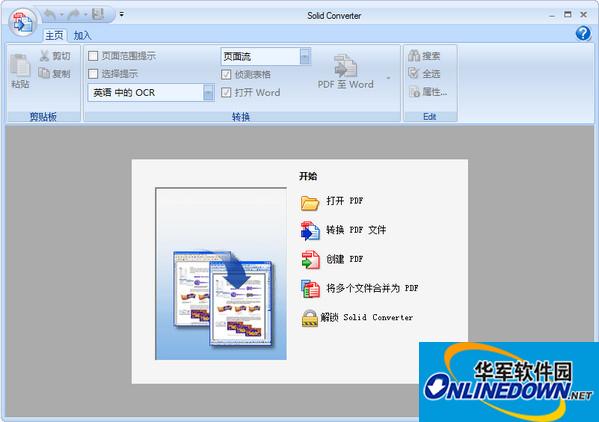

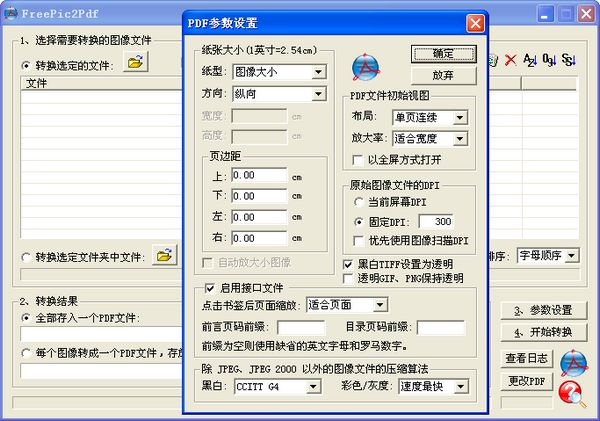














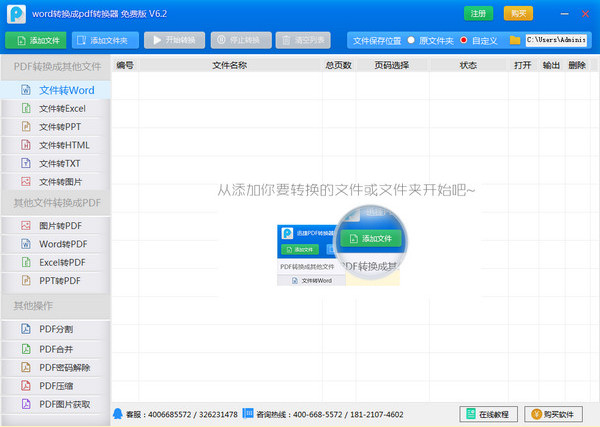






























Useful
Useful
Useful