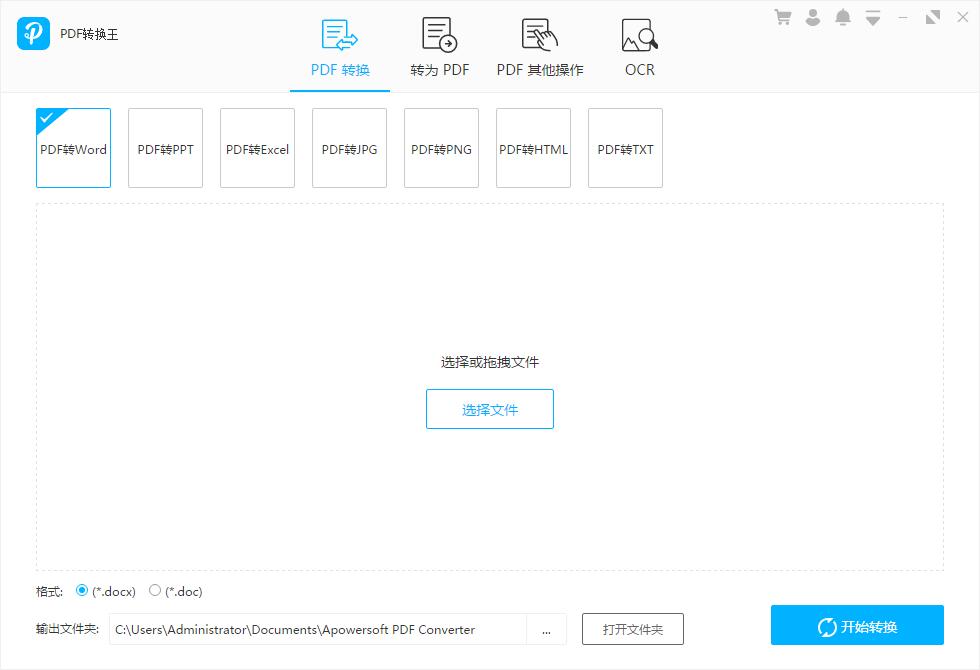
Features of PDF Converter King software
Fast and stable
Flexible selection of output options allows the software to convert files at extremely fast speeds while maintaining stability.
Accurately retain layout
Restore the converted files with maximum accuracy without affecting the display of the content in any way.
user friendly interface
Highly visual menus and buttons allow users to complete all operations quickly and intuitively.
Introduction to the functions of PDF Converter
PDF universal converter
It can convert almost all formats, complete file transfer with one click, and includes value-added functions such as PDF merging to complete your office solution.
Convert files in multiple formats at will
Common office file formats can be quickly converted to each other in PDF Converter. In just a few simple steps, you can convert PDF to Word, Excel, PPT, JPG, PNG, TXT, HTML and other formats to automatically complete multiple tasks. With fast speed, high quality and stable performance, it is a featherweight application that can effectively improve work efficiency.
Practical PDF management tool
In order to save you more worry and time, PDF Converter King provides other PDF tools, which you can use for PDF merging, splitting, compression, image extraction, OCR text recognition, and PDF decryption/encryption, etc. I believe PDF Converter King can help you better manage PDF files.
PDF Converter King installation steps
1. Download this software from this site and get a compressed package. Unzip it and get the exe file on the right.

2. Double-click the exe file to install, select Simplified Chinese, and click "OK"
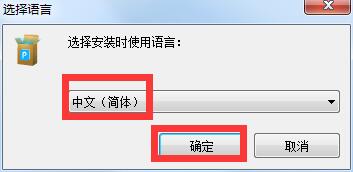
3. Enter the installation wizard and click "Next"
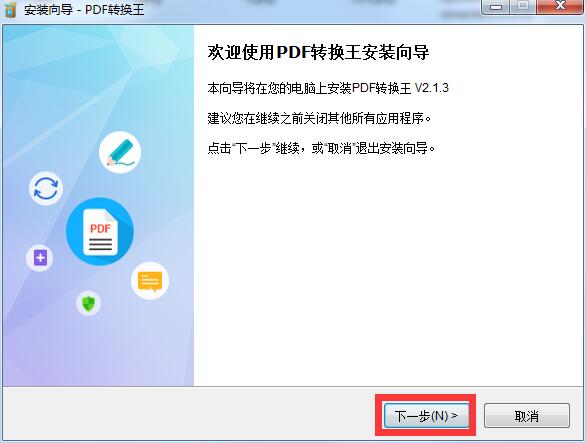
4. Review the agreement and click "Next"
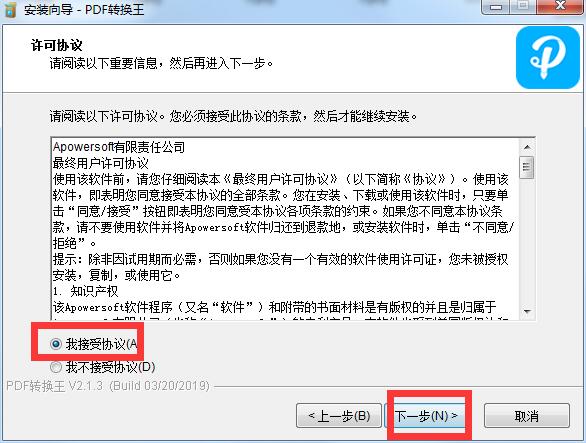
5. Seeing that the default installation location of the software is on the C drive, we click "Browse" to change it.
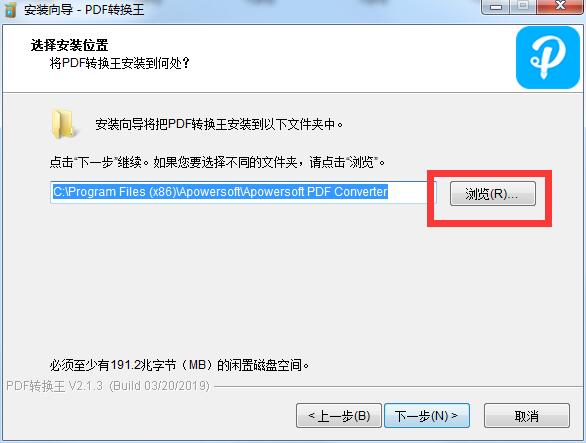
6. Select an installation location on the D drive and click "OK"
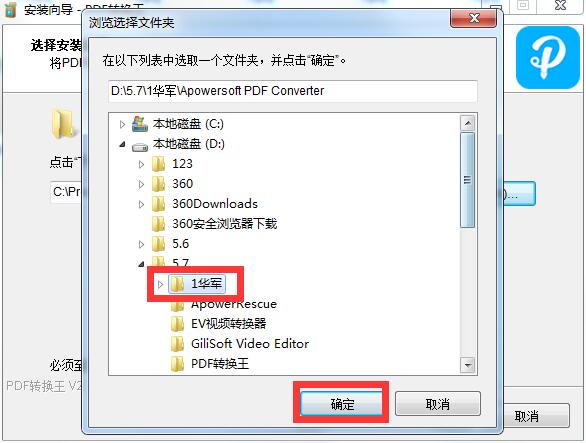
7. After making your selection, click "Next"
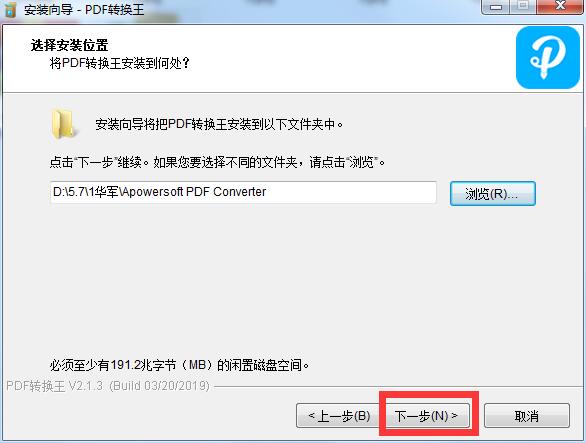
8. Select additional tasks and click "Next"
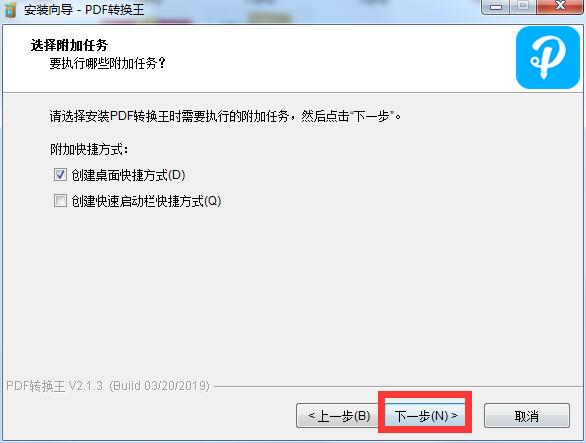
9. When the installation is ready, click "Install"
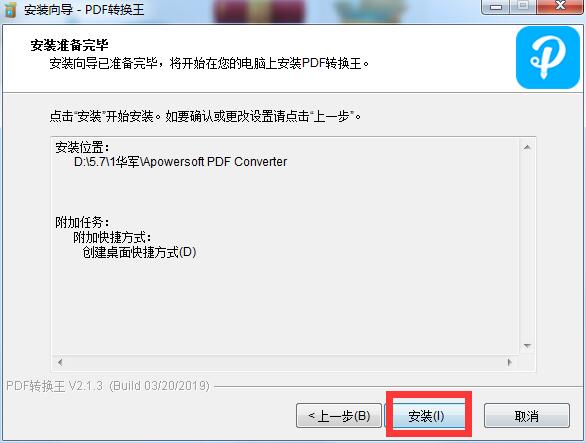
10. The software is being installed, please wait.
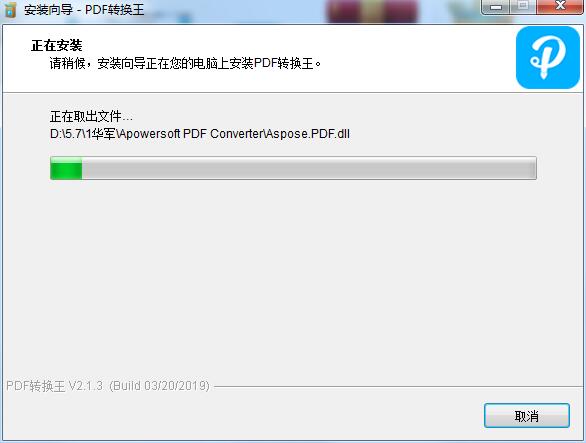
11. Software installation completed
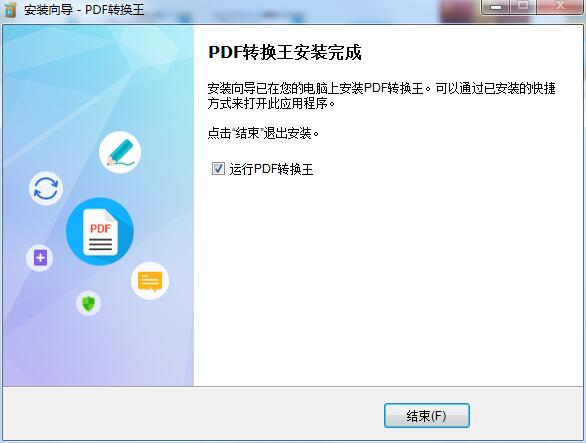
How to use PDF Converter
1. Open this software on the desktop

2. This is the home page of the software. The following demonstrates how to convert PDF to Word document.
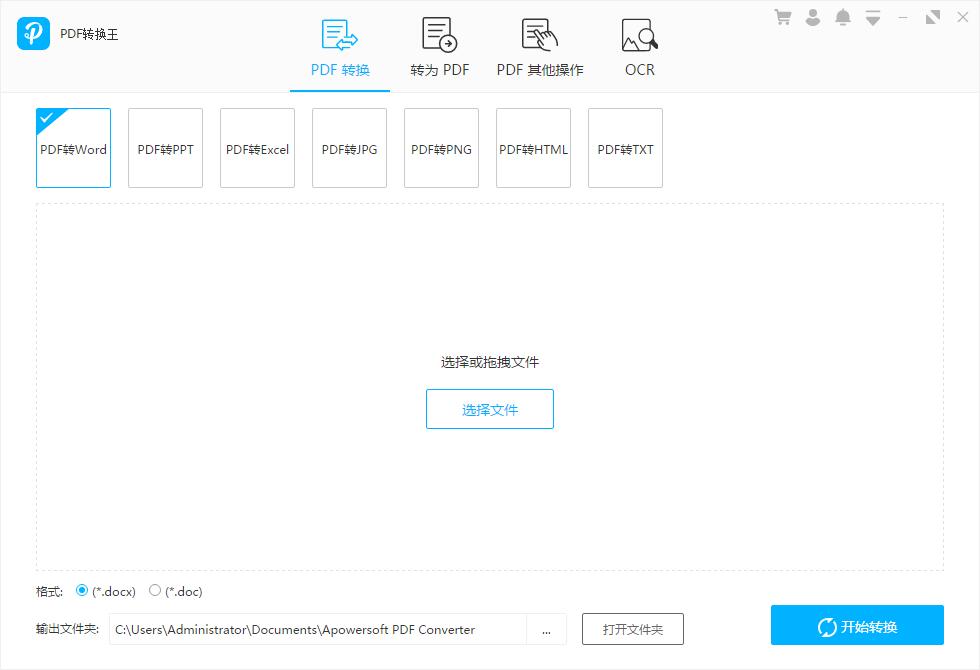
3. On the PDF Conversion-PDF to Word page, click "Select File"
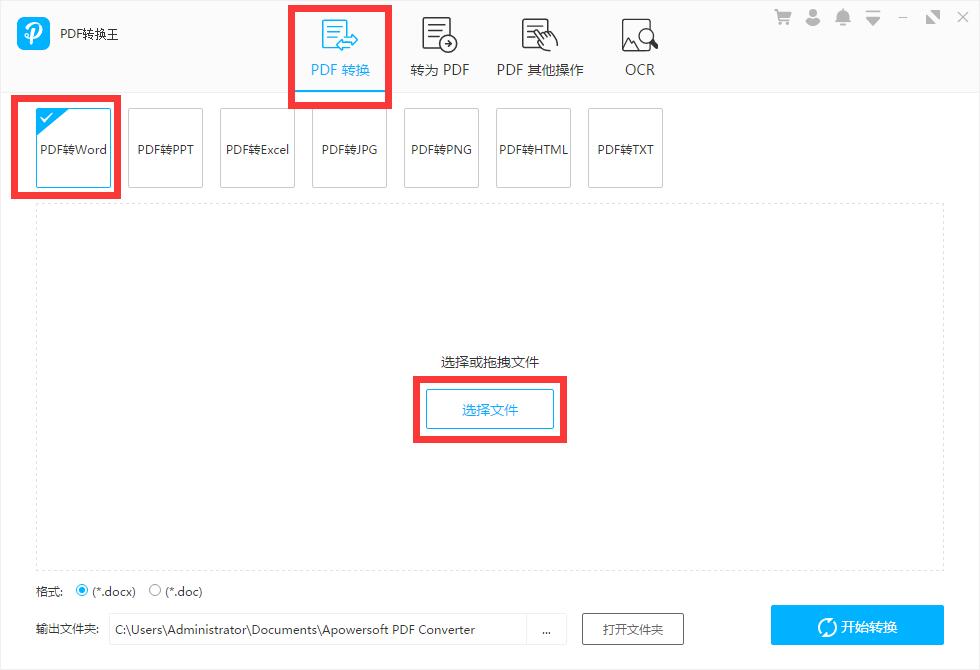
4. Select the PDF file you want to convert on your computer and open it
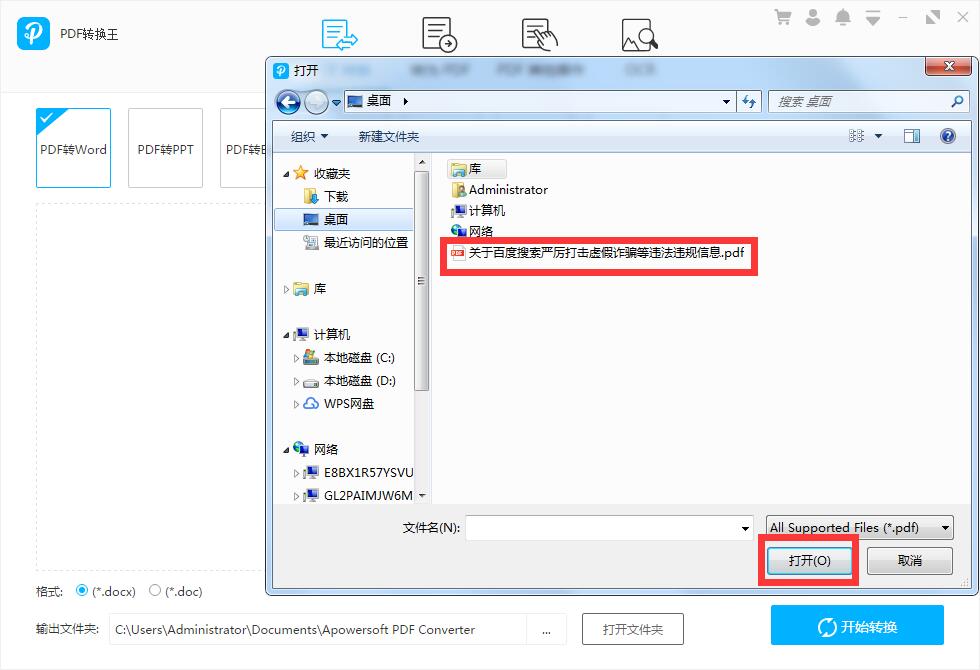
5. After adding it, set the output format and folder below
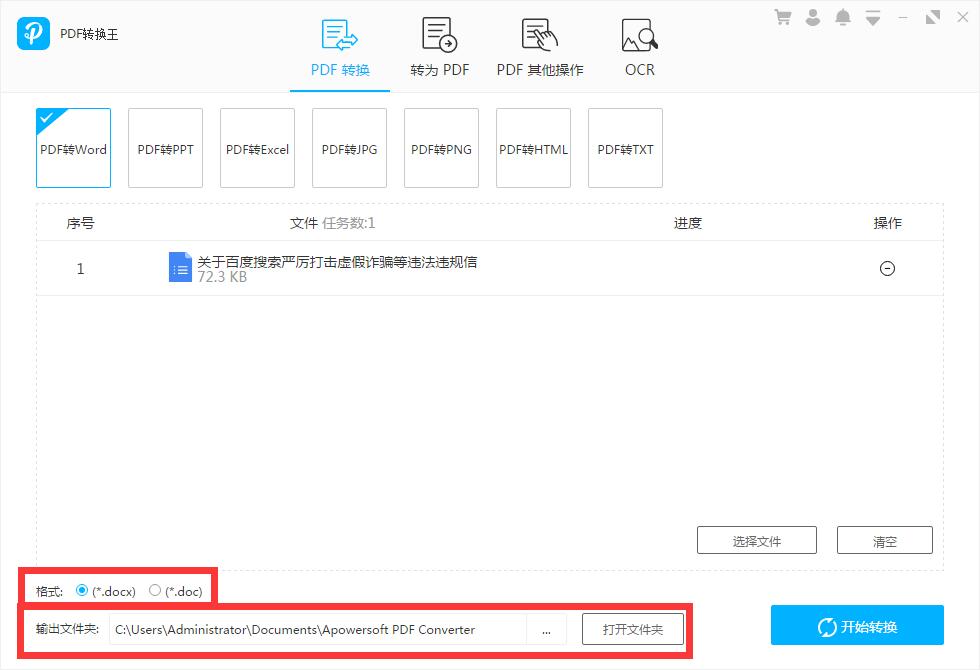
6. Finally click “Start Conversion”
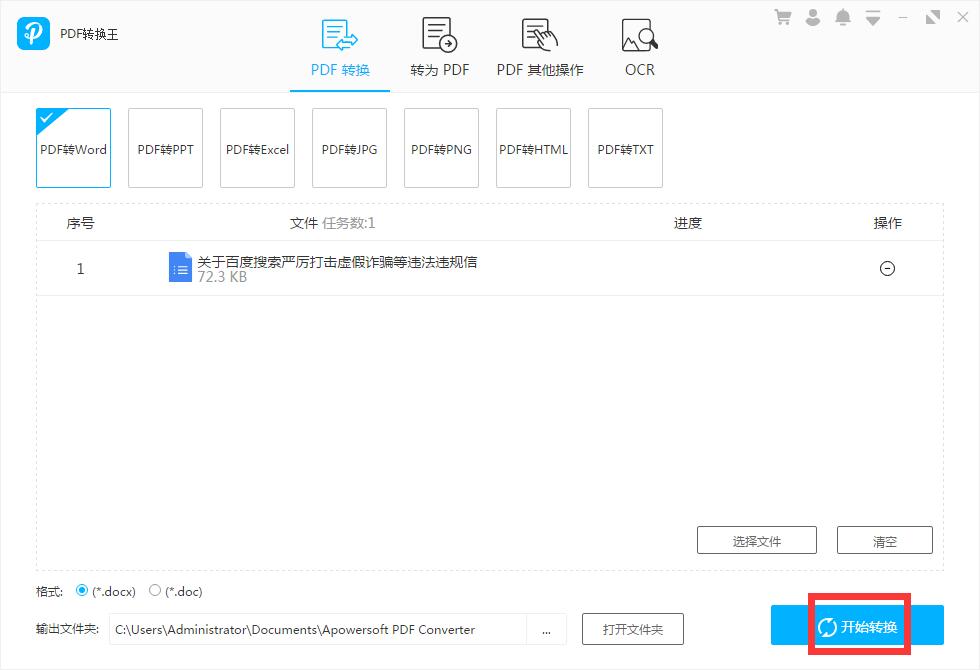
PDF Converter Update Log
1. Fix bugs
2. Optimize some functions
Huajun editor recommends:
It is highly recommended to download PDF Converter. Who knows who uses it? Anyway, I have already used it. In addition,PDF to Word,Beidou PDF Converter,PDF365,WinScan2PDF,PDF cat PDF to PPTIt is also a good software. Welcome to click to download and experience it!






























































Useful
Useful
Useful