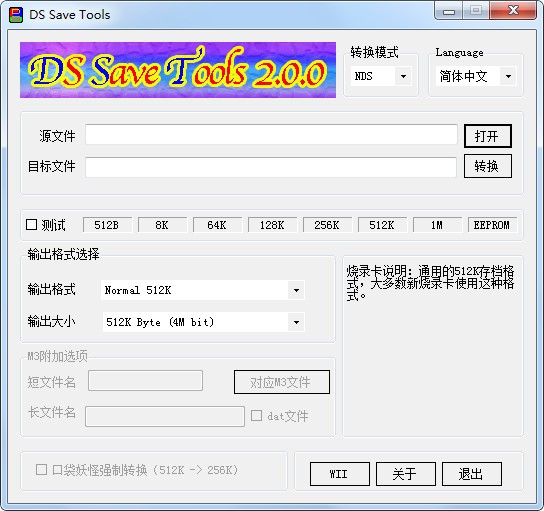
Archive converter software function
This tool can save NDS data into other formats.
Using it, users can easily convert documents into formats they need.
You can choose a computer archive or game archive file for conversion.
It has a rich format to choose from, which easily meets your conversion needs.
You can also set the output of the document according to your needs.
The software supports the option setting of the M3, you can customize the short file name or long file name.
Archive converter software characteristics
The method of use is simple and convenient. After adding a file, you can directly convert the output.
For a convenient format selection, the user can directly choose the format that needs to be converted.
Software green security does not come with any plug -in affecting the user's experience.
Software has a variety of text interfaces to choose from, including simplified Chinese interface.
If you need to convert the file, this tool is a good choice.
The software has high conversion efficiency, which has increased a lot compared to the previous generation conversion speed.
Instructions for archive converters
1. After running the software, if you cannot run, please refer to the second part of this article.
2. Select "Conversion Mode" in the upper right corner of the interface: If you want to convert the archive of NDS games, select "NDS"; if you want to convert the archive of GBA games, select "GBA".
3. Select the type of recording card after the conversion card on the middle of the left side of the interface. For some burning cards (such as AK, AK RPG, EZ5, DS ONE, etc.), you may also choose the archive size.
4. "Open" button on the right side of the upper part of the interface, select the archive you need to be converted.
5. Click the "Conversion" button below the "Open" button to complete the conversion.
6. Under the archive folder you converted, find the switching archive, and then copy it to your burning card after renaming.
Precautions for archive converters
1. If there is no burning card you used in the burning card list, select the conversion format as "Other" and manually select the archive size.
2. If you want to convert the archive to M3 (LITE) format archive, due to the particularity of its archive format, you need to select the M3 corresponding to the archive file at the bottom left of the main interface before clicking the "Conversion" button. ROM file or the DAT format archive file of the existing game.
3. If the 512K archive of the Pokemon Pearl Diamond is transformed into a 256k archive format, select "Pokemon Mandarin Conversion" and then press the "Conversion" button, otherwise the archive after conversion may be incorrect. This function limit is used for the use of burning cards that only support 256K archives. Please do not use it if this is not. The change of this function is based on the research of TGB's Yeyezai et al. The research on pocket monsters.
Archive converter update log
1. Modify the user submitted bug
2. Add new features
Xiaobian of Hua Jun:
The editor of Huajun Software Park recommends you to download the archive converter, Xiaobian test, you can use it with confidence. In addition, the Huajun Software Park provides youPdf to wordAs well asFast -turn PDF format converterAs well asPdf365As well asWinscan2pdfAs well asPdf cat PDF to PPTIt's also a good software, if you need to download it, try it! Xiaobian is waiting for you in the wind and rain!


































Your comment needs to be reviewed to display