
Hot search terms: 360 Security Guard Office365 360 browser WPS Office iQiyi Huawei Cloud Market Tencent Cloud Store

Hot search terms: 360 Security Guard Office365 360 browser WPS Office iQiyi Huawei Cloud Market Tencent Cloud Store

system tools Storage size: 30.06 MB Time: 2022-07-22
Software introduction: Information calculator Aisi Assistant app train tickets, tickets, etc., convenient for users to travel! Huajun Software Park provides you with the official version download, if you need it...
Aisi Assistant is a software designed for Apple devices (such as iPhone, iPad and iPod). touch) management tool, which provides comprehensive mobile phone system management and data services. Aisi Assistant can display detailed information of the device, such as serial number, model, activation date, warranty status, etc. Users can back up data on the device, including apps, photos, music, contacts, etc., with one click and restore it when needed. For supported devices, Aisi Assistant can also view the health status of the battery and understand the battery's capacity and performance. Next, let me explain to you how to check battery health with Aisi Assistant!

first step
First, make sure you download and install the latest version of Aisi Assistant software. After the installation is complete, start Aisi Assistant.
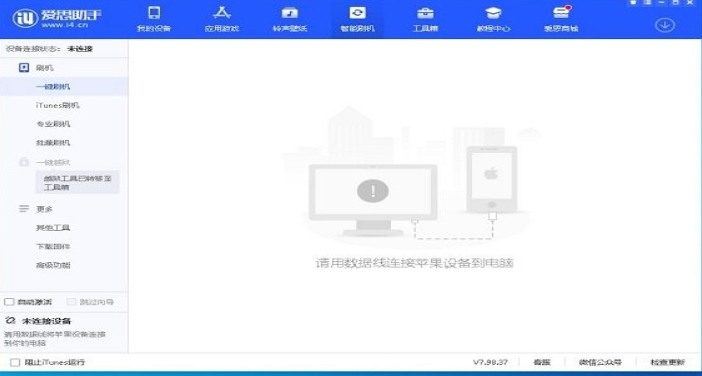
Step 2
Connect your iOS device (such as iPhone, iPad, or iPod touch) to your computer using a compatible data cable. Make sure your iOS device is unlocked and you trust the computer you're connecting to (if you haven't connected before).
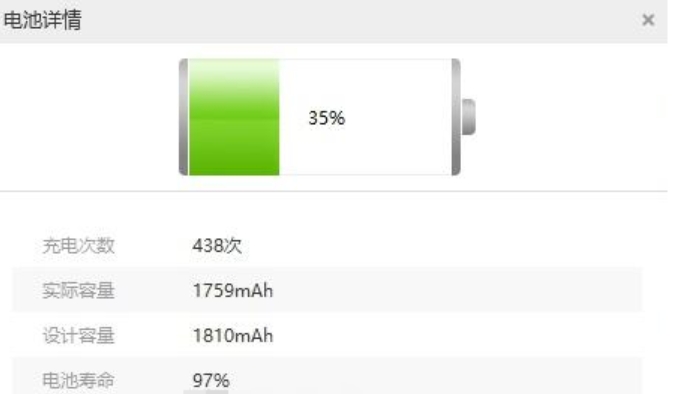
Step 3
On the interface of Aisi Assistant, you should be able to see the connected iOS device. Click on the device to enter the device details page.

Step 5
On the device details page, you can browse a wealth of information about the device. Scroll or search to the "Battery" or "Battery" section.
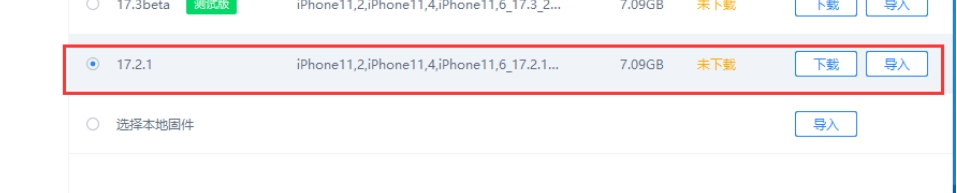
Step 6
In the "Battery" section, you will be able to see detailed information about the battery, such as the battery's current status (health), the number of charges the battery has had, the battery's design capacity and actual capacity, the battery life percentage estimate, and possibly other battery-related information
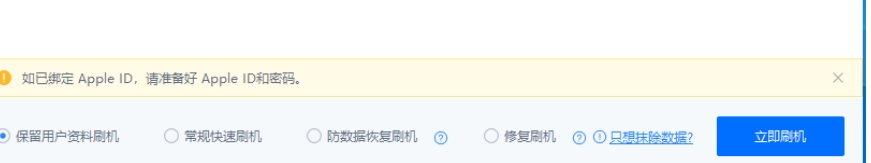
Step 7
If you notice that your battery health is low or that it is nearing the end of its life, you may want to consider replacing your battery.

The above is the method of checking battery health compiled by Aisi Assistant for you. I hope it can help you!
 How to set up one-click installation and upgrade in 360 Software Manager - How to set up one-click installation and upgrade in 360 Software Manager
How to set up one-click installation and upgrade in 360 Software Manager - How to set up one-click installation and upgrade in 360 Software Manager
 How does 360 Software Manager add software to the blacklist - How does 360 Software Manager add software to the blacklist
How does 360 Software Manager add software to the blacklist - How does 360 Software Manager add software to the blacklist
 How to modify the installation directory in 360 Software Manager - How to modify the installation directory in 360 Software Manager
How to modify the installation directory in 360 Software Manager - How to modify the installation directory in 360 Software Manager
 How to block advertising pop-ups in 360 Software Manager - How to block advertising pop-ups in 360 Software Manager
How to block advertising pop-ups in 360 Software Manager - How to block advertising pop-ups in 360 Software Manager
 How to add background music in python-How to add background music in python
How to add background music in python-How to add background music in python
 Microsoft Edge browser
Microsoft Edge browser
 Steam
Steam
 Tencent Video
Tencent Video
 WPS Office
WPS Office
 iQiyi
iQiyi
 Sohu video player
Sohu video player
 Lightning simulator
Lightning simulator
 MuMu emulator
MuMu emulator
 Eggman Party
Eggman Party
 What to do if there is no sound after reinstalling the computer system - Driver Wizard Tutorial
What to do if there is no sound after reinstalling the computer system - Driver Wizard Tutorial
 How to switch accounts in WPS Office 2019-How to switch accounts in WPS Office 2019
How to switch accounts in WPS Office 2019-How to switch accounts in WPS Office 2019
 How to clear the cache of Google Chrome - How to clear the cache of Google Chrome
How to clear the cache of Google Chrome - How to clear the cache of Google Chrome
 How to fire bullets in scratch-How to fire bullets in scratch
How to fire bullets in scratch-How to fire bullets in scratch
 How to practice typing with Kingsoft Typing Guide - How to practice typing with Kingsoft Typing Guide
How to practice typing with Kingsoft Typing Guide - How to practice typing with Kingsoft Typing Guide