WPSi.e. WPS Office Produced and published by Kingsoft Software, it can realize text and text commonly used in office software.table, demonstration and other functions.memoryLow occupancy, fast running speed and compact size. WPS Office has powerfulplug-inPlatform support, providing free massive online storage space andDocumentationtemplate. This software not only supports multiple people working online at the same time, but also supports browsing various files, making it very convenient to use.
-
PC versionView
-
v10.1.0.6490 official versionView
-
11.1.0.7989View
-
11.1.0.7989View
-
2012View

WPS OfficeFunction introduction
1. Original KRM copyright protection technology, the file authorization range can be specified on demand, and it can be adjusted as needed and infinitely expanded to achieve unlimited expansion settings for applications that can be imagined.2. Cross-platform applications, whether Windows orLinuxPlatform, perfect application and barrier-free.
3. The secondary development interface defined and implemented in accordance with MSAPI has up to 250 classes, infinitely expanding the needs of users for personalized customization and application development.
4. Seamless link to e-government affairs, documents can be flown to the government intranet on demand.
5. The scalable plug-in mechanism infinitely expands the imagination and creativity of programmers.
6. No barriers to compatibility with MS-Office encrypted information, macro documents, content interconnection, and knowledge sharing - Internet applications with efficiency as the core.
7. The colorful network interactive platform of NetGathering Wisdom allows a single user to share the accumulated knowledge of the world at any time and at any time, and create exquisite documents leisurely.
8. The convenient automatic online upgrade function eliminates the need for users to do anything and shares new technological achievements in real time.
9. Supports 126 language applications, including many rare and small languages, ensuring the independent exchange of files across countries and regions.
10. WPS text provides circled characters, merged characters, artistic words, and three-dimensional effect functions, allowing users to process text in their entertainment.
11. Realizing that PDF files have become a popular file format around the world, the development application supports the direct output of PDF file technology. Chinese characteristics, safe and easy to use - Chinese characteristics and humanized easy-to-use design with the goal of being considerate.
12. Chinese features such as text wrapping between text boxes, manuscript paper format, slash tables, text tools, Chinese bullets, and spreadsheet support for Chinese paper specifications are all reflected, fully respecting the habits of Chinese users.
13. Smart shrinking in spreadsheets, instant effect preview and smart prompts for table operations, new measurement unit controls, humanized and easy-to-use designs such as the author can be displayed in the comment basket, user-oriented, new functions and happy experience - hundreds of new functions for users to enjoy comfortablyofficeFun.
14. The WPS demonstration adds 34 animation options and 30 custom animation effects, making demonstration production and playback a game.
15. WPS forms support manual sequential double-sidedPrint, manual reverse order double-sided printing, page-joining printing, reverse film printing applications, users can print however they want.

WPS OfficeChange log
【Small stature, big energy】- Lightweight: The six productivity tools of text, tables, presentations, PDFs, flow charts, and mind maps occupy no more than 800M of storage space.
- Strong compatibility: fully supports mainstream formats on the market, including but not limited to doc, docx, dot, dotx, docm, dotm, wps, wpt, rtf, txt, xml, mht, htm, html, mhtml, log, xls, xlt, xlsx, xlsm, xltx, csv, etx, ett, et, elt, dif, log, xlw, dbf, dps, dpt, ppt, pot, pps, pptx, pptm, potx, potm, ppsx, pps, pdf, etc.
- Rice Husk Template: Cooperate with tens of thousands of contracted designers to create a professional template material library, covering various scenarios in administration, finance, party and government, education, medical care, finance, IT, real estate, film and television, entertainment and other industries.
[Literature reading, study notes, paper writing]
- PDF editing annotations: Edit text, images and pages as needed, and you can also sign and modify as you like.
- Word translation & full-text translation: accurate word selection, authoritative interpretation in multiple languages.
- Text recognition OCR: Professional scanning and extraction of text, what you see is what you get.
- Paper writing tools: Endnote, LaTex, smart table of contents.
- Paper plagiarism check: Official cooperation with many well-known plagiarism check brands such as PaperPass and Wanfang Data.

[Practical tools, exquisite templates, remote office]
-Mind maps and flow charts: sort out ideas and clearly describe complex logic and tasks.
- Commonly used format conversions: Word/Excel/PPT/PDF/pictures/pure pictures/long pictures and other types of documents can be converted to each other.
- Organize the workspace: The split-screen function is further expanded, the location of the workspace can be quickly adjusted, and multi-tasking can be done in parallel.
- Seamless connection with Apple devices: relay function, accompanying function, continuous camera, and cloud clipboard.
- Massive materials: more than 8 million online templates, as well as font libraries, word art, icons, pictures, charts, relationship diagrams, etc.
- Quickly create beautiful pictures: including but not limited to public account covers, posters, wallpapers, Moments, business cards, invitations, resumes, etc.
- What you need for remote working: multi-person meetings, team document sharing and online editing, form attendance data collection, calendar notes, daily reports/meetings/reports/project management templates.
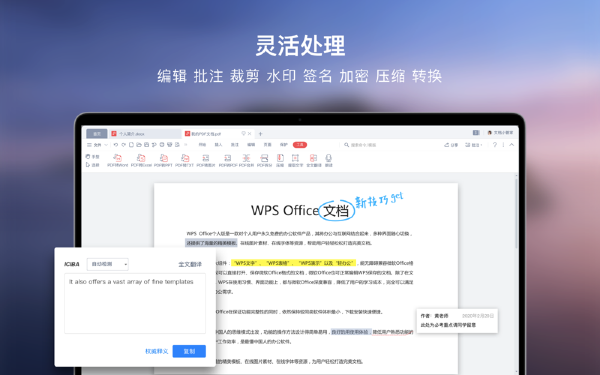
【Text】
- New Word document function;
- Supports opening of .doc .docx .dot .dotx .wps .wpt file formats, including encrypted documents;
- Supports operations such as search and replacement, revision, word count, spelling check, etc. on documents;
- Supports document editing, text, paragraph, object property setting, and image insertion in editing mode;
- In reading mode, it supports functions such as zooming in and out of document pages, adjusting screen brightness, increasing or decreasing font size, etc.;
-Supports the display of annotations, watermarks, and OLE objects;
- LaTeX formula, MathEdit formula, Endnote basic functions, smart catalog, full textTranslate.
【Form】
- New Excel document function;
- Supports viewing of xls, xlt, xlsx, xltx, et, and ett formats, including encrypted documents;
-Supports sheet switching, filtering, and displaying hidden sheets, rows, and columns;
- Support eye-catching reading - when viewing the table, support highlighting the row and column of the active cell;
- Supports viewing comments in tables;
- Import data;
- Quickly merge and split tables.

【Demo】
- New PPT slide function;
- Supports the opening and playback of .ppt .pptx .pot .potx .pps .dps .dpt file formats, including encrypted documents;
- Various animation effects and support for sound and video playback;
- Supports document editing, text, paragraph, object property setting, and image insertion in editing mode;
- Smart Art;
- Paginated illustrations.
【PDF】
- Browse/edit text/images in PDF documents;
-A variety of page turning effects, supporting night mode;
- Page insertion, extraction, replacement, and cropping;
- Add bookmarks, manage bookmarks;
-Edit header, footer, page number;
- Highlight text, annotation, free drawing, and correction fluid functions;
- Signing, watermarking and document encryption;
- Word translation, full text translation;
- PDF to Word/Excel/PPT/TXT/picture/pure picture/long picture, PDF split/merge;
- Document compression.

【Cloud collaboration】
- Secure backup: data encryption and transmission, multi-terminal synchronization/editing anytime and anywhere;
- File management: create, copy, move, rename, download, delete, add stars;
- File sharing and collaboration: supports sharing documents and creating team folders, and provides multi-person collaboration/document security management and control services.
- Remote tools: multi-person meetings, online collection forms, calendars, notes, speech records.
[Adapted to macOS Catalina]
-Dark Mode: Focus on the work at hand;
- Touch Bar: Easy and quick operation;
- Relay function Handoff and cloud clipboard WPS Cloud Clipboard: document browsing and editing inappleSeamlessly switch between devices;
- Continuity Camera: Use iPhone, iPad or iPod Touch to scan documents or take photos of nearby objects, and the scanned documents or photos will appear immediately on your Mac;
- Split View function: quickly organize the workspace without having to manually move and resize windows;
-Sidecar: Use your iPad as a second display for your Mac.
WPS OfficeChange log
1. AI can help users interpret tables, calculate statistics, generate charts and conclusions, including data cleaning, trend analysis, comparative analysis and other in-depth insights... Let WPS AI handle it all.
Entrance: Open the WPS form - "Data" tab - "AI Data Q&A"
2. A new data query function is added to the form, which can quickly convert the form into an online query application, effectively protecting the privacy of group information when checking scores, wages, pictures, information verification and other scenarios.
Entrance: "Data" or "Tools" menu at the top - "Data Query"
3. Dates in the pivot table filter panel support folding display, making date filtering clearer. Entrance: Pivot table - click Filter in the header of the date column - expand the filter panel
4. The table optimizes the conversion rules for long numbers, numbers starting with 0, etc., and supports custom settings.
Entrance: "File" in the upper left corner - Options - New Features - Automatically convert data
5. The table supports inserting slicers. After inserting slicers, a data filtering panel will be generated. Multiple slicers can also be linked according to filtering conditions, making data processing convenient and intuitive.
Entrance: After inserting a table or converting the area to a table (Ctrl+T) - "Table Tools" tab - insert a slicer
6. The table supports displaying formulas. When debugging complex worksheets, you can directly see the formula itself in the cell instead of the result of the formula calculation.
Entrance: Open WPS form - "Formula" tab - Display formula
7. Added system search spotlight support. In addition to local documents, you can also directly search for cloud documents recently opened by WPS Office in spotlight, as well as resume assistant, paper plagiarism check, PDF conversion and other in-end features, making it easier to open.
Huajun editor recommends:
After you use WPS Office, I think you may also needBaidu Input Method For Mac,Mac OS X,CrossOver Pro For Mac,Boot Camp,EaseUS Data Recovery SoftwareWaiting for software, come to Huajun Software Park to download and use it!






































































Useful
Useful
Useful