- Green versionCheck
- Green versionCheck
- Green versionCheck
- Green versionCheck
- Green versionCheck
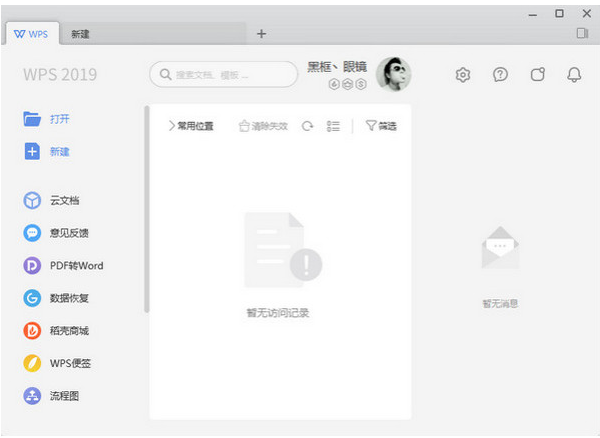
WPS Office 2021Software introduction
WPS Office The 2021 official version is a powerful office software. The software provides you with a comfortable and refreshing office environment, efficient and convenient office methods, including cloud documents, PDF to Word, data recovery, WPS notes, flow charts, and mind maps. Various functions such as this can completely integrate your work without downloading extra software. Rice Husk Mall includes a variety of standard templates, documents, forms, and presentations.
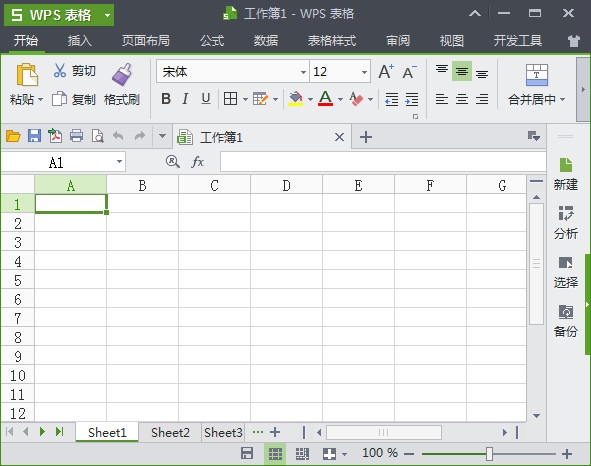
WPS Office 2021Function introduction
1. Office, start from here
Need to find files in "WPS Cloud Documents"? No need to open the resource manager, just go to WPS directly Just open it on the homepage. Of course, there are also update notifications for various recently used documents and various work statuses, allowing you to start working easily.
2. One account, access as you wish
By logging in to your WPS account, you can restore your office environment on any device anytime, anywhere, access data in cloud documents, access commonly used templates or view notes in WPS notes.
3. Become one and eliminate component barriers
All documents in wps2020 Professional Plus can be placed in one window. There is no need to first search for the corresponding components and then switch document labels.
4. Strengthen label management and support multiple windows
Too many documents? Just drag and drop labels and place them in different windows according to tasks. Need to compare documents? Drag them out to compare them left and right.
5. Full support for PDF
Starting from the 2020 version, WPS will provide complete PDF document support, providing you with faster and lighter document reading, format conversion and annotation capabilities.
6. New visual design
The default skin specially created by WPS Office 2020 Professional Edition provides you with a comfortable and refreshing office environment, and there are a variety of skins to choose from. You can also customize the interface font and window background, Personalize your WPS.

WPS Office 2021Software features
1. Document editing is done on the palm of your hand
Enjoy office fun anytime, anywhere: Kingsoft WPS Office mobile version supports viewing and editing of locally and online stored documents. Editing functions include commonly used text editing, format processing, tables, picture objects and other functions, which can be controlled by lightly touching the screen with your finger. It is intuitive and fast, easy to use, and you can enjoy office fun anytime and anywhere!
2. Powerful email "intimate" integration
Easily edit and send attachments: Send documents using a mobile device? No problem! The powerful email integration of Kingsoft WPS Office mobile version allows you to easily edit and send attachments, and document attachments are delivered instantly.
3. Support multiple document formats
Manage documents more conveniently: Kingsoft WPS Office mobile version perfectly supports the viewing and editing of multiple document formats, such as doc.docx.wps.xls.xlsx.et.ppt.dps.pptx and txt documents. The built-in file manager can automatically organize your office documents, making document management easier.
4. Integrated Kingsoft Express
"Cloud storage" makes everything easier: Kingsoft WPS Office mobile version on Android can quickly view, edit and save files on cloud storage. Document synchronization, saving and sharing will become easier. c
5. Compatible and free
WPS Office Personal Edition is permanently free for individual users. It includes three functional modules: WPS text, WPS table, and WPS demonstration, and is compatible with MS Word, MS Excel, and MS PowerPoint has one-to-one correspondence, applies XML data exchange technology, and is compatible with doc.xls.ppt and other file formats. You can directly save and open Microsoft Word and Excel. and PowerPoint files, you can also easily edit WPS series documents with Microsoft Office.
6. Small size
WPS It is only 1/12 of the size of MS. While it is continuously optimized, its size remains smaller than similar software. You don’t have to wait for downloading or have to worry about installation. It can be downloaded and installed in a few minutes, and the startup speed is fast, allowing you to The office speed is "flying!"

WPS Office 2021Software advantages
1. Light office, collaborative work is easier, PC & Android devices are seamlessly connected
2. New interface WPS that can be reskinned at will, four sets of themes can be switched at will
3. New engine WPS newly reconstructed V9 new engine, faster and more stable, with a 25% increase in startup speed
4. Fully compatible with MSO API, good news for secondary development, and it is more convenient to transplant the two API systems
5. [WPS table] Add millions of rows, no need to worry about big data, and save it directly in xlsx format.
6. [WPS Form] Newly added single variable solution
7.【WPS Demonstration】Add organization chart function
8.【WPS Demonstration】Newly added annotation function
9. [WPS Text] Supports the default size function of memory tables for WPS text.
10. Function entrance: WPS text-Insert-Table-Insert table
11. Fix known bugs reported by users, etc.
WPS Office 2021 FAQ
What should I do if the installation fails?
Solution:
Make sure the operating system meets the minimum requirements for WPS Office 2021.
If other Office software has been installed, try uninstalling it, cleaning up the residual files, and then reinstalling it.
Check the network connection to ensure that the downloaded installation package is intact.
WPS Office 2021 update log
1.Fix several bugs;
2. Optimize detailed issues;
Huajun editor recommends:
This software is powerful and easy to operate. I hope you will like it. In addition, this site also hasHanwang Attendance Management System,Aimo mind map,WPS Office,NTKO large file upload control,Kuai Dao Ke platform softwareWaiting for software, welcome to Huajun Software Park to download!















































it works
it works
it works