- Green versionCheck
- Green versionCheck
- Green versionCheck
- Green versionCheck
- Green versionCheck
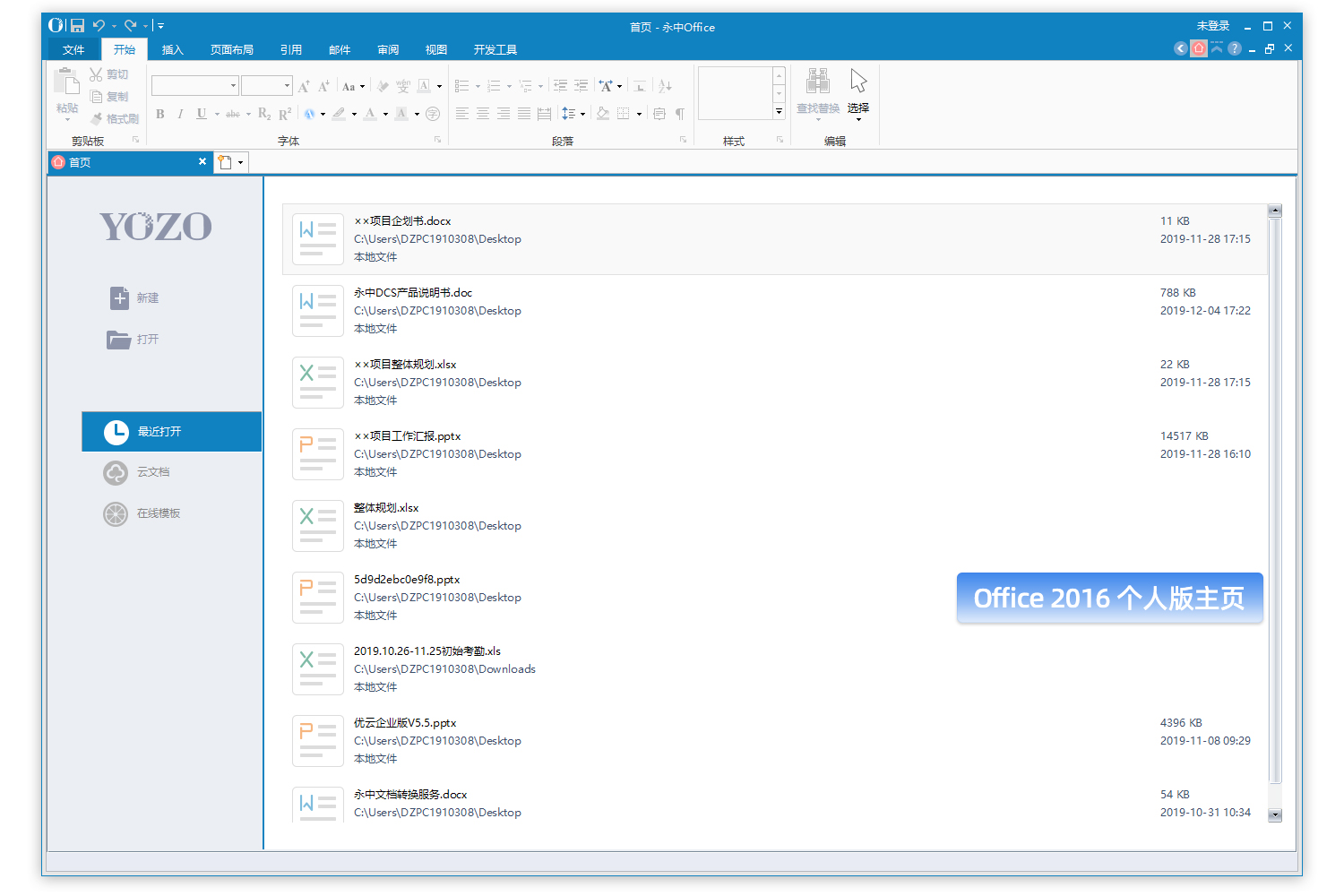
Yongzhong Office is easy to learn and use, and has complete functions, which can fully meet the processing requirements of the majority of users for regular office documents.
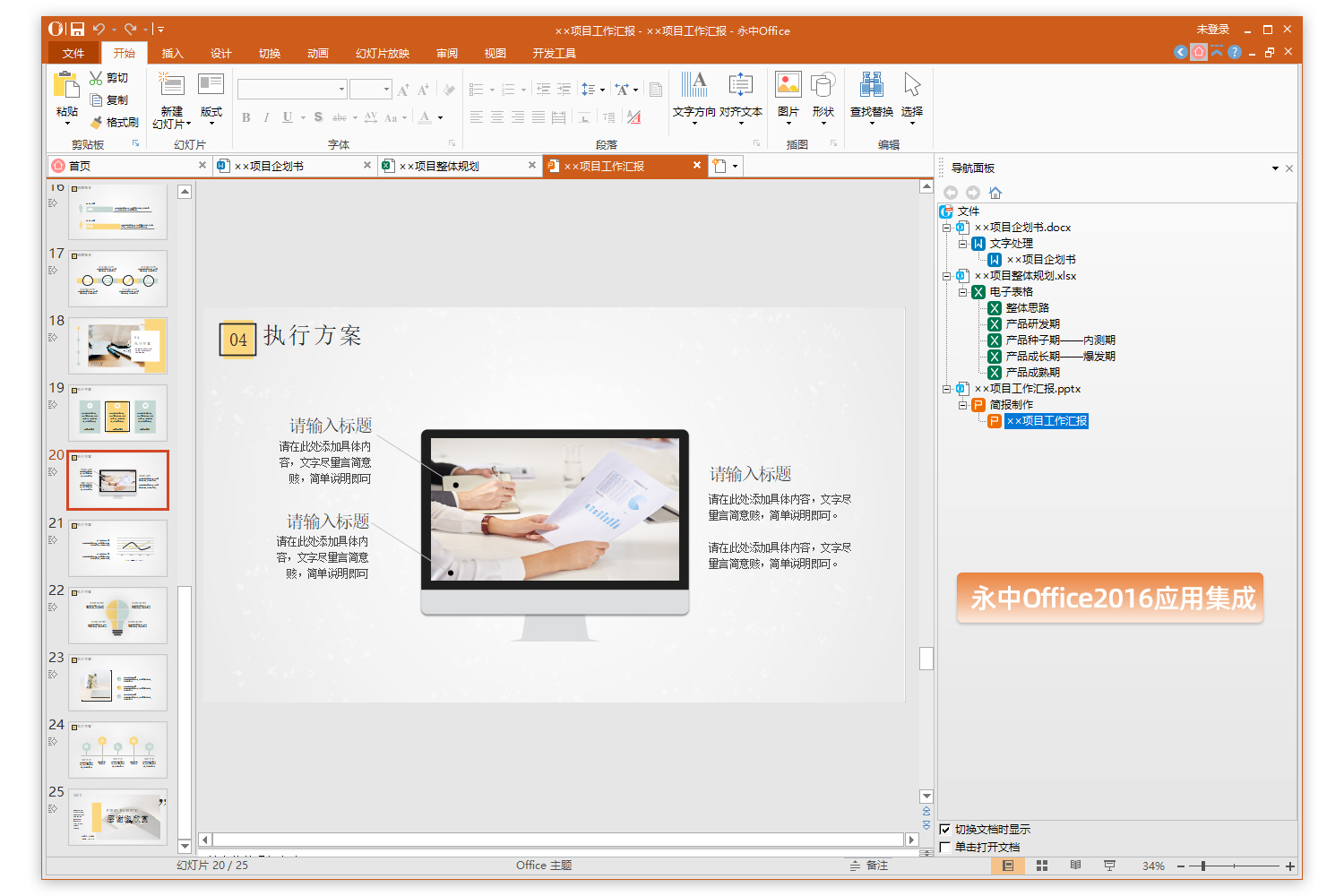
Yongzhong Office can run on Windows, Linux and other operating systems. The product's smooth user experience and solid technical foundation are accepted by more and more users.
Yongzhong Office integrates three major applications and nine major advantages to help you enter an efficient and relaxed office world.
Yongzhong OfficeFunction description]
Standard products: three major applications: word processing, spreadsheet and presentation production. Yongzhong Office integrated application supports PDF reading;
2. Full compatibility: Accurately compatible with Microsoft Office 97~2007 documents, and supports output as high-precision PDF files;
3. Complete functions: It provides professional functions such as organizational charts, data analysis and lists to meet professional office needs; it also provides practical functions such as automatic pinyin annotation, manuscript paper mode, intelligent slash headers and handwritten annotations to improve office work. efficiency;
4. Integrated innovation: Original Office data integration solution, built-in powerful, easy-to-use mathematics, physics and chemistry science and education editor, and built-in macro editor for secondary development;
5. Cross-platform: supports running on Windows and Linux.

Yongzhong OfficeInstallation steps]:
1. Download the Yongzhong Office 2016 installation package from this site. After the download is complete, double-click the set up installation program to enter the Yongzhong Office 2016 installation interface.
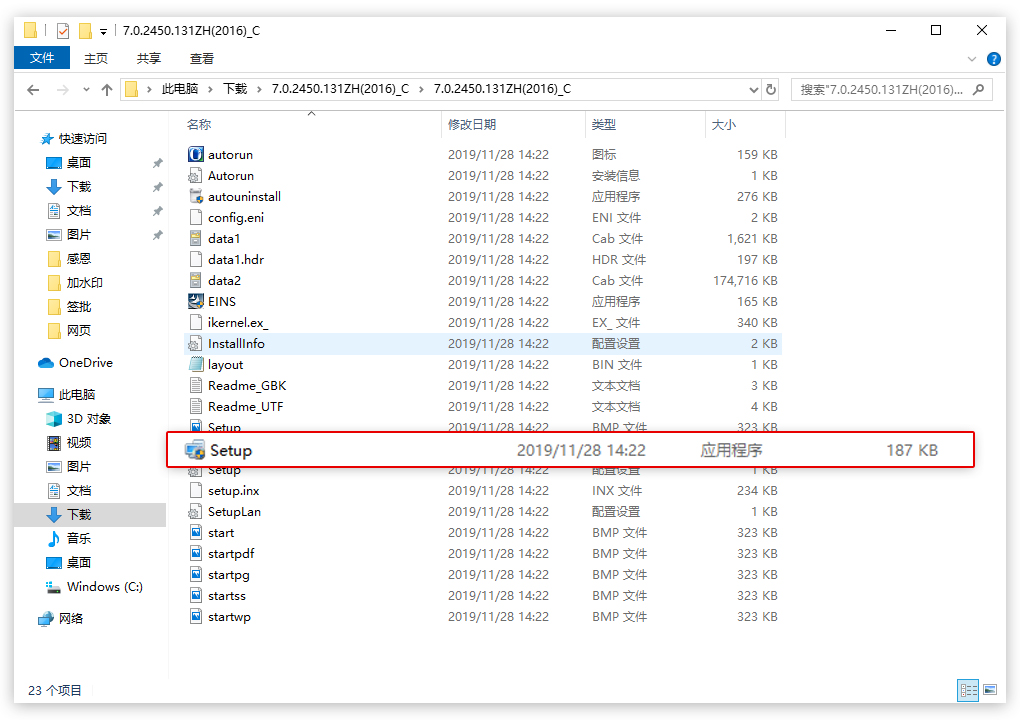
2. There is a license agreement on the interface. You can read the license agreement first and start the installation after reading. When proceeding to the customer information step, the user name and company name must be filled in before proceeding to the next installation step. The specific filling content can be decided independently.
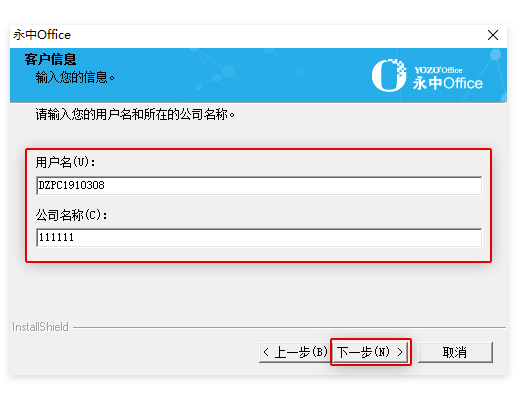
3. You can choose the default "Typical" installation mode for installation, click Next directly at the bottom of the interface, and Yongzhong Office 2016 software will proceed to the next step of the installation process.
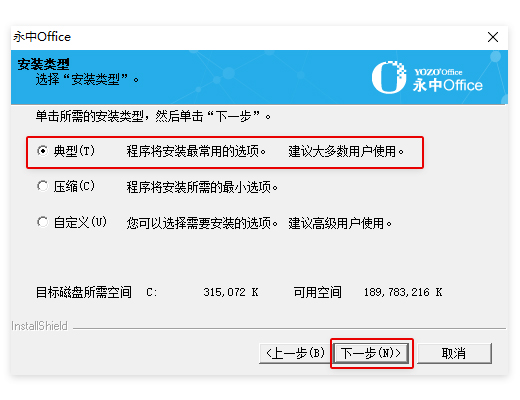
4. The Yongzhong 2016 software is being installed. We just need to wait for the installation progress bar to complete. The installation speed is very fast. After waiting for the progress bar to complete, select whether you can open the Microsoft folder by default and click Next to complete the installation.
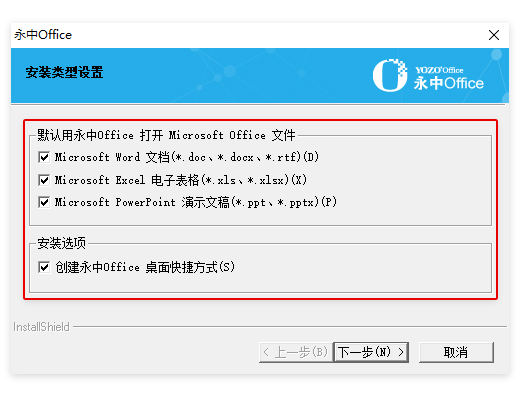
Yongzhong OfficeFeatures]:
1. Integrated functions, their characteristics, usage advantages, and usage scenarios;
(Data integration: The source data in the document is referenced by the same document or other documents. When the source data changes, the target data referencing the source data can be updated automatically, quickly and accurately; and regardless of whether the source data or target data is No matter where you move it, Yongzhong Office will maintain the correct reference.
2. File integration: Data generated by multiple documents can be saved into a single file at the same time, making it easy to manage and share data. There is no limit to the number of word processing documents, presentations, and worksheets that can be saved in an integrated file of Yongzhong Office. It also supports importing multiple Excel, Word, and PPT files into the same integrated document, and you can also import files in the integrated file. Export a document, presentation, or worksheet as a separate file. )
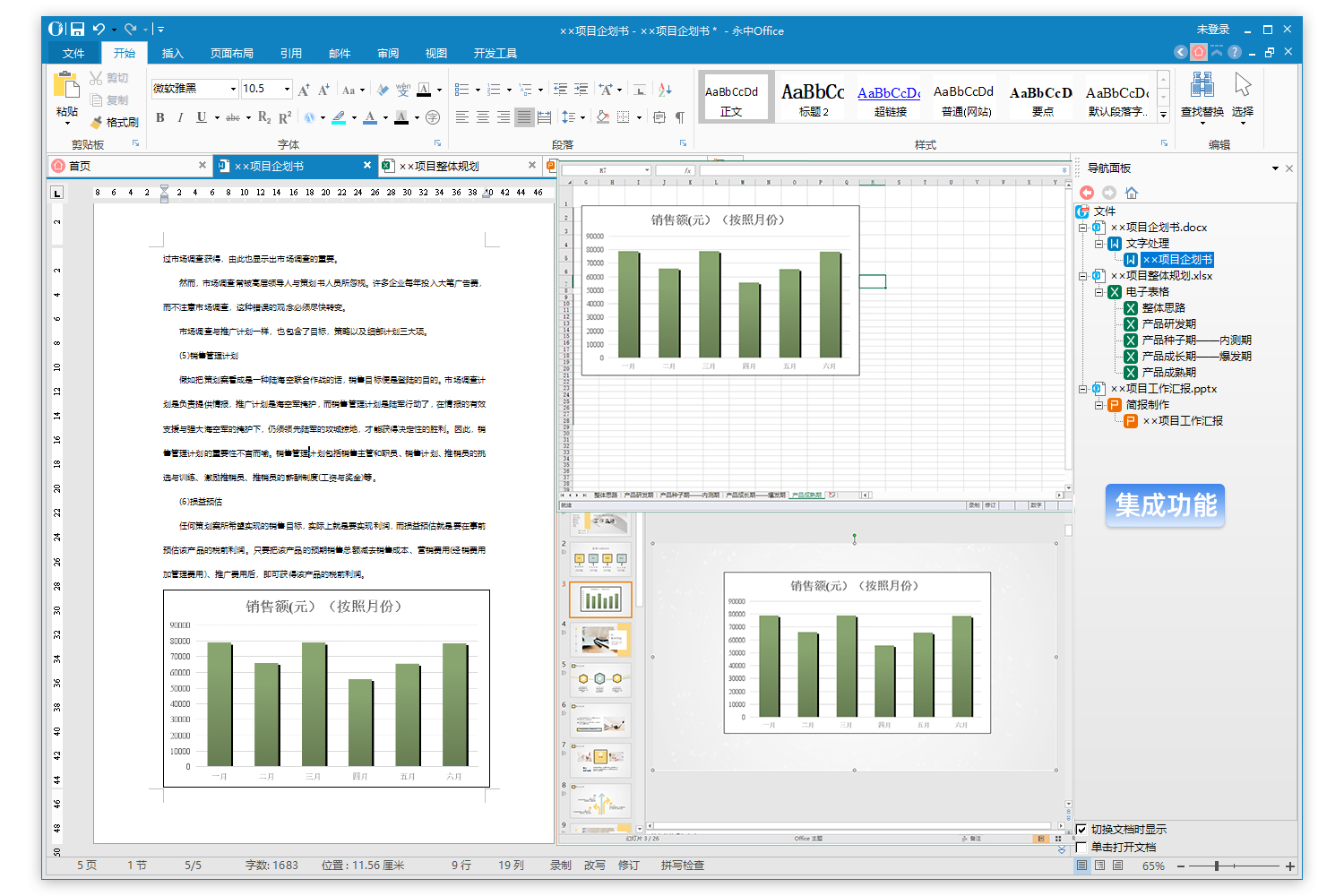
3. Document template;
Nearly a hundred templates are available, including government documents, legal documents, meeting minutes, red-headed documents, personnel and other commonly used documents. Using templates to guide writing is more logical. After writing is completed, upload the cloud document, and open the editing format on the cloud document to display the original format.
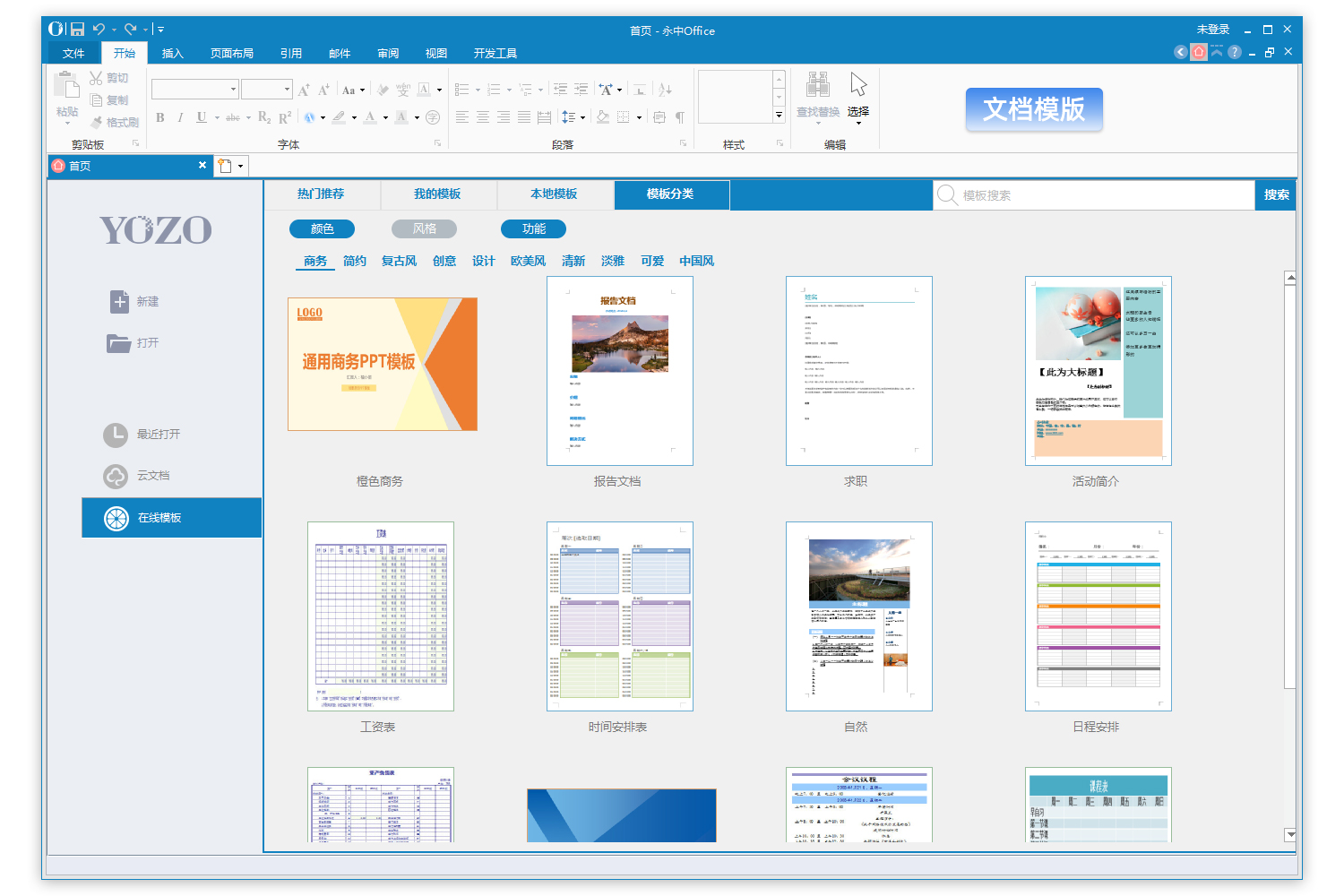
4. Free and no ads;
Yongzhong Office has no annoying pop-up ads, the usage process is clean and refreshing, and it gives you a pure office space that belongs only to you.
5. Chinese remarks on Excel functions;
In order to adapt to the usage habits of Chinese people, Chinese remarks are added after the corresponding function names to facilitate people who do not often use function functions to quickly find the application and provide office efficiency.
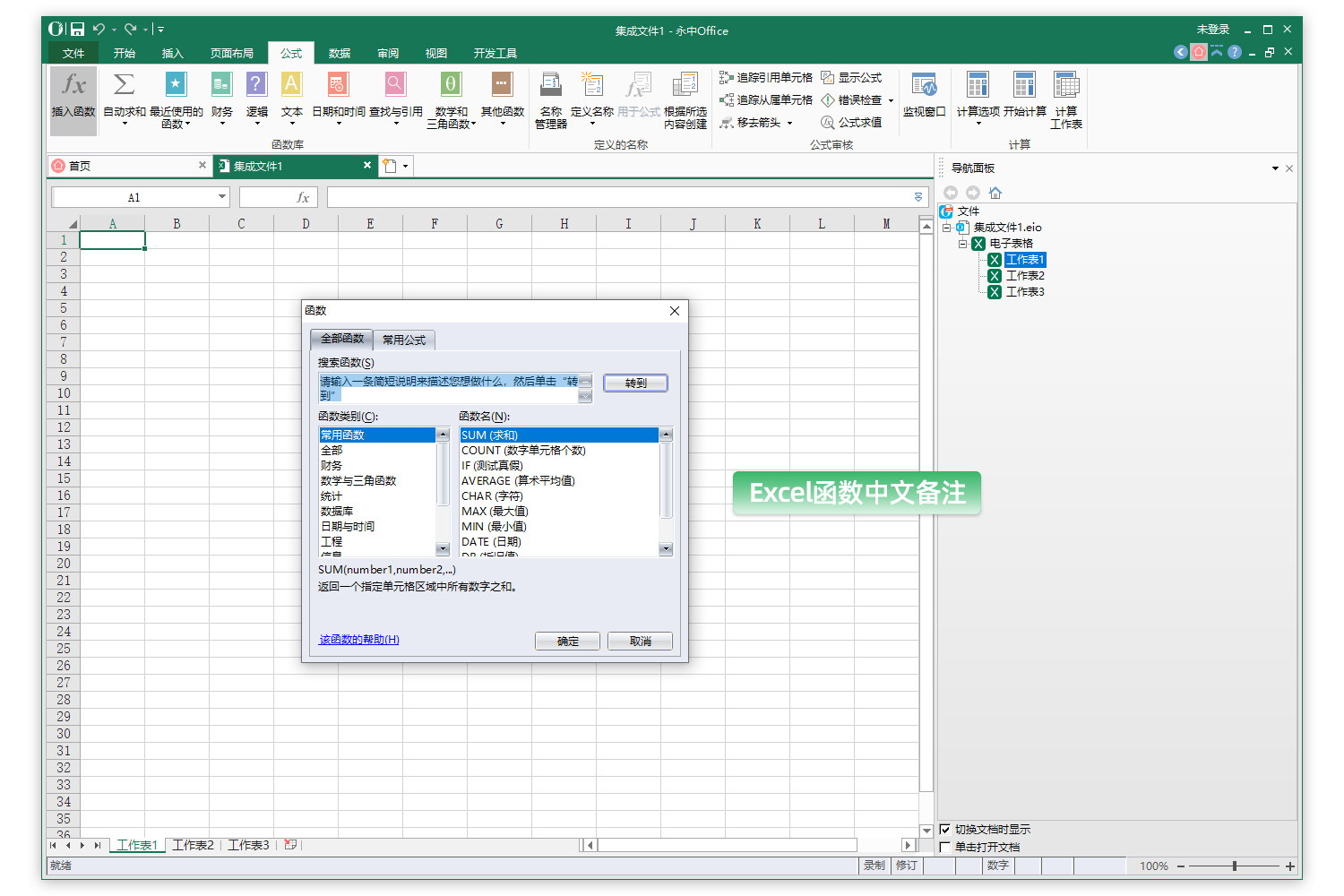
6. Science and Education Panel:
The unique science and education panel provides more than 2,000 commonly used science and education materials. Through the science and education panel, you can create mathematical formulas and chemical equations, draw physics and chemistry experimental device diagrams, draw biological structure diagrams, etc. in integrated files.
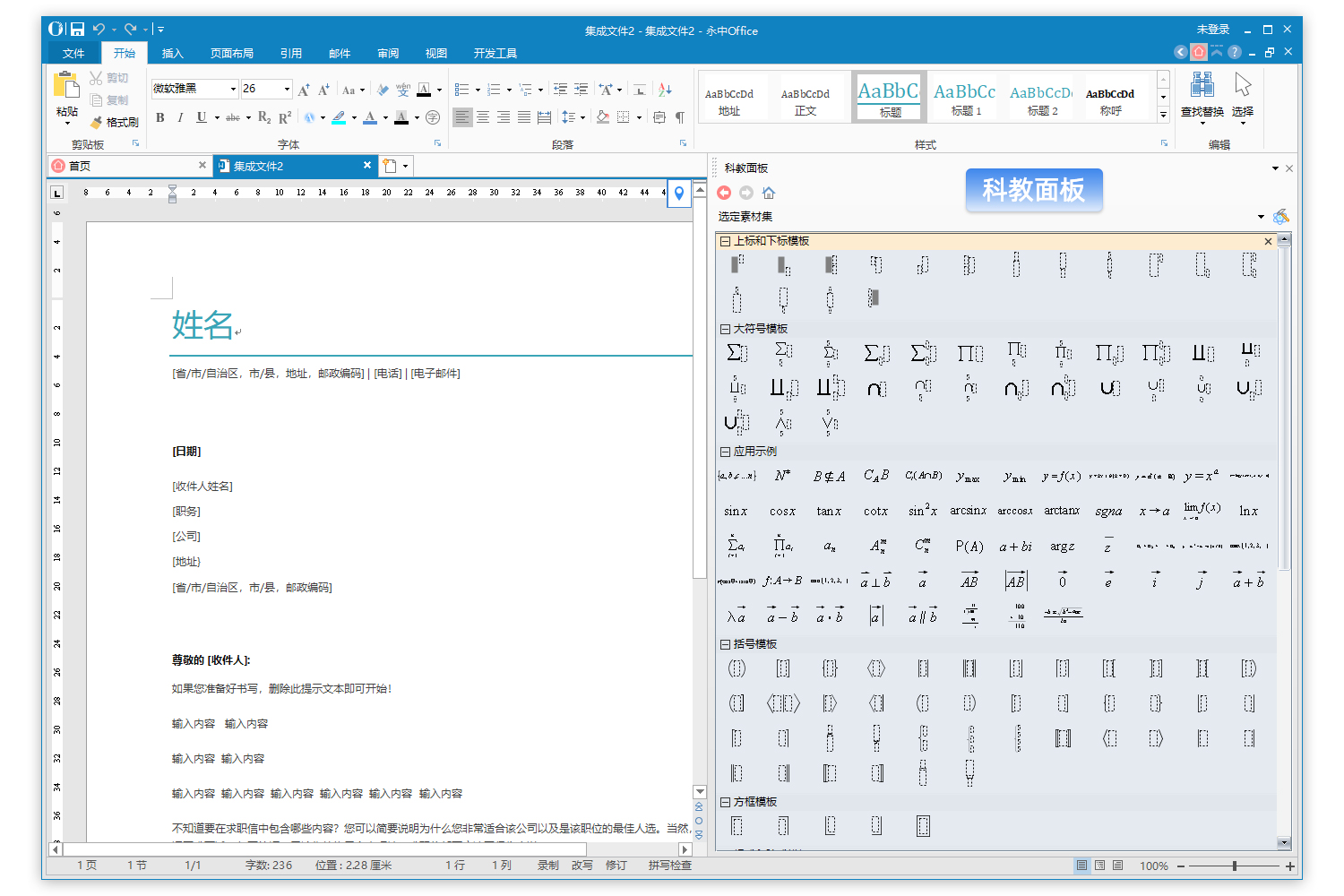
7. Inquiry Article:
To facilitate users to view data in large tables with a lot of data. The table application of Yongzhong Office has a lookup bar function that highlights the rows and columns, which facilitates calibration during data entry and comparison during data viewing. Click View - the lower triangle of the search bar, and you can also adjust the search bar to your favorite color.
8. Eye protection mode:
There is data showing that modern people spend about 8-10 hours a day staring at mobile phones or computers, and office workers spend a lot of time using office software. Yongzhong Office has thoughtfully launched an eye protection mode, which can be switched with one click to reduce eyesight. fatigue, office health is people-oriented.
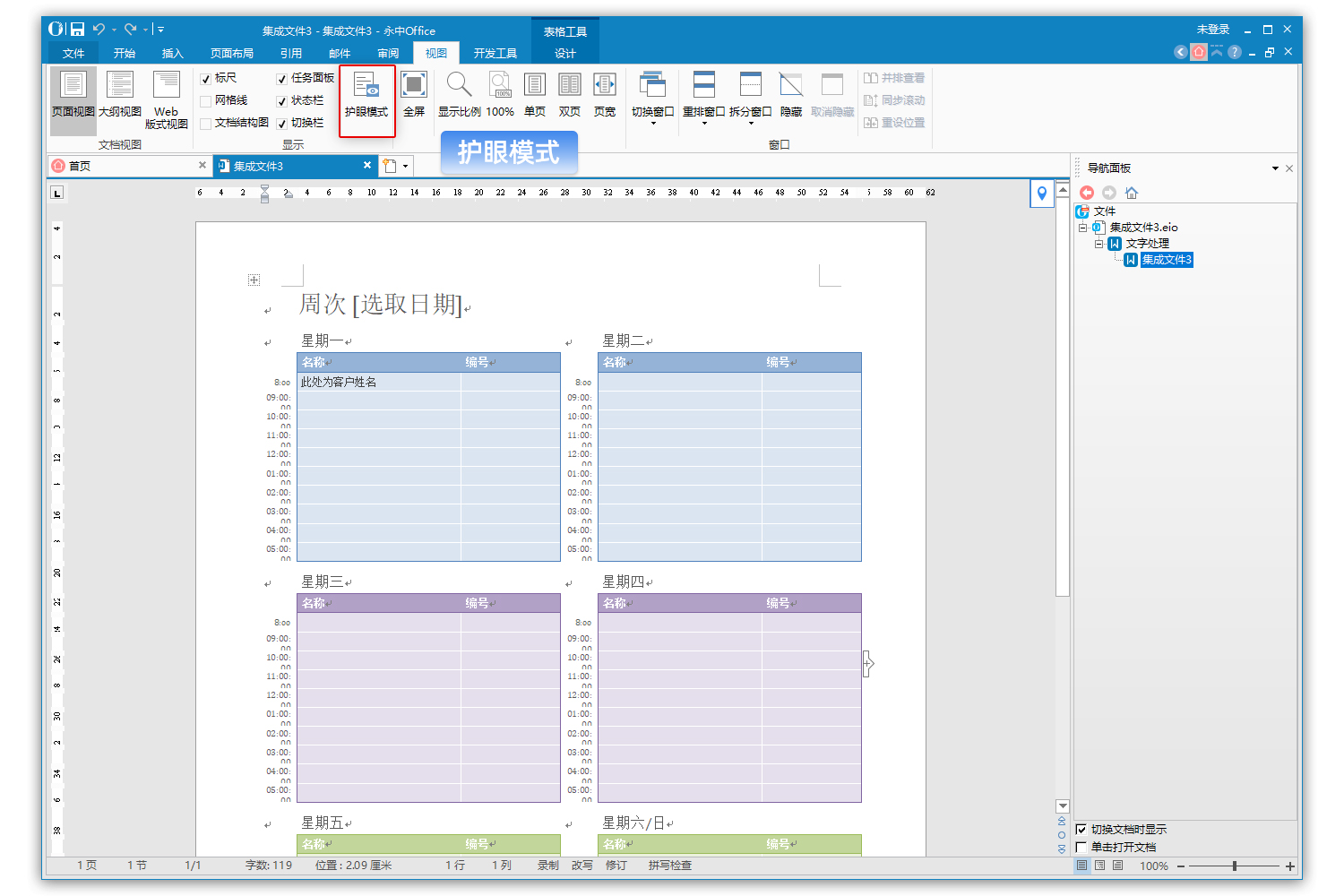
9. OFD file generation and reading:
Use Yongzhong Office to directly output OFD format files safely, conveniently and quickly. OFD is China’s national format document standard document. The output OFD file can be directly opened for preview reading without downloading an OFD document reader.
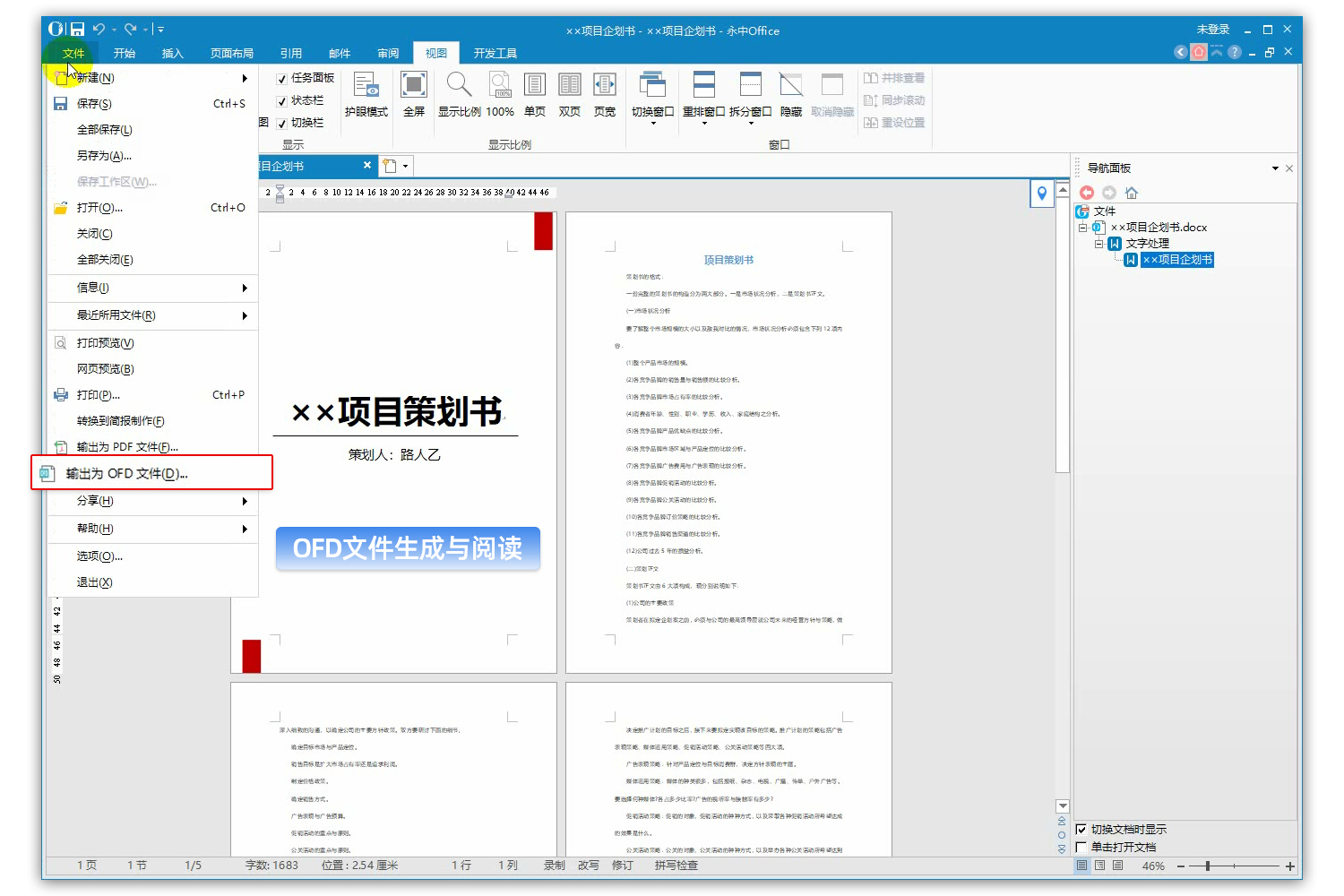
10. Commonly used formulas for function presets:
The function presets personal income tax, ID card date of birth/gender, multi-condition summation, and search for other table data formulas. You don’t need to ask for help for daily use, and simple function applications can be completed directly.
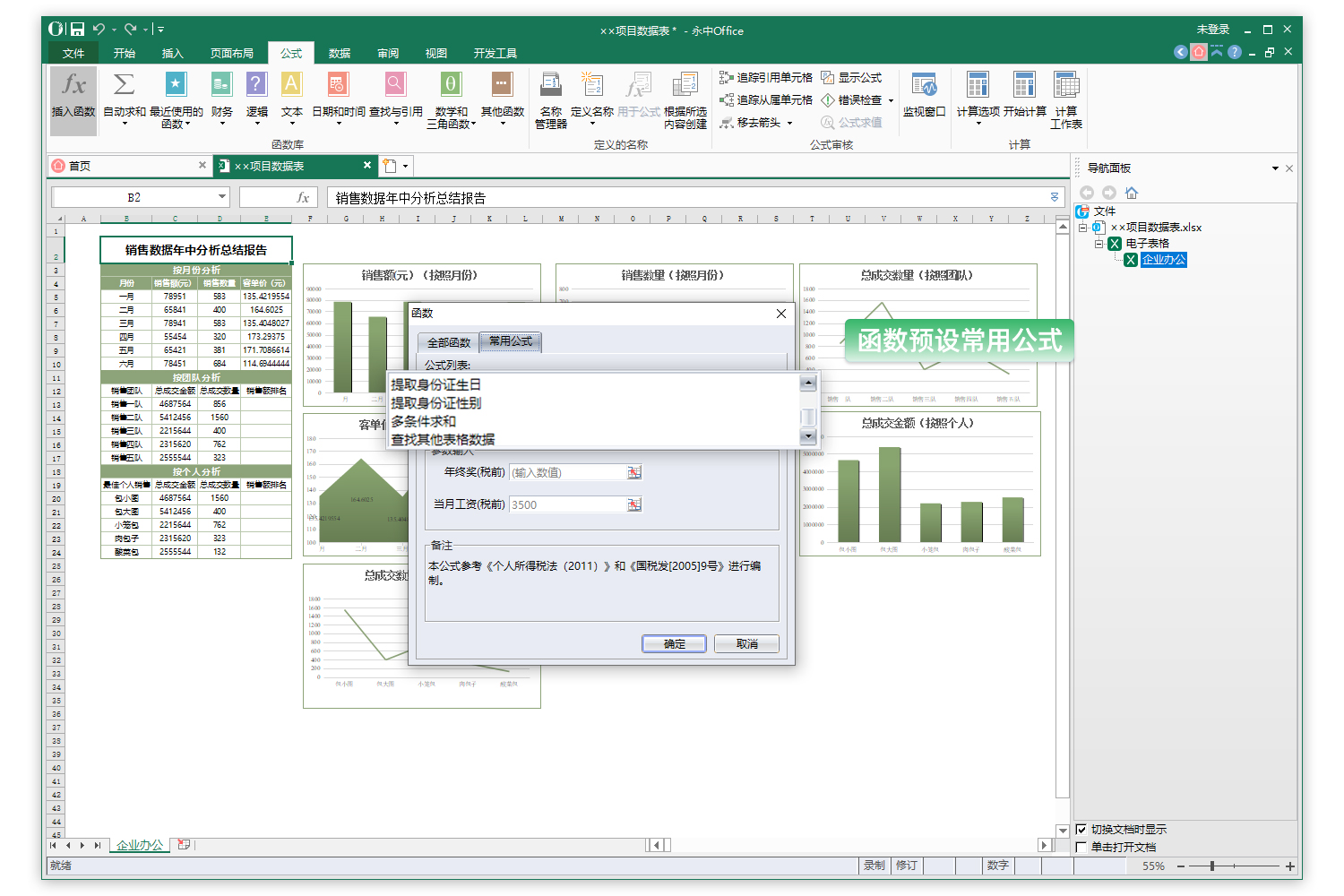
Which one is better, Yongzhong Office 2016 or Yongzhong Office 2013?
Yongzhong office2013: realized "cloud roaming". In the 2013 version, the performance of the software has been optimized. The average opening speed of the software has increased by 30%, and the memory usage has decreased by 47%. While optimizing the performance, it also improves the smoothness of the user experience.
Yongzhong office2016: Effectively solves the data integration problem between Office applications. It provides users with intelligent instant menus, which enhances the effect of image processing. Users can quickly process images into the effects they want.
Yongzhong office2013 download address: http://softwaredownload4.com/soft/253757.htm
Huajun editor recommends:
Yongzhong Office is a domestic office software. Yongzhong Office also has the functions of text, tables, and slides that Microsoft and WPS have. Moreover, Yongzhong Office comes with a macro editor for secondary development. Those who are interested can also download WPS Office, Microsoft Office








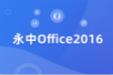




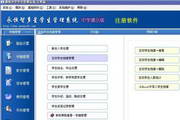































it works
it works
it works