- Green versionView
- Green versionView
- Green versionView
- Green versionView
- Green versionView
Things to note:
inmacWhen downloading and installing software, you will generally encounter the following three error situations. Now the editor of Huajun will give you the answers. If you encounter errors, please read them carefully:
1."...The software is corrupted and cannot be opened. You should move it to the Trash"
2."Can't open...software because it comes from an unidentified developer"
3."Can't open...software becauseAppleUnable to check if it contains malware"
When encountering the above three situations, we should:
1. First set:Open any source
2, most software settings can be downloaded and installed normally after opening any source; a small number of softwareiosRestrictions on unsigned application permissions require the execution of command line code to bypass application signature authentication. Therefore it is necessary to:Execute command bypassiosnotarizationGatekeeper.
3. If none of the above operations can solve the problem, then you need to:closeSIPSystem integrity protection.

OneDrive software features
1. Automatic backup function of photo album: Without manual intervention, OneDrive (skydrive client) automatically uploads the pictures in the device to the cloud for storage. Once the device fails, the user can still obtain and view the pictures from the cloud.
2. Online Office function: Microsoft combines its main office software Office with OneDrive. Users can create, edit and share documents online, and can switch with local document editing at will. Local editing can be saved online or online editing can be saved locally.
3. Share files: Users can share specified files, photos or entire folders through OneDrive (skydrive client). They only need to provide an access link to the shared content to other users. Other users can and can only access these shared content and cannot access non-shared content.
How to use OneDrive
Share OneDrive files and folders
1. Go to the OneDrive website and log in with your Microsoft account.
2. Select the file or folder you want to share by selecting the circle in the upper right corner of the item. You can also select multiple projects to share together.
3. Select [Share] at the top of the page.
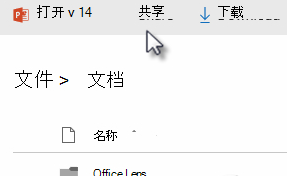
4. In the share that appears, set an expiration date or password, if desired, and select one of the sharing options: Get link or Email.
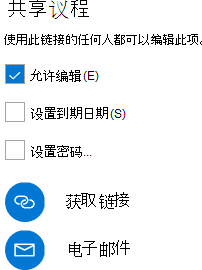
OneDrive FAQ
Q: What platforms are supported by OneDrive?
Answer: Users can use OneDrive on the following devices:
1. On a computer with Windows operating system and Mac OS X system installed;
2. On tablet devices installed with Windows Phone system, iOS system, and Android system;
3. On smartphones installed with Windows Phone system, iOS system, Android system, and BlackBerry system.
Q: What should I do if I cannot find the OneDrive software settings?
Answer: The OneDrive software settings and pause menu have been moved to the one drive activity center.
OneDrive update log
Thanks for using OneDrive. We're always looking to update OneDrive to bring you the latest performance improvements and bug fixes to create a great experience.
Huajun editor recommends:
OneDrive can help you solve many problems. I believe that as long as you dare to use it, you will never put it down. I also recommend it to you.Baidu Input Method For Mac,Mac OS X,CrossOver Pro For Mac,CleanMyMac,EaseUS Data Recovery Software























































Useful
Useful
Useful