- Green versionView
- Green versionView
- Green versionView
- Green versionView
- Green versionView
Things to note:
Sometimes you will encounter errors when downloading and installing Mac software. Now the editor of Huajun will sort out the more common error situations and provide answers. Friends who encounter errors can refer to the following solutions:
1. "The xxx software is damaged and cannot be opened. You should move it to the Trash"
2. "The xxx software cannot be opened becauseApple can't check if it contains malware"
3. "Cannot open... software because it is from an unidentified developer"
The solution is as follows:
1. Set up on your Mac computerOpen any source.
2. If the error cannot be resolved by opening any source, it means that the application is subject to Apple's restrictions on unsigned applications and needs to bypass application signature authentication by executing command line code. Execute command bypassiosnotarizationGatekeeper.
3. If neither of the above two methods works, then you need toCloseSIPSystem integrity protection.
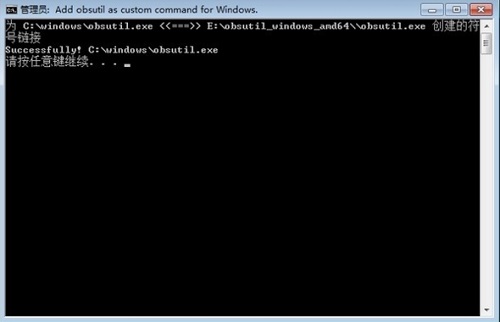
obsutil for Mac software features
obsutil Mac version is a tool used to access and manage Huawei Cloud Object Storage Service (Object Storage). Service, OBS) command line tool. You can use this tool to perform common configuration management operations on OBS, such as creating buckets, uploading files/folders, downloading files/folders, deleting files/folders, etc. For users who are familiar with command line programs, obsutil is a good choice for performing batch processing and automation tasks. obsutil is suitable for the three major operating systems of Windows, Linux and macOS.
Obsutil has four major advantages: simple and easy to use; no installation required, lightweight and compact, ready to use; it supports the three major platforms of Windows/Linux/macOS; diversified configurations and excellent performance.
Usage scenarios, automated backup and archiving scenarios, such as regularly uploading local data to OBS. , supported through OBS Scenarios that other tools such as Browse+ cannot implement, such as synchronous uploading/downloading/copying objects, etc.
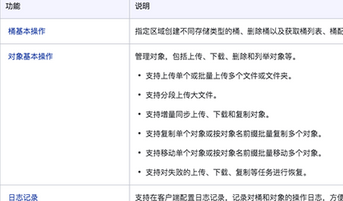
Instructions for using obsutil for Mac
./obsutil command [parameters...] [options...]
Description:
Command is the command to be executed, such as ls, cp, etc.
Parameters are the basic parameters (required) of this command, such as the bucket name when creating a bucket.
Options are additional parameters (usually optional) for the command, and the additional parameters must start with "-" when running the command.
The square brackets [] are not part of the command. When entering the command, parameters cannot be enclosed in square brackets [].
If the command contains special characters, such as &, spaces, etc., you need to escape them with quotes (single quotes are used for macOS/Linux operating systems, and double quotes are used for Windows operating systems).
Additional parameters support two input methods -key=value and -key value, such as -acl=private and -acl private. There is no difference between the two methods of parameter input. You can choose either method according to your usage habits.
On the Windows operating system, obsutil supports directly running obsutil.exe to enter the interactive command mode. When entering commands in this mode, you can omit "obsutil" and enter command directly. [parameters...] [options...] Run the command. Examples are as follows:
Enter "exit" or "quit" to logout
Enter "help" or "help command" to show help docs
Input your command:
-->ls -limit=3 -s
obs://bucket-001
obs://bucket-002
obs://bucket-003
Bucket number is: 3
Input your command:
-->
When using the obsutil command to remotely log in to the macOS/Linux operating system using SSH, it is recommended to configure TMOUT=0 to prevent the program from exiting due to expiration of the SSH session.
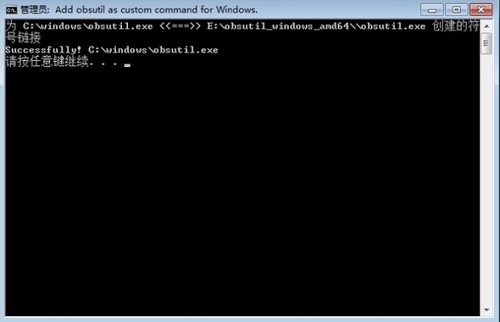
obsutil for Mac update log
1.Fix some bugs
2. Optimized some functions
Huajun editor recommends:
The editor of obsutil for Mac personally tested this software. The various functions are very simple and easy to operate. Even a new user like the editor can quickly master it. Big praise! There are similar software on this siteBaidu Input Method For Mac,Mac OS X,CrossOver Pro For Mac,Boot Camp,EaseUS Data Recovery Software, recommend everyone to download!






































Useful
Useful
Useful