- Green versionCheck
- Green versionCheck
- Green versionCheck
- Green versionCheck

User community
Epson printer clear spare software
The basic introduction
Functions include chip refresh, ink box exchange (thermal exchange), nozzle cleaning, clearing, chipdataFrozen and other extensions. This software supports up to 100 Epson's model (LPT or USB interface), which is completely free.
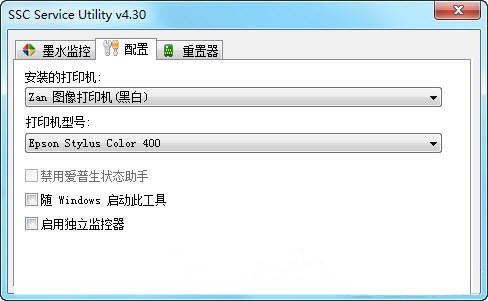
Epson Printer Clear Spot Software Waste Ink Count
In Epsonprinter(Even some of the printers of HP and Canon are also available), specially set up one SegmentationTestFor customers cleaning and booting, the customer will accumulate every time the machine is turned on or was cleaned. To a certain amount, the machine cannot be printed.
Some machine's power lights flickered alternately with paper lights, and the nozzle will not move.
Epson said that it is necessary to change the ink pad. After clearing it, you can actually use it without replacing.
Show Current Value: Show the current counter value Reset Protection Countr: Clear Zero
Note: After clearing zero, please restart the printer. This function will make mistakes for some old models.
Epson printer's belongings. Let your EPOSN be 100%exerted its efficacy and use it completely!
Instructions for the use of Epson printer clearing software
1. The main program window
Right -click on the icon in the system pallet, the menu appears, and click "SHOW Main Window" to appear the main program menu. There are two options for the main program window of the elves: ink monitoring (INK monitor) and settings
(Configuration)
1. Ink monitoring window
Including three functions: Ink Monitor Pillar Monitor Type monitoring type Refresh refresh
Pillar chart: In normal mode, display the current residual capacity of ink
Monitoring type:
Printer Report: Under normal mode, the remaining capacity of each color is displayed. This function can display the ink surplus capacity of the printer of all system installed EPSON printers.
Head ink SHOTS: Display the ink consumption of each color after opening the printer to complete a certain printing task. Even if the printer does not run this program, it can be displayed after the printing task is completed.
Refresh: Refresh the monitoring type data.
2. Set window (below) Installed Printer: Select the system installationprinter
Print Model: Select the type corresponding to the printer installed with the system. (The printer in this option is for this elf
The printer supported)
Do not load epson status agent service at Startup: When the computer is restarted, remove the Epson ink surveillance program from the memory. This function is very useful when the elves are reported.
Start Utility at Windows Startup: Select this item, re -the computer next timestart upAt the time, it will minimize
The formula for the elf, this function is very important when using the ink frozen function.
Note: Elves will remember all your settings, so you do not need to be reset at the next start. Close the main window, the elves will exist in the system pallet in a minimized manner.
2. chip refresh function
This feature is dedicated to refresh the ink box chip. In order to prevent the ink cartridge from filling, Epson's printer sets ink count chips. Elves can directly operate the chip, and the elves can support most machines. Minority machine
The chip refresh requires the ink frozen function and some special methods. It will be introduced later.
Reset all counters: It can refresh all the colors, and it is very good to work on many types of printers. You can also.
Reset All Color Countrs: Refresh all the colors.
Reset black: refresh black
Reset Cyan: Refresh the orchid color
Reset Magenta: Refresh the red
Reset YELLOW: Refresh the yellow
Reset Light Magente: Refresh light red
Reset Light Cyan: Refresh the light orchid color
Reset Gray: refresh gray
Common problems with Epson Printer Clear Software
EpsonPrinter clearance software is a tool for cleaning the printer counter. It can help users solve various printers to emergeFaultThe situation. When using the Epson printer to clear the spare software, some problems may be encountered. The following are some common problems and solutions:
1. 1. New hardware cannot be found: If the computer cannot find the new hardware, the spare software cannot be used. It is recommended to restart the computer or replace the computer to try
2. The printer cannot start normally: If the printer cannot start normally, it needs to enter the maintenance mode. The specific method is: After the printer starts and runs, the printing opportunity is displayed as "0 ′ ′, that is, enter the printer maintenance mode.
3.. Cleaning software cannot be used: if the spare software is not available, it may bedrivequestion. You can try to reinstall the driver or update the driver
In short, when using the Epson printer to clear the spare software, you need to pay attention to some details, such as the correct installationdriveProcedures, operate in accordance with the prompts of clearing software. If you encounter problems, you can check the relevant tutorials or contact the manufacturer's customer service for help.
Epson Printer Cleaning Software Update Log
-Che new support for CX4200/CX4700/CX4800/DX4200/DX4800
-Che new support for C47/C48
-Che new support for RX430
-Che new support for CX6500/CX6300
-In improvement of CX6400/CX6600
-En improvement of RX500/RX510
-In improvement of RX600/RX610
-En improvement of support for R1800
-En improvement of CX3700/CX3800/DX3800/DX3850
-Expected support for C67/C68/D68
-Expected support for C87/C88/D88
-Che new support for a variety of new chips
-W all other improvements and bug corrections
Xiaobian of Hua Jun:
Epson printer cleaner software software is a software with super good performance. Everyone is obvious to all.Office batch printing elvesAs well asLodop print controlAs well asKaibo Delivery Single Print SoftwareAs well asJingya Express Software Printing SoftwareAs well asEasy -to -bid barcode label design printing softwareWait for the related software that is definitely worth downloading and use. Come and choose your favorite!












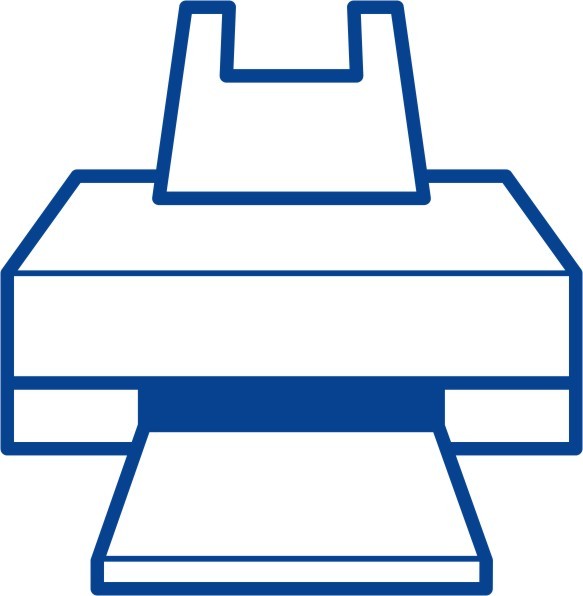



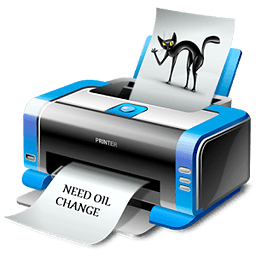




























it works
it works
it works