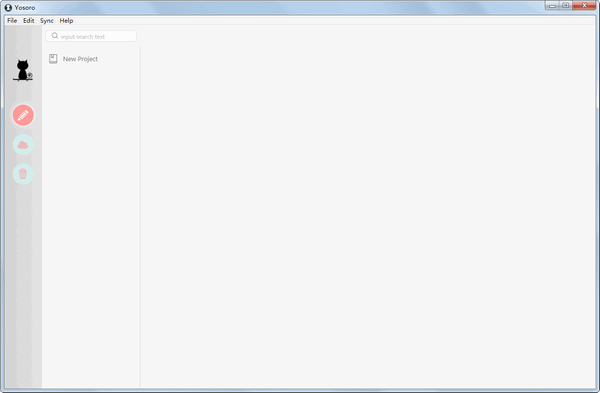
Basic introduction to Yosoro
Yosoro is a beautiful and practical cloud note-taking application, compatible with macOS, Windows, and Linux. It supports oneDriver synchronization of notes. It can create notebooks and write notes. It supports write-down syntax, deletion and recovery, synchronization with cloud drives (oneDrive support), export as markdown or html, and update Natification.
Yosoro software features
Powerful full-text search;
通过输入来实现任何东西的通用输入;
Insert images directly from the clipboard;
Syntax highlighting of fenced code blocks in edit and read modes;
Outline of editing and reading modes;
Custom styles for editing and reading modes;
Vim mode and a powerful set of shortcuts;
Unlimited levels of folders;
Multiple tabs and split windows;
Mermaid, flow chart. js and MathJax;
Support HiDPI;
Attached notes;
Dark themes and modes;
Rich and scalable exports such as HTML, PDF and PDF (all in one);
Yosoro software features
- Tree-like multi-level directory, which can be dragged and dropped to sort or change the nesting relationship, making the directory structure of a long work clear at a glance.
– An easy-to-use text editor that supports Markdown syntax.
– You can switch to full-screen focus mode to eliminate distractions and concentrate on writing.
– Conveniently export to various formats such as images, PDF, Word, HTML, etc.
– Documents are automatically saved and backup files can be exported.
– Each document can be added with individual notes for writing reference.
- When there are too many documents, you can focus on a node in the document tree and hide other details.
– Support full text search.
– Automatic data backup.
Function usage issues
Function cannot be used normally
Problem description: When using specific functions of the Yosoro software, you may encounter situations where the functions cannot be used normally.
Solution: Check whether the feature has specific usage conditions or restrictions, such as requiring a specific file format or input content. At the same time, check the user manual or online help document of the software to learn the correct use of this function.
Software crashes or crashes
Problem description: When using Yosoro software, the software may suddenly crash or crash.
Solution: Try restarting the software or computer to troubleshoot the temporary issue. If the problem persists, you can contact the software’s technical support team for professional help.
Yosoro update log
New features
Image hosting (Github)
Settings page
Bug fixes
Fixed
Repair multiple windows
Huajun editor recommends:
As a long-lasting product, Yosoro has been updated and updated again and again, bringing users a very high user experience. It is highly recommended for users who need the download experience. It is also recommendedWancai Office Master OfficeBox,Foxit PDF Suite Advanced Editor,GWD Text Editor,XML Explorer(XML Editor),Sante CT ViewerDownload and use related software.






































Useful
Useful
Useful