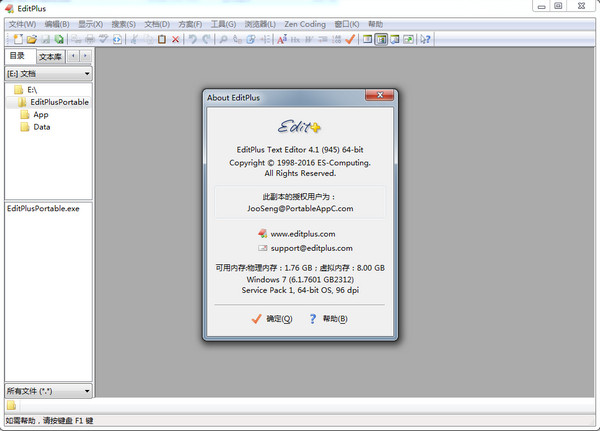
Introduction to EditPlus
Although it is not as full-featured as WORD and not as user-friendly as Dreamweaver, it is indeed not easy for such a small software. It supports syntax highlighting; it supports code folding; it supports code auto-completion (but its function is relatively weak), and it supports the code prompt function; the configuration function is powerful and relatively easy, and the expansion is relatively strong. Development environments such as PHP and Java programs can be configured in a few minutes just by looking at the information. They are very suitable for beginners to learn and use. It has good project engineering management functions. The built-in browser function is very convenient for web developers. Isn’t what we need a tool that can replace the writing pad? I believe this EditPlus will become your first choice.
EditPlus Features
1. Editplus supports syntax highlighting for HTML, CSS, PHP, ASP, Perl, C/C++, Java, JavaScript and VBScript by default. By customizing syntax files, it can be extended to other programming languages, with high language support rate;
2. Editplus provides a seamless connection with the Internet, and the Intelnet browsing window can be opened instantly in the work area of EditPlus.
3. EditPlus provides multiple working windows. No need to switch to the desktop, multiple documents can be opened in the work area and seamlessly connected;
4. After configuring the Java compiler "Javac" and the interpreter "Java", you can use the EditPlus menu to directly compile and execute Java programs.
5. The Chinese version of editplus has a simple and beautiful interface and fast startup speed, making it suitable for beginners.
EditPlus features
1. Text editor
The Chinese version of editplus is a powerful text editor with unlimited Undo/Redo functions, which can directly undo misoperations; it can also perform English spelling check, automatic line wrapping, column number marking, syntax highlighting, vertical selection, search functions, etc. You can find all the super functions that Notepad does not have here;
2. (X)HTML Editor
At the same time, EditPlus is also a useful (X)HTML editor. Click "File" - "New" - "HTMLPage" to open the "HTML Page Editor" window, and use the tools to directly edit and create web pages;
3. Write an email
When users send emails, they can write them in EditPlus first. After writing, execute "File" - "Others" - "Send Mail" to start the default mail client and send mail;
4. Lock files
Execute "File" - "Others" - "Lock File" to lock the specified file and other programs cannot modify it;
5. Copy to HTML
There are several functions in "Edit" - "Clipboard", among which "Copy to HTML" is very special. Interested netizens can try it.
EditPlus text replacement tips
How to remove multiple lines of spaces?
If you have a text file with a lot of blank lines in it and you want to quickly remove them, press ctrl+H
How to add a specified character to the end of each line?
For example, if you want to add a "#" to each line in a text file, you can't copy it one by one. You can press ctrl+H and then operate as shown in the figure.
How to set the Chinese version of editplus not to generate .bak files?
Select: Parameters, Files, and then look at "Create a backup when saving files" on the right. Do not check the box in front of it, apply it, confirm it, and reopen it.









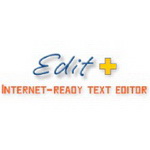

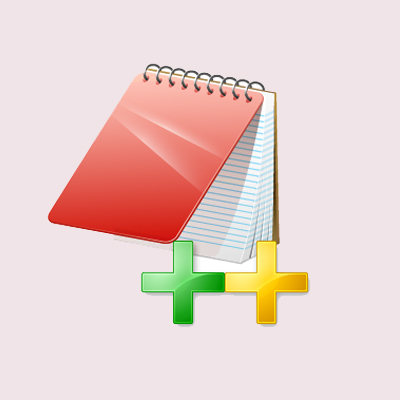
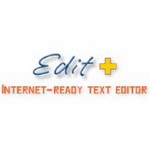































Useful
Useful
Useful