
PyCharm software FAQ
How does pycharm run python code?
1. Open PyCharm and create a new Python project or open an existing project.
2. In the project window, find the Python file you want to run. If you haven't created the file before, you need to create a new Python file. You can create a new Python file via the menu "File" -> "New" -> "Python File".
3. In the open Python file, write your code. For example, you can write a simple "Hello, World!" program:
```python
print("Hello, World!")
```
4. After you finish writing the code, you need to save the file. You can save the file through the menu "File" -> "Save", or use the shortcut key Ctrl+S (Windows/Linux) or Command+S (Mac).
5. Now you can run your code. You can run your code through the menu "Run" -> "Run", or directly use the shortcut keys Shift+F10 (Windows/Linux) or Shift+Command+R (Mac).
6. PyCharm will run your code and display the output results in the "Run" window below. You should see "Hello, World!" output.
How to use PyCharm software
Create a new Python project
1. Double-click the downloaded PyCharm software and select create new project.
2. Select Pure Python in the red box in the picture. The location in the picture refers to the location where python is saved.
3, then you can use python.
PyCharm software features:
1. More productive
PyCharm takes care of daily work and saves time. Focus on bigger things and take a keyboard-centric approach to take advantage of PyCharm's many productivity features.
2. Get intelligent help
PyCharm knows everything about your code. Rely on smart code completion, dynamic error checking and fastRepair, simple project navigation and more.
3. Improve code quality
Write clean and maintainable code, while the IDE helps you control quality with PEP8 inspections, test assistance, smart refactoring, and extensive inspections.
4. Just All You Need
Designed by programmers for programmers, PyCharm provides all the tools you need for efficient Python development.
5. Intelligent Python assistance
PyCharm provides intelligent code completion, code inspection, dynamic error highlighting and quick fixes, as well as automatic code refactoring and rich navigation features.
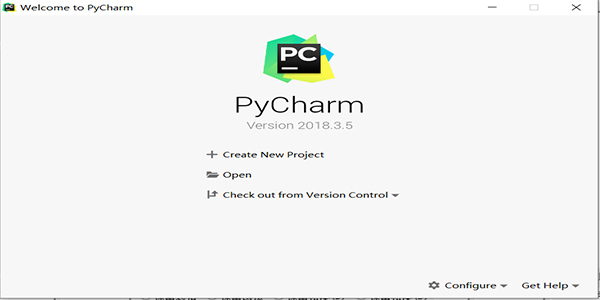
6. Web development framework
PyCharm provides framework-specific support for modern web development frameworks such as Django, Flask, Google App Engine, Pyramid, and web2py.
7. Scientific tools
PyCharm is integrated with IPython Notebook, has an interactive Python console, and supports Anaconda and various scientific software packages such as matplotlib and NumPy.
8. Cross-technology development
In addition to Python, PyCharm also supports JavaScript, CoffeeScript, TypeScript, Cython, SQL, HTML/CSS, template languages, AngularJS, Node.js, etc.
9. Remote development function
Run, debug, test and deploy applications on remote hosts or virtual machines using a remote interpreter, integrated ssh terminal, and Docker and Vagrant integration.
10. Built-in developer tools
Plenty of tools out of the box: integrated debugger and test runner; Python profiler; built-in terminal; and integration with major VCS and built-in database tools.
PyCharm download steps
1. Click on the PyCharm software downloaded from Huajun Software Park to start the installation
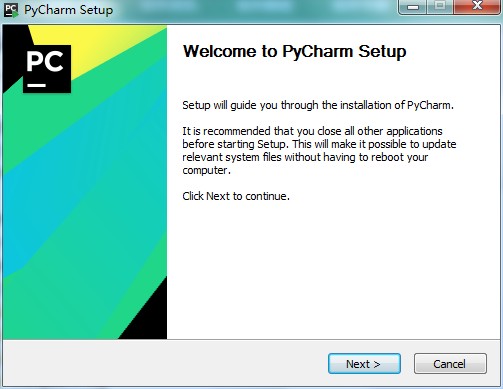
2. The default installation directory is [C:Program FilesJetBrainsPyCharm 2019.1] and it is recommended not to change it;
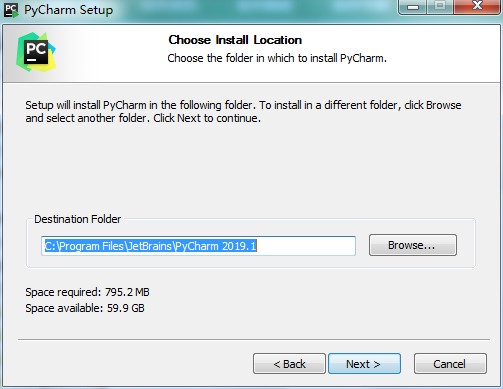
3. Check to create a pycharm2018 desktop shortcut, 64-bit, and the associated files can be selected by yourself. The editor did not choose it here;
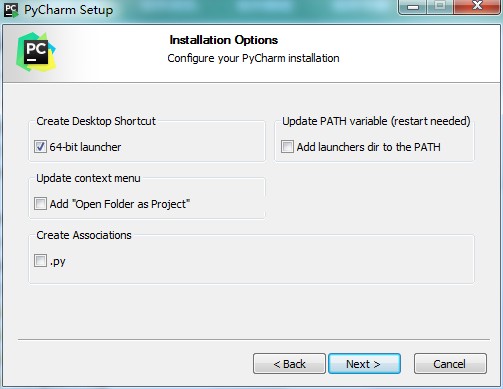
4. Click install to start the installation, please wait patiently;
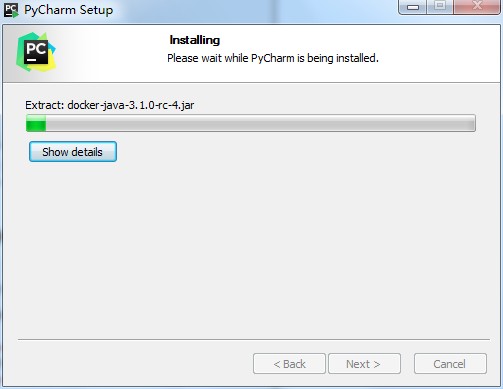
5. After the installation is completed, be careful not to run the software first, so do not check it;
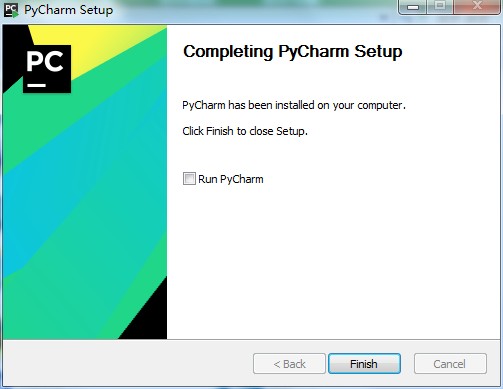
PyCharm update log
Optimize user feedback issues and improve detailed experience
Huajun editor recommends:
PyCharm supports Django, Flask, GoogleAppEngine, Pyramid, web2py, Javascript, CSS, coffeescript, typing, cython, template languages and more remote development, database and SQL support, UML and SQLAlchemy diagrams, a good IDE for developing Django applications. The editor specially tested it for this purpose, and it works really well.Wancai Office Master OfficeBox,Foxit PDF Suite Advanced Editor,GWD Text Editor,XML Explorer(XML Editor),Sante CT ViewerThese are all very good software tested by the editor, come and choose the one that suits you!









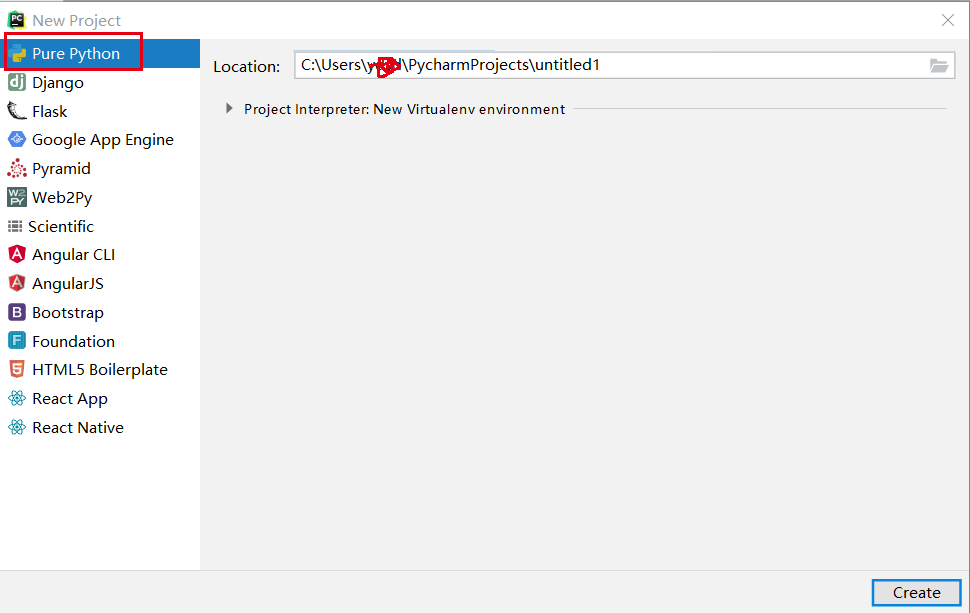
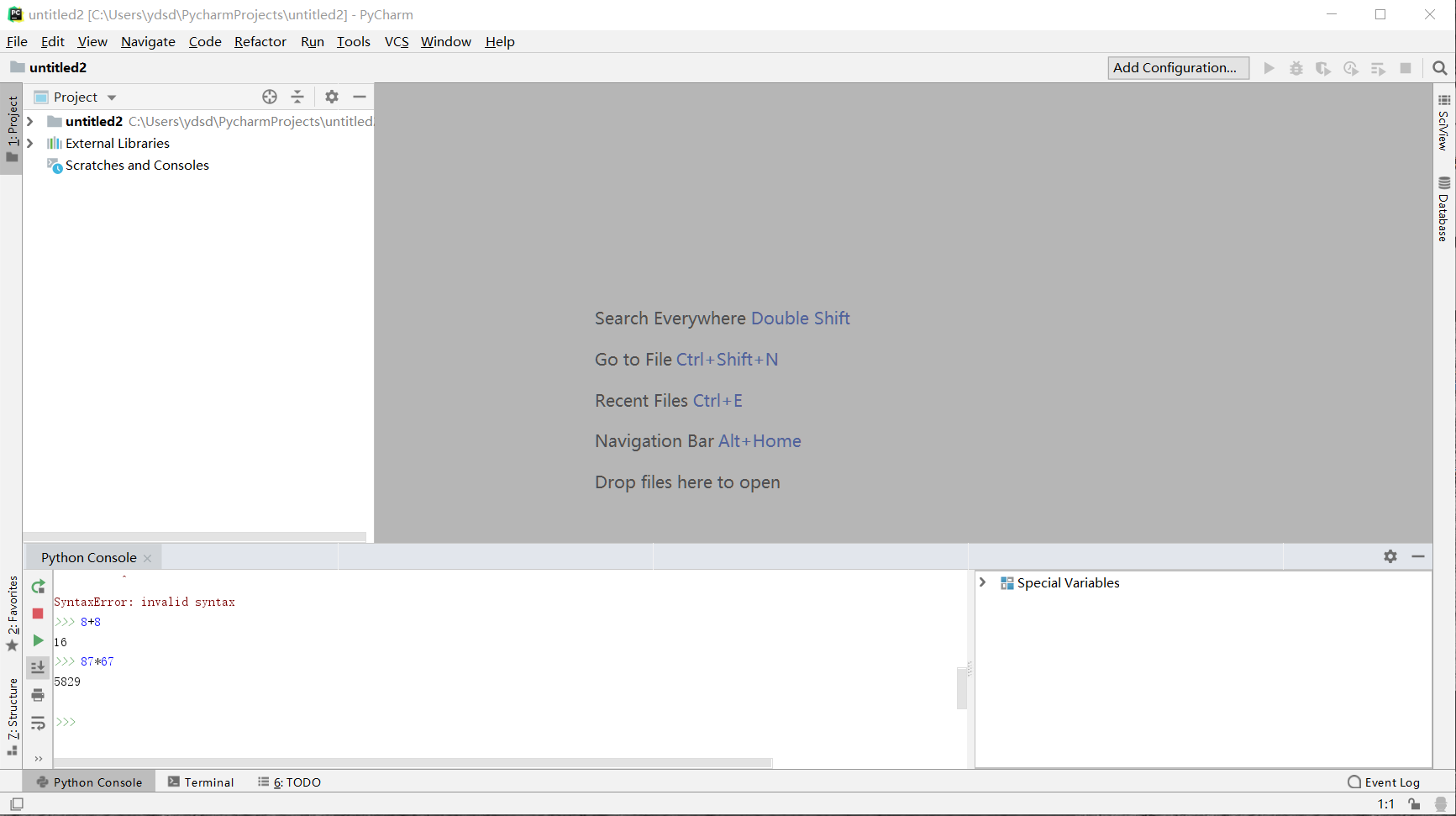














































Useful
Useful
Useful