TE (TestEdit) Chinese editor/question-making tool software functions
1) C and C++ source codes can be automatically indented and edited. Keywords, variables, operators and values are highlighted in bright colors during editing, and colored text can be exported to HTML files. (The picture below shows the editing interface)
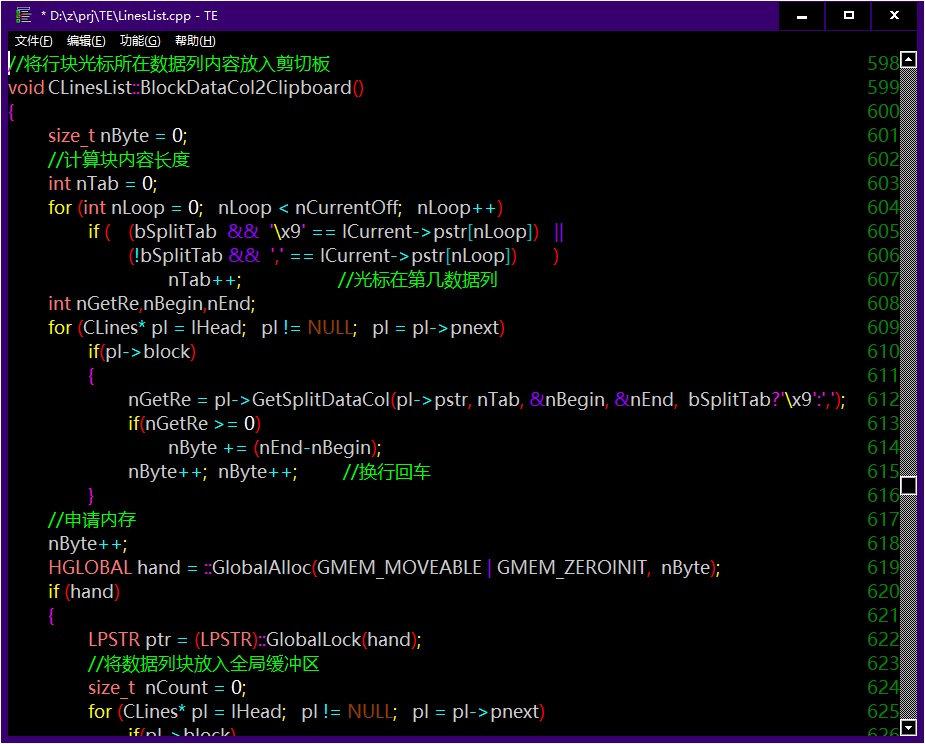
2) Focusing on lightweight and fast editing and data format transformation and standardization. You can drag the file to the icon and open it in the editing interface. It supports automatic segmentation according to the space characteristics at the beginning of the line, or segmentation according to more than 20 kinds of numerical titles. The text editing state can be switched to automatic line wrapping. Editing supports undo and redo, mouse drag and roll, and block operations. Within the block, you can sort by ascending and descending the cursor column, add or subtract spaces, delete blank lines, standardize the beginning of lines, set styles, sum numbers, and convert uppercase and lowercase to full and half-width, etc. Flexible search and replacement based on wildcards or regular expressions, supplemented by recording and executing key sequences, enables complex operations on feature data.
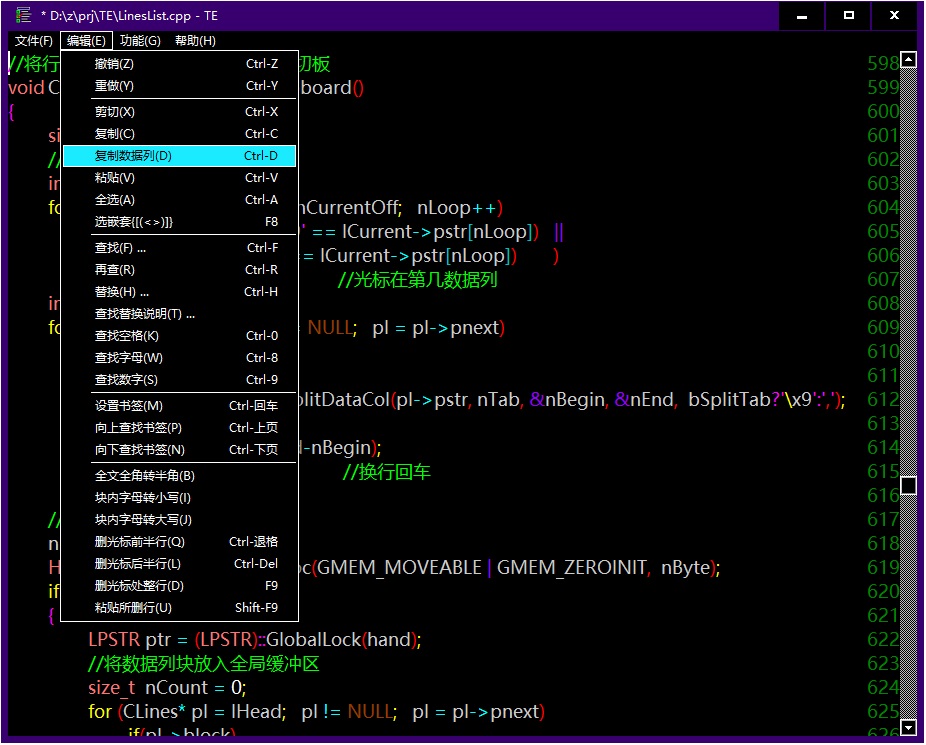
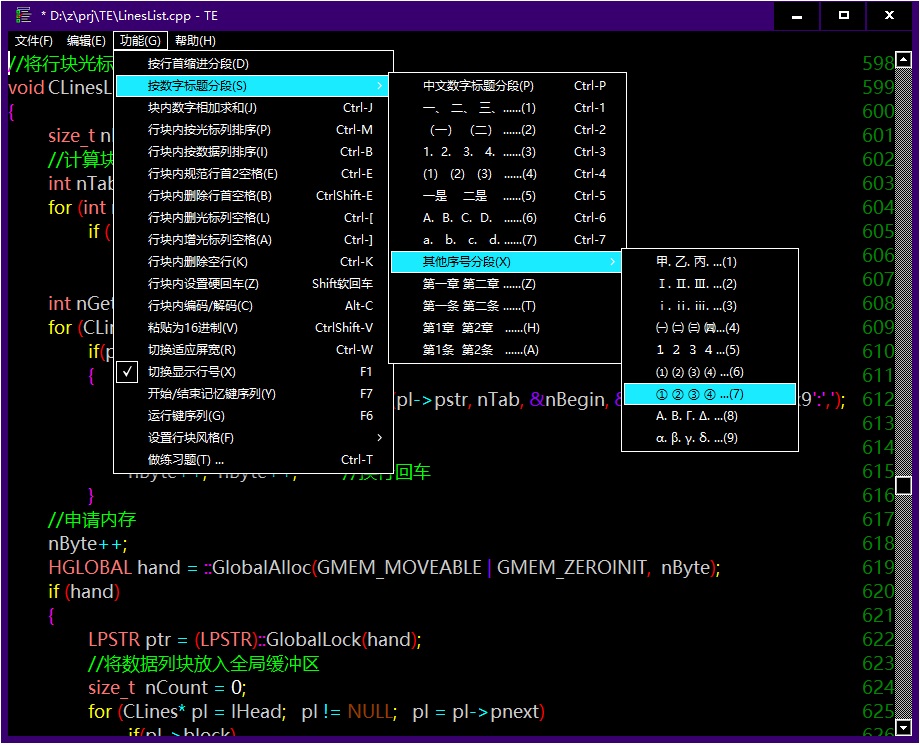
3) Support editing the format question bank of multiple-choice questions and answering questions instantly. You can read or paste the standardized format of multiple-choice questions (including question number, title, ABCD and other options, answers, and analysis) into the editing interface to edit the question bank, and enter the question-making interface at any time. You can display/not display answers, filter question types, search questions, shuffle the order, export the question bank, etc. After you answer the question correctly, there will be audio and visual feedback, and you will automatically go to the next question.
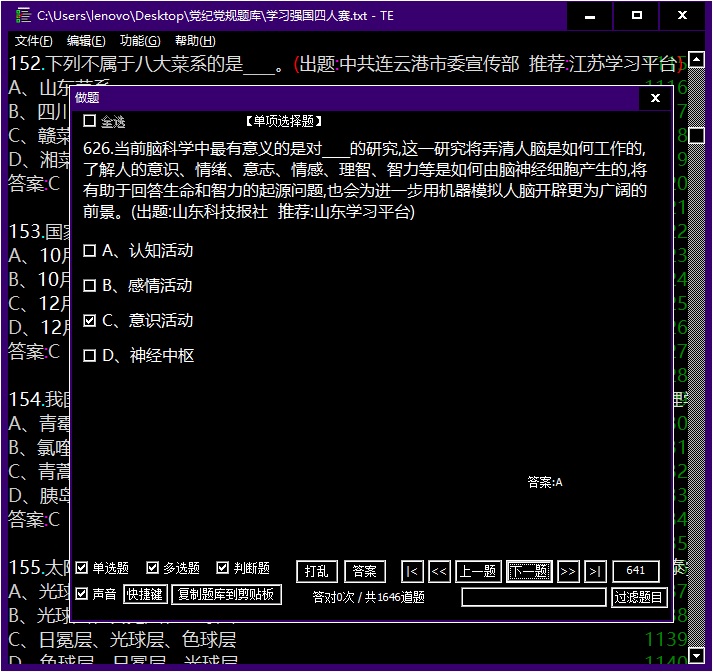
TE (TestEdit) Chinese editor/question making tool for Windows installation steps
This program does not need to be installed, it only has one executable file: TE.exe, the size is 104K, and it is 50K after compression. It can be executed after being copied to the local machine. It is suitable for Win XP - Win 11 versions.
TE (TestEdit) Chinese editor/question-making tool update log
1) The author independently wrote the word list editing software SE for DOS systems in the 1990s. Recently, it was transplanted to the Win32 platform. It focuses on editing and data operations, simplifies discarding printing control and character set conversion, adds multiple-choice question functions and upgrade optimization, focusing on Chinese editing, program editing, and multiple-choice question bank editing for instant question writing and data operations. The editing functions are unique and comprehensive, and you are welcome to use it for free!
2) In December 2022, the first is to directly read the text of the .Docx file of the Word compound document; the second is to add the function of operating the data columns separated by TAB, spaces or commas in the text. Set the rows that need to be operated into row blocks, sort the data column where the cursor is located by keyword, or just copy this column data to the clipboard. The third is to improve the automatic data cleaning and sorting function of "WeChat Bill Detailed Certification Materials".
Huajun editor recommends:
The editor of TE (TestEdit) Chinese editor/question-making tool has personally evaluated it, and it’s clear that you can’t be deceived! There are similar software on this siteFoxit PDF Suite Advanced Editor,GWD Text Editor,Lizard Safeguard Secure PDF Viewer,XML Explorer(XML Editor),Sante CT Viewer, welcome to click to download and experience!






































Useful
Useful
Useful