Shore Writing is a writing software that is truly oriented towards the creation of novels. It has a clear secondary directory and multi-level document management functions. It provides many writing elements such as story (creative thinking map), event axis (timeline), work settings, characters, chapter outlines, writing (real creative area), and materials.

Features of shore writing function
The 3.0 version of the shore writing software adopts a new business framework, inherits the module functions of 2.0, and adds richer novel creation functions.
1. Overview:
1.1. Really oriented to long-form creation
The software provides story, event axis, setting, mind map, characters, character map, outline concept for the whole work or volume level, chapter outline, writing window and materials and many other document capabilities for the conception, creation and writing of novels.
1.2. True localized storage
“True creativity means actual economic value and personality charm. All writing or material fragments of Shore Writing are only stored on your computer, achieving truly localized storage. Your thoughts belong only to you.
1.3. Dual mechanism backup data
It provides an independent database package, provides scheduled backup based on the entire database, and instant backup of the historical version of a single chapter.
1.4. Free material storage
You can copy content from any place to the material area, and there is no limit to the number of materials.
1.5. A highly creative and personalized writing tool
The writing tool of Antu Writing allows you to freely open the event axis, settings, characters, details and other windows in the current document window when writing, which facilitates memo when writing; it also provides Baidu to search for words to provide you with writing nutrients at any time.
1.6. Multi-document window layout
Provides multi-tab window formats for many documents such as story, event axis, setting, mind map, characters, character map, outline concept, chapter outline, writing, materials, etc. to facilitate instant switching of necessary windows.
1.7. Rich color themes
Provides a variety of color themes for creators to choose a writing color theme that suits them.
2. Work document type
2.1. Story
Provides mind map management functions based on unlimited decentralization of tree trunks. Suitable for creating various story relationships, character relationships, etc. related idea guidance diagrams.
2.2. Event axis
Provides a linear guidance chart similar to a timeline. Suitable for creating guide maps for events, chronology, and chronicles.
2.3. Mind map
Provides a creative environment based on mind mapping to facilitate the construction of a world view or the overall concept of a work.
2.4. Settings
Provides richer work setting management based on three levels of work setting.
2.5. Outline conception
It provides an idea template document based on the work outline or outline level, which can easily conceive the world view and overall vision of the work.
2.6. Characters
It provides management functions for the characters in the work, and can combine the relevant settings to present the social attributes of the characters.
2.7. Character map
Provides a character-based graph format, allowing you to freely set the relationship between characters, and present the social attributes and correlation of characters.
2.8. Chapter outline
Provides comprehensive detailed management functions for each chapter’s main line, summary, features, highlights, etc.
2.9. Writing
Provides a real creative window for creation. The separated window provides real-time access to documents such as characters, settings, event axis, chapter outline, etc. It is a truly produced creative document.
2.10, Materials
Provides related material management functions for works.
Shore writing writing interface

Things to note when writing on the shore
If you have already installed this software, please note that the installation will overwrite all your files (including writing software).
If you want to install, please be sure to choose a different installation folder than the old version. Then both software can be used.
Or you can directly copy the entire Data folder in the installation directory of the old version to the root directory of the new installation path to complete the update to the new version.
Instructions for use of shore writing
1. Story window
Provides mind map management functions based on unlimited decentralization of tree trunks. Suitable for creating various story relationships, character relationships, etc. related idea guidance diagrams.
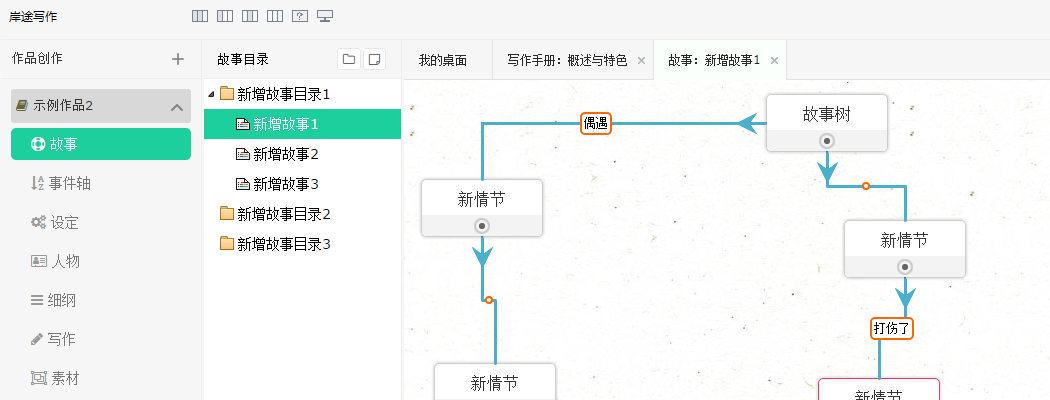
2. Event axis
Provides a linear guidance chart similar to a timeline. Suitable for creating guide maps for events, chronology, and chronicles.
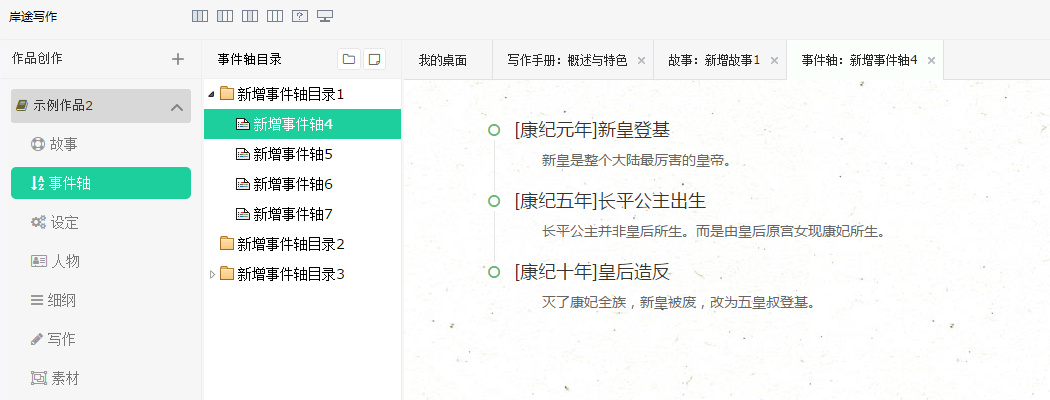
3. Settings
Provides management of work settings such as martial arts, equipment, factions, races, countries, professions, etc.
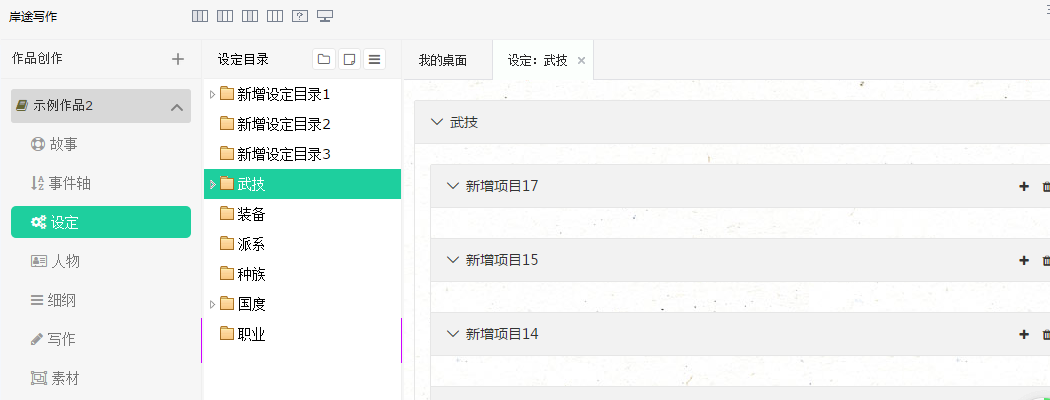
4. Characters
It provides management functions for the characters in the work, and can combine the relevant settings to present the social attributes of the characters.
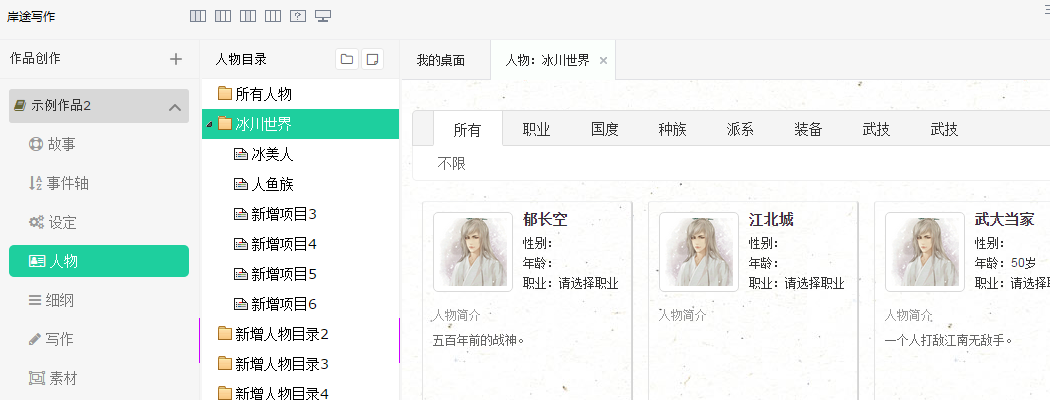
5. Detailed outline
Provides comprehensive detailed management functions for each chapter’s main line, summary, features, highlights, etc.

6. Writing
It provides comprehensive management functions for chapters of creative works and is a truly produced creative document.
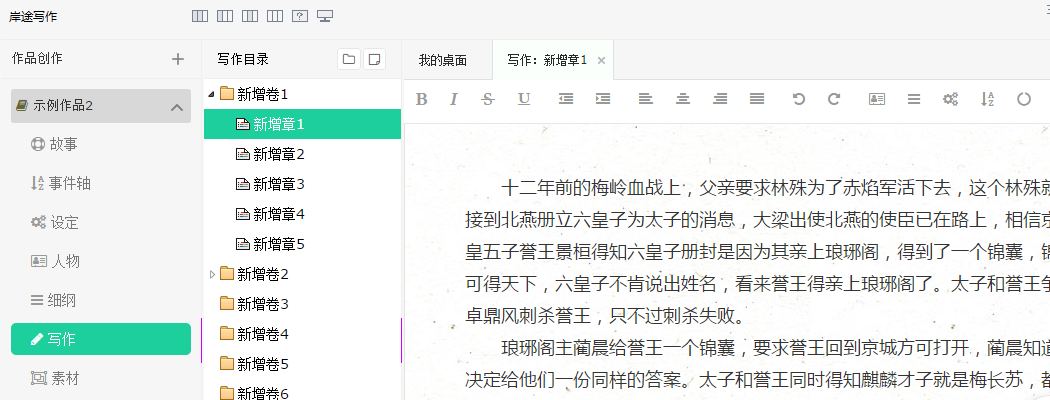
7. Materials
Provides related material management functions for works.
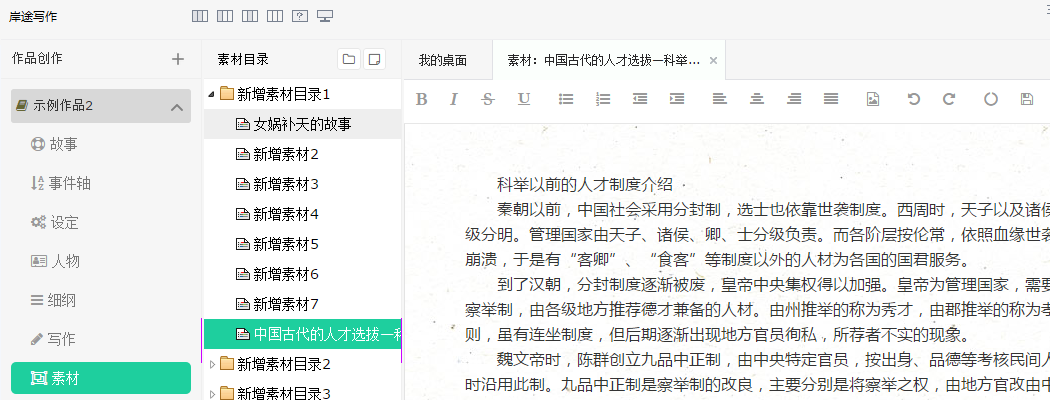
Shore writing update log
The latest version 5.0.1 has been upgraded. Fixed the known BUG of 5.0.0.
Huajun editor recommends:
This site also prepares a variety of related software for you, such as:Wancai Office Master OfficeBox,Foxit PDF Suite Advanced Editor,GWD Text Editor,Lizard Safeguard Secure PDF Viewer,XML Explorer(XML Editor)Wait, you need to go to the editor of Huajun Software Park to satisfy you!






































Useful
Useful
Useful