
Hot search terms: 360 Security Guard Office365 360 browser WPS Office iQiyi Huawei Cloud Market Tencent Cloud Store

Hot search terms: 360 Security Guard Office365 360 browser WPS Office iQiyi Huawei Cloud Market Tencent Cloud Store

Text editing Storage size: 2.67MB Time: 2022-11-04
Software introduction: EditPlus is a powerful text editor that can replace Notepad. It has unlimited undo and redo, English spelling check, automatic...
Recently, many friends have been asking me how to convert multi-line text into single line in EditPlus. So in response to this problem, I will share with you today a tutorial on how to convert multi-line text into single line in EditPlus. I hope it can help friends in need.
The first step is to create a new blank document in EditPlus, and then copy the multi-line content to be converted into the document, as shown in the figure. This multi-line content needs to be converted into a comma-separated single-line content.

Then, select the text to be processed, and then open the "Replace" window ("Replcace" window) through the shortcut key Ctrl + letter h.

Then, click the "Inverted Triangle" button behind the "Find what" input box in the "Replace" window, and in the menu that opens, click the "New Line" item.
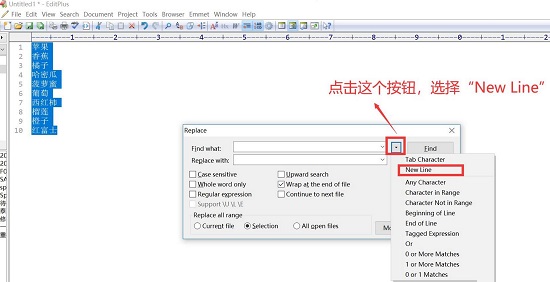
and then continue to operate in the "Replace" window:
1. Enter the separator character in the "Replace with" input box, here it is a comma;
2. Check the “Regular expression” and “Selection” options below;
3. Click the "Replace All" button on the right, that is, the Replace All button.

Finally, after the replacement is completed, check the effect and icon, and the multi-line content becomes a single line.

The editor has shared the tutorial on converting multi-line text into single line with EditPlus here. Friends in need can come and learn it quickly.
 How to customize symbols in coreldraw - How to customize symbols in coreldraw
How to customize symbols in coreldraw - How to customize symbols in coreldraw
 How does coreldraw automatically adjust bitmaps - How does coreldraw automatically adjust bitmaps
How does coreldraw automatically adjust bitmaps - How does coreldraw automatically adjust bitmaps
 How to print files in coreldraw - How to print files in coreldraw
How to print files in coreldraw - How to print files in coreldraw
 How to embed bitmaps in coreldraw - How to embed bitmaps in coreldraw
How to embed bitmaps in coreldraw - How to embed bitmaps in coreldraw
 How to draw a closed arc in coreldraw - How to draw a closed arc in coreldraw
How to draw a closed arc in coreldraw - How to draw a closed arc in coreldraw
 Sohu video player
Sohu video player
 WPS Office
WPS Office
 Tencent Video
Tencent Video
 Lightning simulator
Lightning simulator
 MuMu emulator
MuMu emulator
 iQiyi
iQiyi
 Eggman Party
Eggman Party
 WPS Office 2023
WPS Office 2023
 Minecraft PCL2 Launcher
Minecraft PCL2 Launcher
 What to do if there is no sound after reinstalling the computer system - Driver Wizard Tutorial
What to do if there is no sound after reinstalling the computer system - Driver Wizard Tutorial
 How to switch accounts in WPS Office 2019-How to switch accounts in WPS Office 2019
How to switch accounts in WPS Office 2019-How to switch accounts in WPS Office 2019
 How to clear the cache of Google Chrome - How to clear the cache of Google Chrome
How to clear the cache of Google Chrome - How to clear the cache of Google Chrome
 How to practice typing with Kingsoft Typing Guide - How to practice typing with Kingsoft Typing Guide
How to practice typing with Kingsoft Typing Guide - How to practice typing with Kingsoft Typing Guide
 How to upgrade the bootcamp driver? How to upgrade the bootcamp driver
How to upgrade the bootcamp driver? How to upgrade the bootcamp driver