
Basic introduction
- Eliminate the trouble of data cable transmission, and easily synchronize your mobile phone and computer;
- Multiple backups of data, cloud storage will never be lost;
- Featured recording methods: taking photos, handwritten notes;
- Classify and organize complex information and support rich attachment formats;
- Free 2GB cloud storage space with unlimited growth;
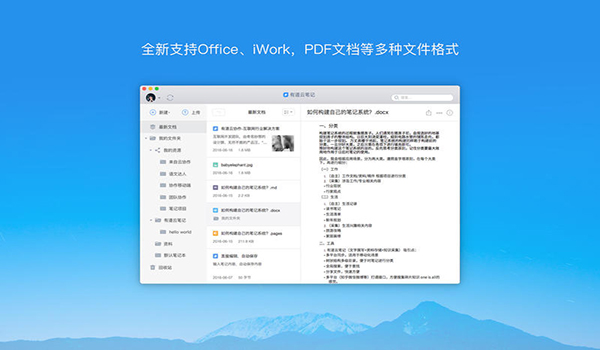
Function introduction
- Create, browse, edit and sync your notes and notebooks;
-Three backup storage technology - three backups of note data are stored, which is safe, stable and guaranteed and will never be lost or leaked;
- Incremental synchronization technology - only synchronizes the part of the content that is modified each time, making synchronization faster and saving more traffic;
-Handwriting - fast and personalized input of original handwriting;

- Graffiti - easy and interesting graffiti, draw what you want;
- Image correction - using intelligent algorithms to automatically correct skewed images to obtain clear and enlarged frontal images;
- Text enhancement - Make blurry handwriting pictures clearer and easier to read;

Youdao Cloud Notes For MAC FAQ
Question: Youdao Cloud Notes For MAC version cannot be synchronized?
Answer: The reasons why they cannot be considered simultaneously are as follows:
Reason 1: There is a problem with the network
This situation usually occurs on mobile phones. You can try switching between the following 2 networks.
(1) Mobile phone operator network (for example, China Unicom, China Mobile)
(2)wifi
如果您目前是使用手机运营商网登录,您可以换成wifi试试看;
如果您使用的是wifi您可以换到手机运营商网/其他wifi网络尝试。
Reason 2: Conflict Notes
1. In the desktop version, you can check whether there are conflicting notes (or notes with "rename + note name") in the list on the left panel of notes.
2. If there are any, please check the differences between your conflicting notes and the original notes, copy the differences to normal notes and delete the conflicting notes.
Reason three: Note synchronization failed
1. You can check your notes on the desktop version to see if there is an exclamation point or blue circle icon in the note list (i.e. the middle list). As shown above
2. This situation occurs because the synchronization of your note fails. You can do the following:
3. First, create a new synchronized note in your notes. Then copy and paste your failed note into your new note, then delete this failed note and sync it again.
Youdao Cloud Notes update log:
Developer GG said there are really no bugs this time~
Huajun editor recommends:
Youdao Cloud Notes is produced with conscience and guaranteed performance. The editor personally tested it. I believe you can try it on my children's shoes! There are more useful software in our Huajun Software ParkGoogle Chrome,Course opening cloud,Tencent QQ,PCSuite-Mobile Assistant,GreenTurtle Alibaba Cloud IoT Assistant!










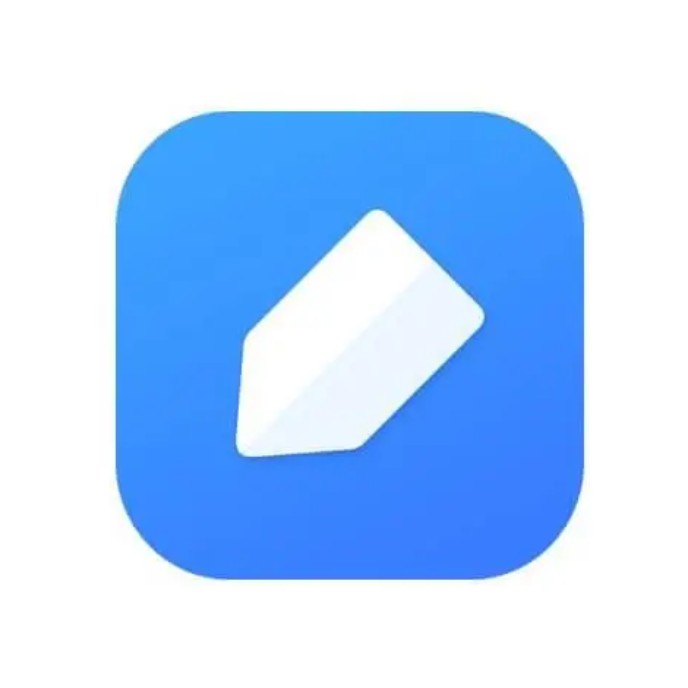


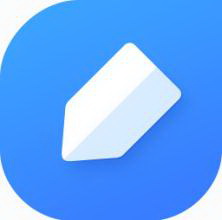































Useful
Useful
Useful