Things to note:
Sometimes you will encounter errors when downloading and installing Mac software. Now the editor of Huajun will sort out the more common error situations and provide answers. Friends who encounter errors can refer to the following solutions:
1. "The xxx software is damaged and cannot be opened. You should move it to the Trash"
2. "The xxx software cannot be opened becauseApple can't check if it contains malware"
3. "Cannot open... software because it is from an unidentified developer"
The solution is as follows:
1. Set up on your Mac computerOpen any source.
2. If the error cannot be resolved by opening any source, it means that the application is subject to Apple's restrictions on unsigned applications and needs to bypass application signature authentication by executing command line code. Execute command bypassiosnotarizationGatekeeper.
3. If neither of the above two methods works, then you need tocloseSIPSystem integrity protection.

Safari software features
Safari browser, a smarter way to navigate the online world.
Mac has prepared an excellent browser for you: Safari browser. Not only is it faster, it's also energy efficient, making websites more responsive and laptop batteries running longer on a single charge. Built-in privacy features can help you protect your web browsing information; numerous handy tools help you save, find and share your favorite content; and Safari works with iCloud to also let you browse seamlessly across all your devices.
Browse longer and browse super fast.
Safari is designed for Mac, so it takes advantage of the powerful technology built into every Mac. Use Safari The browser opens web pages blazingly fast, thanks to advanced JavaScript engine optimization features that make websites and web applications perform even faster.
Block videos from playing automatically.
Now, when you browse the web, Safari The browser can prevent videos with sound from playing automatically if they appear suddenly or if you don't like them. If you want to view these videos, just click the play button. But for videos on your favorite websites, do you want them to be played as soon as possible? Enter Individual website settings in Safari browser, just enable media autoplay.
Protect your online privacy and security.
Privacy and security should not just be your illusory expectations, but should become real expectations. That’s why we’ve built features into Safari to help protect your privacy and keep your Mac Safety features.
Smart anti-tracking feature.
Remember that you saw a green mountain bike on a shopping website before? Looking back, you will find that green mountain bike ads are popping up everywhere when you browse the web again. This is so annoying. Now, Safari The browser uses machine learning technology to identify advertisers and others who track your online behavior, and then deletes the cross-site tracking data they leave behind. In this way, only you know what you have seen.
Browse privately.
When you browse privately, Safari doesn’t record the pages you visit, your search history, or Autofill information.
Sandbox technology for websites.
Sandbox technology provides built-in protection to block malicious code and malware by restricting the behavior of websites. And, because Safari Browsers run different web pages in separate processes, so harmful code you encounter on a page will be confined to a separate browser tab and will not cause the entire browser to crash or your data to be accessed.
Security protection against harmful websites.
Safari protects you from fraudulent websites and sites hiding malware before you even visit. If a website looks suspicious, Safari The browser will prevent it from loading and warn you.
Travel seamlessly between your devices.
Safari is not only built into every Mac, it’s also built into every iPhone, iPad, and iPod touch, thanks to With iCloud, your passwords, bookmarks, history, tags, and reading lists are always updated no matter which device you use.
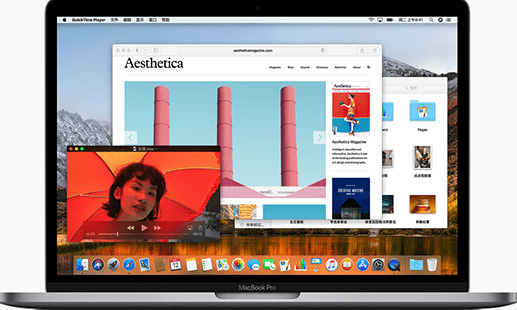
Safari software features
1. Multi-threaded architecture, allowing each web page to run in an independent thread, without affecting each other, and faster.
2. Built-in player, automatically matches lyrics, displays music spectrum, rates songs, and sets smart playlists.
3. The real-time updated black and white list function blocks as many illegal websites as possible and protects your web surfing.
4. Apple Chrome is one of the software that currently takes up the lowest memory, making browsing the web faster.
5. Apple Chrome is a browser that integrates web browsing and web search, making surfing more convenient for users.
6. In Apple browser, Google PageRank is a built-in function to display the website Alexa ranking.
Safari FAQ
Question: How to set up full-screen browsing in Safari?
Answer: 1. Open the official version of Safari and enter any URL.
2. Double-click the Home button, slide it to the far left, and set the screen lock to unlock.
3. Switch the iPhone to landscape mode, and then you can see a full-screen button appear on the toolbar.
4. Click to enter full-screen mode, and the toolbar is hidden. To switch to non-full-screen mode, click the Cancel full-screen button.
Question: Turn on the compatibility mode of Safari browser?
Answer: 1. After opening the Safari browser, click Settings→Preferences
2. In the Advanced Settings tab, check "Show 'Develop' menu in menu bar"
3. Now we see that Safari’s toolbar has an additional development menu.
4. Open the development drop-down menu, find the user agent, and you can see the compatibility mode.
Safari update log
Developer GG said there are really no bugs this time~
Huajun editor recommends:
Safari is so easy to use. It is one of the best software among network tools. I believe friends who have used it will say that it is easy to use. If you don’t like it, we still have it.Google Chrome,windmill signature,Course opening cloud,Tencent QQ,PCSuite-Mobile Assistant









































Useful
Useful
Useful