Things to note:
inmacWhen downloading and installing software, you will generally encounter the following three error situations. Now the editor of Huajun will give you the answers. If you encounter errors, please read them carefully:
1."...The software is corrupted and cannot be opened. You should move it to the Trash"
2."Can't open...software because it comes from an unidentified developer"
3."Can't open...software becauseAppleUnable to check if it contains malware"
When encountering the above three situations, we should:
1. First set:Open any source
2, most software settings can be downloaded and installed normally after opening any source; a small number of softwareiosRestrictions on unsigned application permissions require the execution of command line code to bypass application signature authentication. Therefore it is necessary to:Execute command bypassiosnotarizationGatekeeper.
3. If none of the above operations can solve the problem, then you need to:closeSIPSystem integrity protection.
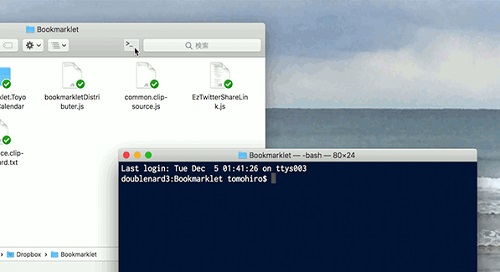
OpenTerminal Mac software features
Application for opening a terminal window from a finder window
After launching, a new terminal window will be opened and the current directory will be moved to the application's package path.
Can be applied to Finder’s toolbar and launched from there
You can immediately open a new terminal window using the finder path as the current directory
OpenTerminal Mac software features
When the user selects a folder in the Finder window, you can open a new terminal window and click the application icon in the Finder window toolbar to move the current directory to the path of the selected folder. You can also select some folders in the find window. During this time, each path to the folder will be displayed in a separated terminal window. Alternatively, you click with no selection and a new terminal window opens with the path displayed in Finder as the current directory.
OpenTerminal Mac update log
1. The pace of optimization never stops!
2. More little surprises are waiting for you to discover~
Huajun editor recommends:
OpenTerminal Mac software is completely fool-proof and super simple to operate. In addition, the editor also recommends it.windmill signature,Course opening cloud,Tencent QQ,PCSuite-Mobile Assistant,GreenTurtle Alibaba Cloud IoT AssistantDownload and use related software.



































Useful
Useful
Useful