
When QQ meets Mac:
The localized QQ tailored by the Apple Mac OS X is faster and more stable. At the same time, the Mac OS X optimization message notification mechanism and personalized avatar make your QQ more pure.
Cross -end instant messaging, allow you to take a zero distance from TA:
The complete cross -terminal instant messaging capabilities allow MAC to seamlessly communicate with QQ of PC, mobile phone, PAD and other terminals to make your communication more smooth.
QQ for Mac supports videos and voice functions of multi -terminal such as PC and iPhone::
QQ For Mac supports video and voice functions with QQ2011 and above. The rich communication medium makes your life closer to TA, making communication full of fun and truth.
More functions make work more efficient and more happy:
QQ For Mac fully supports the transmission of files and folders, making your work efficiency higher. At the same time, the unique screen sharing is convenient for your family, friends, and colleagues to share the joy in life.
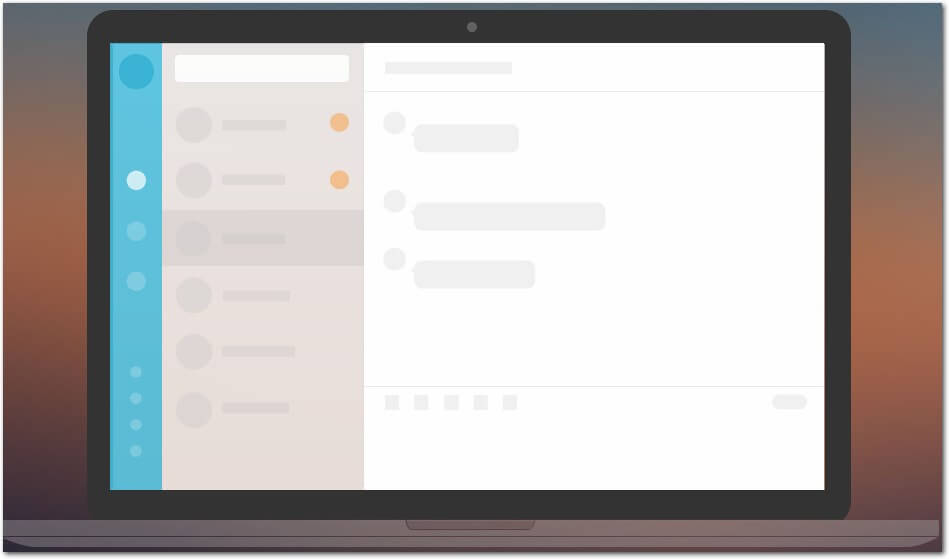
QQ Mac version installation method
1. After downloading the QQ Mac version of this site, double -click the DMG file to enter the software installation interface, click [Agree]
2. The QQ Mac version is under installation, you need to wait patiently.
3. Drag the QQ for Mac application into the ApplicationS folder to complete the installation.
How to use QQ Mac version
1. After downloading QQ for Mac and installing this site, open QQ to enter the account and password to log in to QQ;

2. Do you have multiple QQ accounts, do you want to log in at the same time? The answer is yes, but you found the QQ menu for a long time and did not find the "login another account" function. So how do you log in to another QQ? Let me tell you.
3. After you log in to the QQ account, click the QQ icon to turn the QQ window into the current window. Finally, press "Command+N" at the same time, and another QQ login interface will appear. The specific operation is as shown in the figure below:
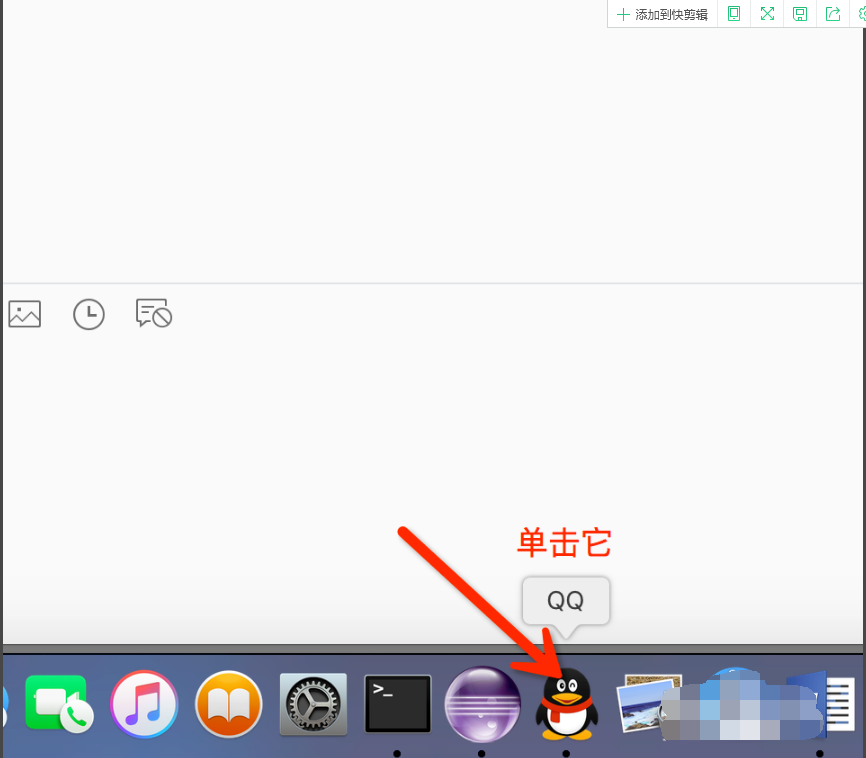
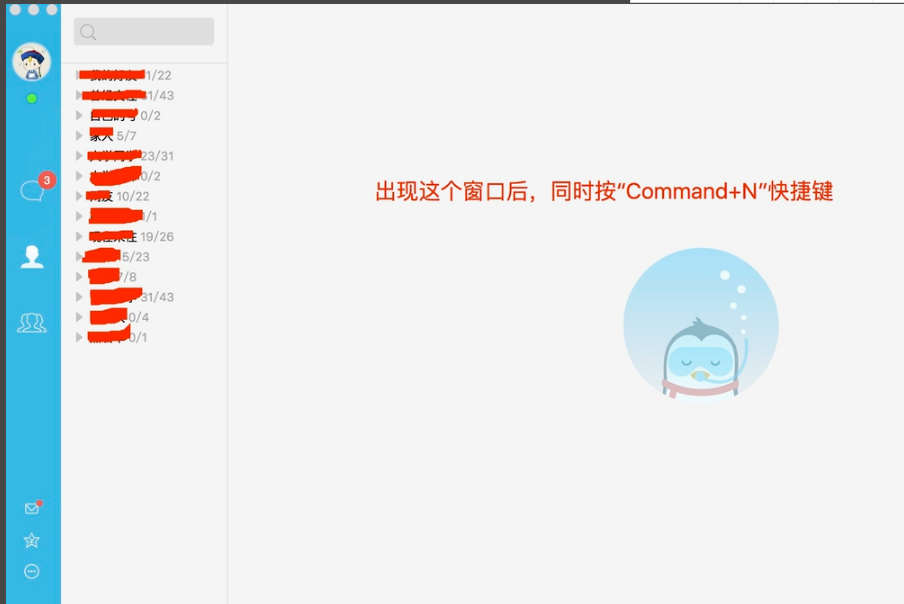
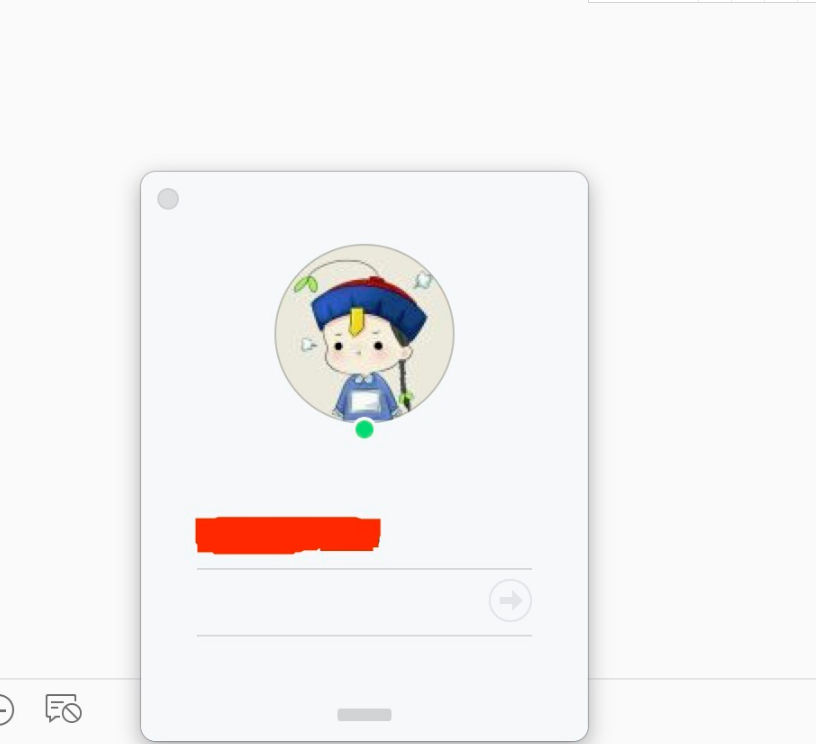
4. Mac version of QQ add friends: This function is very simple.

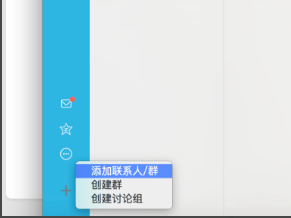
5. Sometimes there are more groups. If you always have a lot of sound when working, it will be annoying. How to set up group information? See the details as shown in the figure below:

6. When we use QQ for a while, when there are more pictures or short videos accepted by QQ, some media resources may occupy a large number of disk space at this time, so we need to clean up these pictures to release the space occupied.
The specific operation is shown in the figure below:
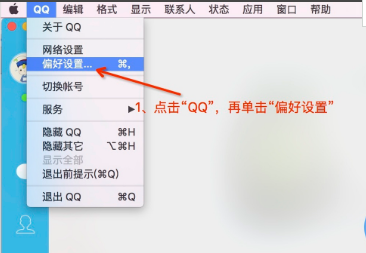
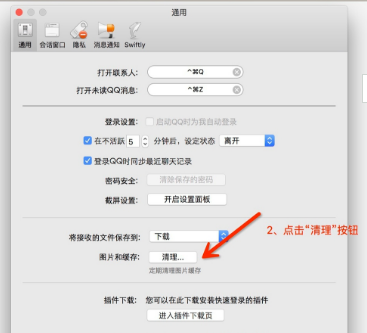
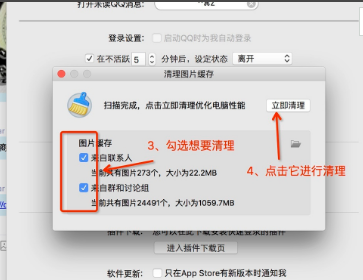
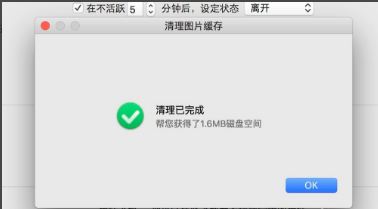
QQ Mac version update log
QQ MAC version supports red envelopes
The company's intranet can set an agent, log in to the barrier -free obstacle
Automatically add remarks to roaming and local expressions
The QQ MAC version can add friends and temporary conversations to the blacklist
You can directly shield the shake message
What is the difference between Tencent QQ and WeChat?
QQ is the IM tool of the PC era.
WeChat is the IM tool of the mobile Internet era. WeChat is designed for mobile Internet. Without the concept of "online" is the most typical feature. There is no concept of "online" in the mobile phone, and it will always be online, but it will never maintain a state of recovery immediately. This is WeChat.
Analyze the differences between the products, start with positioning, design, and characteristics.
1. Positioning:
The positioning of the crowd -qq is a teenager, and WeChat is biased towards white -collar workers. This is also the most successful case of Tencent's minor strategy last year.
Time positioning -QQ is a communication tool. Directly, we generally talk about QQ with a specific time, for a while, and in the mobile era, the time of fragments is the normal state of mobile, so WeChat is better than QQ than QQ. Win the fragmentation.
Second, design:
Many of the differences with WeChat and mobile QQ also lies in the design.
① Give up the QQ packet and directly adopt Pinyin index. In fact, this is in line with the characteristics of the mobile phone address book, which directly integrates WeChat into the mobile phone and has a stronger sense of integration.
② WeChat abandon the height of QQ, a very complicated client, and a lightweight platform, and it can be added to the user, which can be more and less, which is in line with the intuitive chat and voice characteristics of mobile.
If the difference between the two is 1. The user population is different, WeChat filter most of the low -end users of QQ through the medium of the smartphone; 2. The mobile QQ is extended on the mobile terminal, and WeChat is aimed at the smart mobile terminal. Tailor -made, so the attributes of the intelligent mobile terminal are stronger.
WeChat MAC version download address:http://softWaredownload4.com/soft/561383.htm
Xiaobian of Hua Jun:
QQ FOR MAC is a Mac OS X -based instant messaging software launched for Tencent to grasp market demand. For the increasingly increasing number of Apple computer users. Its concise and practical contact management and group message functions make your communication lighter. May wish to tryGoogle BrowserAs well asWindmill signatureAs well asStart a classAs well asPcsuite-mobile assistantAs well asGreen Turtle Greenturtle Alibaba Cloud IoT AssistantWaiting for the software, I hope you can like it!




















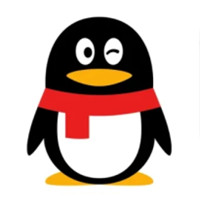

































it works
it works
it works