
Hot search terms: 360 Security Guard Office365 360 browser WPS Office iQiyi Huawei Cloud Market Tencent Cloud Store

Hot search terms: 360 Security Guard Office365 360 browser WPS Office iQiyi Huawei Cloud Market Tencent Cloud Store

Chat software Storage size: 258 MB Time: 2008-02-01
Software introduction: It is the latest version of the tool officially launched by Tencent. The version has been fully upgraded and has richer functions. It supports network disk, shared files, point-to-point breakpoint resume...
In order to improve security, friends who use Tencent QQ will set up a secret mobile phone. So how to send messages to a secret mobile phone? Next, let’s take a look at Tencent QQ’s tutorial on sending messages to secret mobile phones.
1. Choose a secret mobile phone
Open the QQ main interface and select the main menu option.

In the pull-up menu, select Security Options and click the Security Center Home Page option.
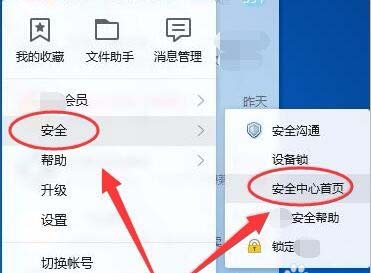
In the Security Center window, find the Security Phone option and click the Change button.
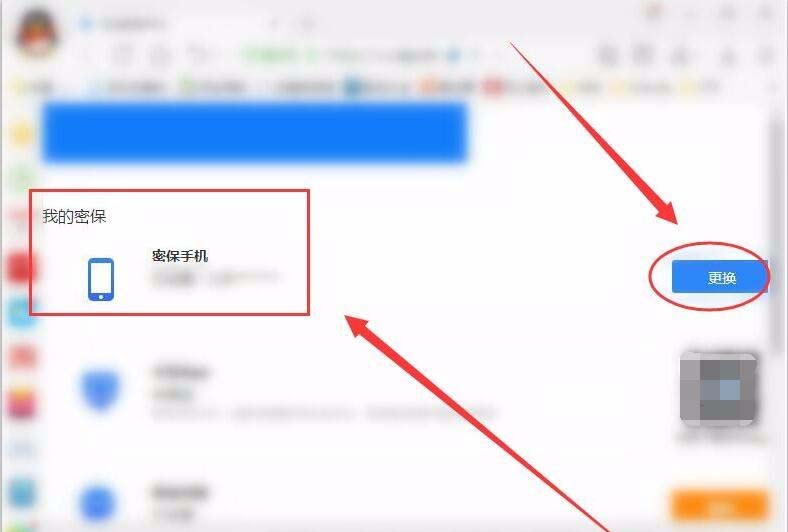
In the Security Center window, selecting a mobile phone number also provides options.
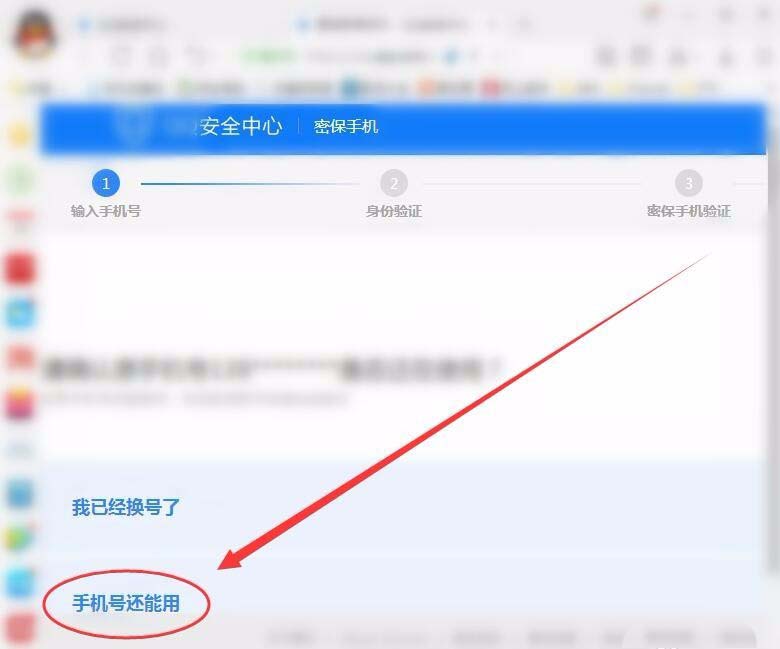
Enter your mobile phone number and click the OK button.
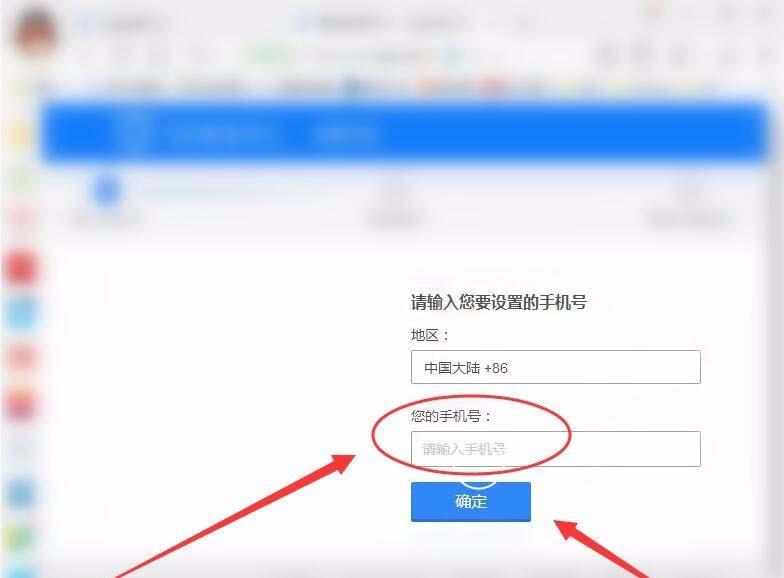
In the next window, select the Change to another verification method option.
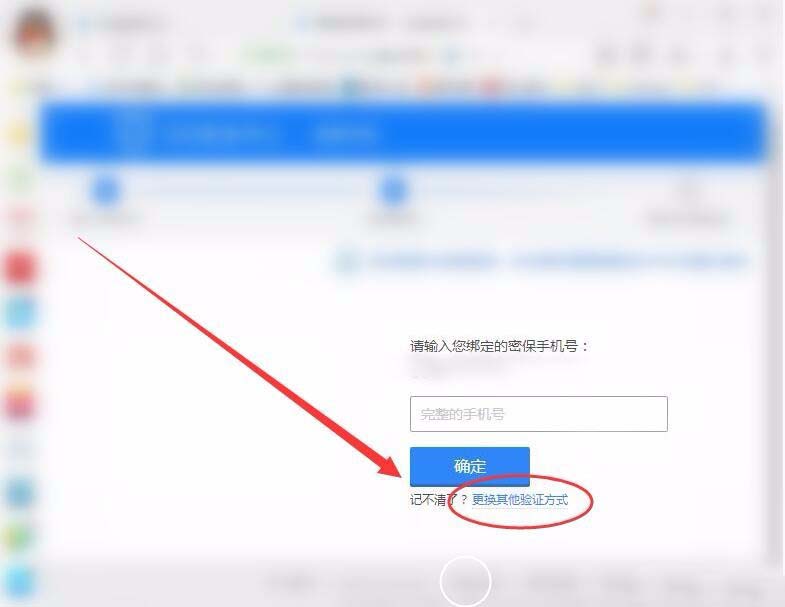
In the window that opens, select SMS verification.
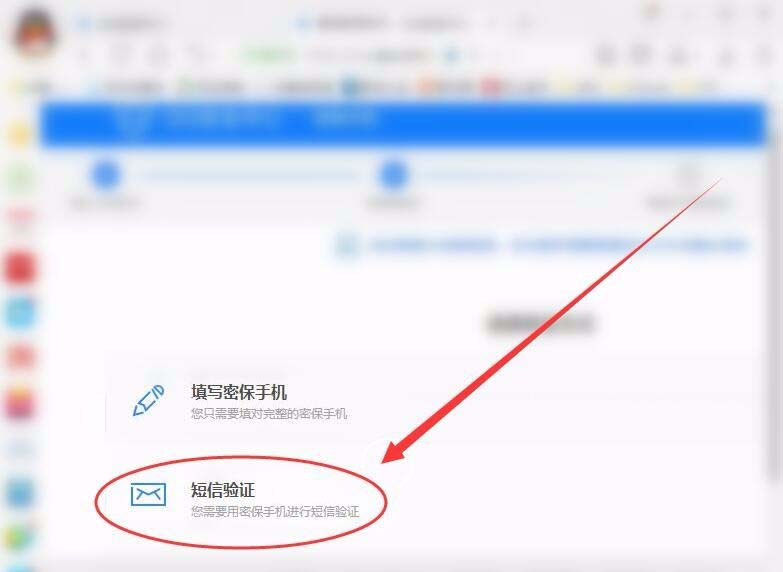
The computer will then ask you to send a text message using your secret phone.
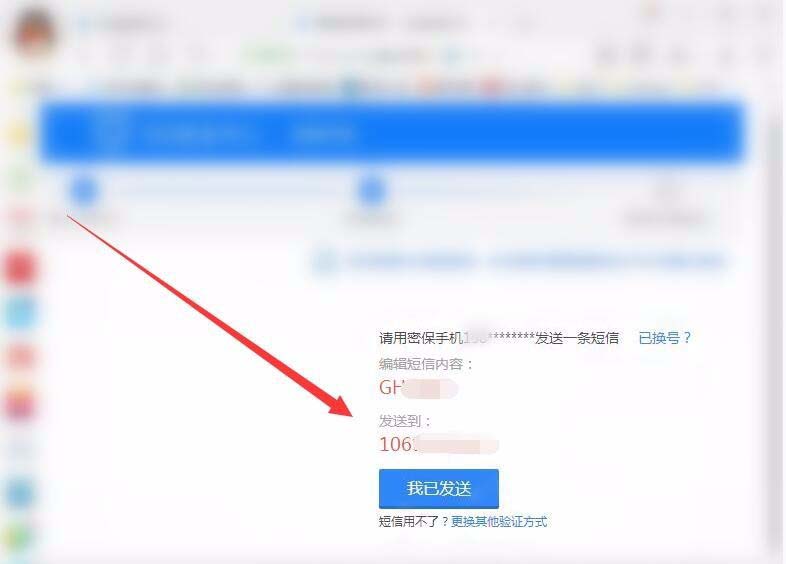
2. Send short messages
Turn on your phone and select the short message button on the main interface.
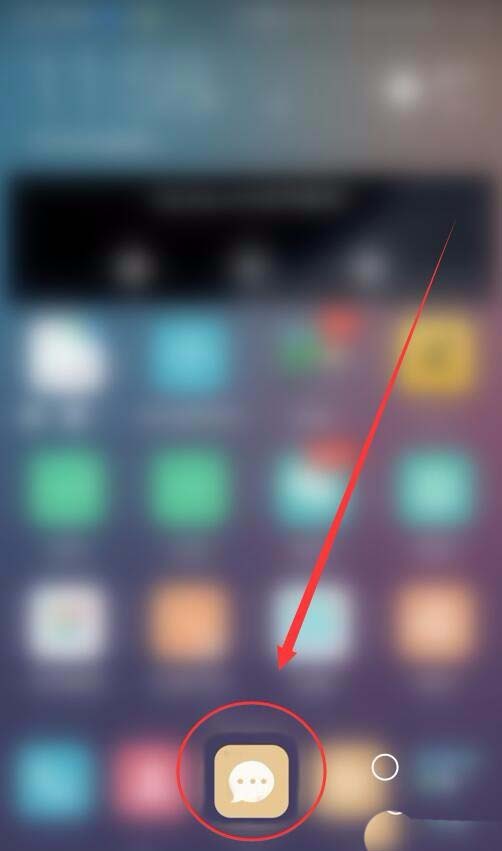
In the message window, select the New message option.
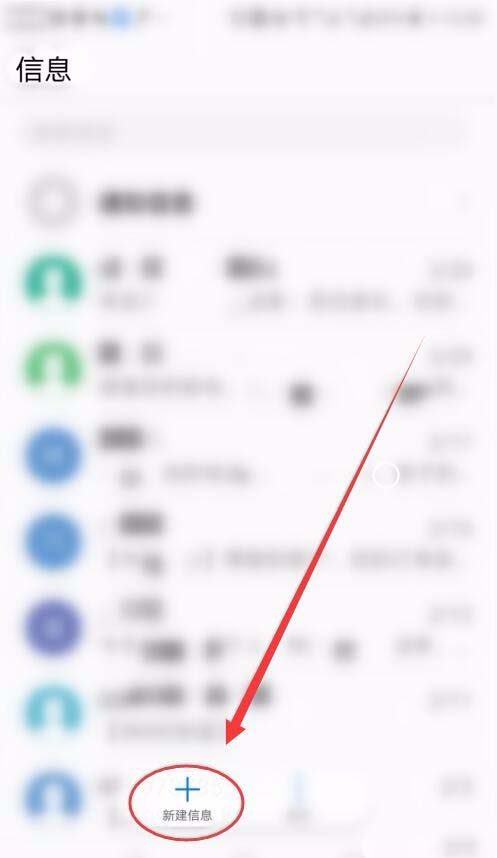
Follow the computer prompts, enter the recipient number and text message content, and click Send.
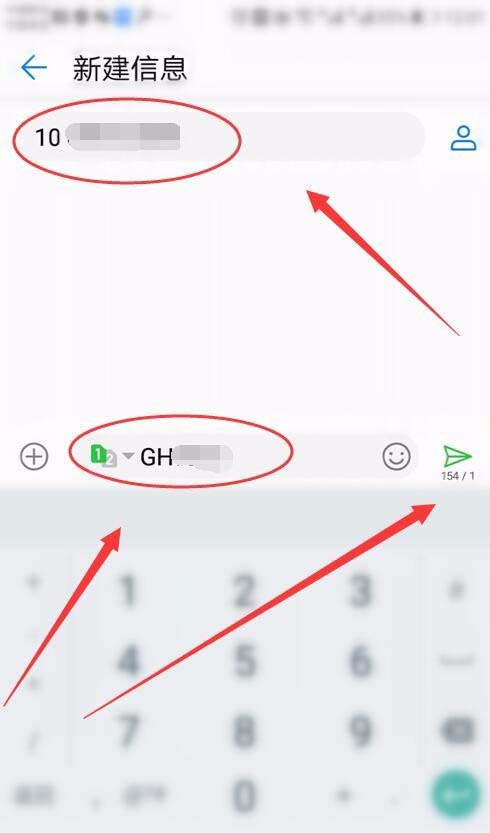
Finally go back to your computer and click the I Sent button.
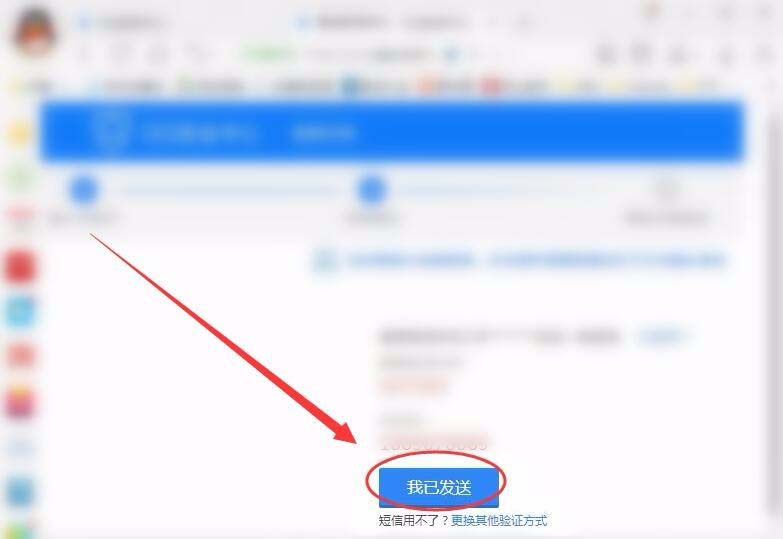
The above article explains the operation process of Tencent QQ sending messages to secret mobile phones. I hope friends in need can learn from it.
 How to hide data rows and columns in Tencent documents? -How to hide data rows and columns in Tencent documents
How to hide data rows and columns in Tencent documents? -How to hide data rows and columns in Tencent documents
 How to create Tencent documents? -How to create Tencent documents
How to create Tencent documents? -How to create Tencent documents
 How to set the sorting of Tencent documents? -How to set sorting for Tencent documents
How to set the sorting of Tencent documents? -How to set sorting for Tencent documents
 How to convert Tencent documents into word documents? -How to convert Tencent documents into word documents
How to convert Tencent documents into word documents? -How to convert Tencent documents into word documents
 How can I set up Tencent Docs so that I can only see the content I filled in? -Tencent document setting method to only see the content you fill in
How can I set up Tencent Docs so that I can only see the content I filled in? -Tencent document setting method to only see the content you fill in
 7723 game box computer version
7723 game box computer version
 Chalk vocational education computer version
Chalk vocational education computer version
 Hi Learning Classroom
Hi Learning Classroom
 Xiaoetong
Xiaoetong
 Traffic control 12123
Traffic control 12123
 learning pass
learning pass
 teacup fox
teacup fox
 Quark Browser
Quark Browser
 Audio and video pioneer
Audio and video pioneer
 How to use Fliggy’s student discount? List of student certification methods on Fliggy
How to use Fliggy’s student discount? List of student certification methods on Fliggy
 How to find the help center for Panzhi Sales - How to find the help center for Panzhi Sales
How to find the help center for Panzhi Sales - How to find the help center for Panzhi Sales
 How to change ID card with taptap-How to change ID card with taptap
How to change ID card with taptap-How to change ID card with taptap
 How to add friends on steam mobile version - How to add friends on steam mobile version
How to add friends on steam mobile version - How to add friends on steam mobile version
 How to Chineseize ourplay with one click - How to Chineseize ourplay with one click
How to Chineseize ourplay with one click - How to Chineseize ourplay with one click