
Quark Network Disk Mac related issues
How to cancel the automatic renewal of Quark Network Disk membership?
1.Open mobileAlipay, click My Page [Settings].2. Click "Payment Settings" and click "Password-free Payment/Automatic Deduction".
3. Click on the Quark Network Disk Continuous Monthly Subscription project and click "Close Service".
How to download Quark network disk files to local
PC version: 1. Open the Quark Network Disk application and click the All Files option on the left.
2. Click to check the file you want to save locally.
3. After selecting, click Download above.
4. A pop-up window will appear, select the save directory.
Mobile version:
1. Open Quark, log in to your account, and click the list icon.
2. After clicking the icon, selectNetdisk.
3. After entering Quark Network Disk, click My Files.
4. After entering My Files, select the file you want to download and click the three-dot icon.
5. View the file you want to download and click download.
How to transfer to Quark network diskBaidu Skydisk
Method 1: PC 1. Download the files that need to be saved on the Quark network disk.
2. After opening the Baidu Netdisk client, select the compressed folder to be saved and double-click to open the folder.
3. Click the "Upload" button in the upper left corner of the window.
4. Find the compressed file that needs to be uploaded on your computer, select the file and click the "Save to Baidu Netdisk" button.
5. After waiting for the upload to complete, the file was successfully saved toBaidu Skydiskwithin.
Method 2: Mobile version
1. OpenQuark BrowserAnd enter the "Network Disk" function.
2. Enter "Cloud Files" and long press to select the file you want to save.
3. After selecting, click the "Download" button in the lower left corner to download.
4. After the download is completed, upload it toBaidu Netdisk Mobile TerminalThat’s it.
Quark Network Disk Mac software functions
1. File upload: you can upload files or folders, supportbatchUpload, resume upload after breakpoint, and also drag and drop files to upload.
2. File management: create folders or subfolders, move files, modify file names, preview and delete files, etc.
3. File download: download files individually or in batches, manage download task list
4. File sharing: Select the sharing validity period. After successful sharing, you can view the sharing access data, manage the generated sharing links, and support batch export of multiple sharing links.
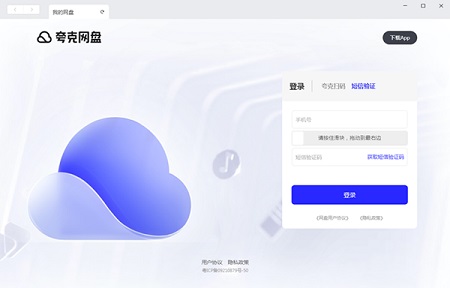
Features of Quark Network Disk Mac software
1. Extra large space
会员6TB超大空间,蓝光电影、个人资料任性存储。
2. Watch videos on the network disk
Free 5x speed, original picture quality, screen projection to watch movies.
3. Documentation tools
One-click decompression and one-click conversion of PDF to Word.
4. Data security
Working with Alibaba Cloud services, data is stored securely and stably without loss.
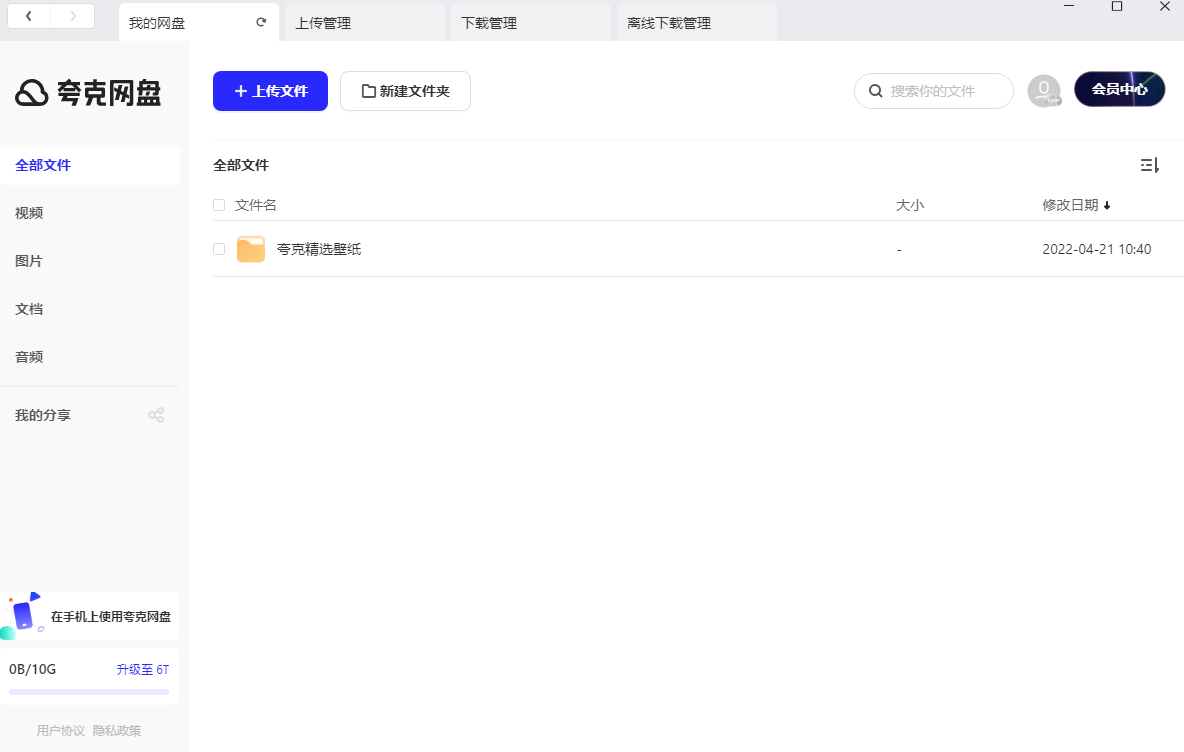
Advantages of Quark Network Disk Mac software
1. Members have free storage space of 6TB;
2. 10G large files, videos, photos, and personal data can be stored at will;
3. Backup of original photos and upload large files of 10G;
4. There is no speed limit for uploading and downloading, and the network speed is free.
Quark Network Disk Mac FAQ
How to share files
1. Open the official version of Quark Network Disk and select the file you want to share.

2. Click "Share"

3. Share files

Introduction to different versions of Quark Network Disk for Mac
Quark Netdisk PC version is a network sharing service client launched by Quark. The PC side of Quark Netdisk is powerful and supports file format conversion, super video player, large file upload, cloud collection, etc. Users can perform efficient file management operations. Through the Quark Netdisk client, users can quickly back up files in documents, videos, photos and other formats to the cloud to avoid loss.
Quark Network Disk Mac update log
1. Fixed other bugs;
2. Optimized software compatibility.
Huajun editor recommends:
Quark Network Disk Mac software takes up little memory, has stable performance, is free of any bundles, is green and safe, and is truly a conscientious software! This site also hasGoogle Chrome,Course opening cloud,Tencent QQ,PCSuite-Mobile Assistant,GreenTurtle Alibaba Cloud IoT Assistant, available for you to download!



































Useful
Useful
Useful