Folx is a free Mac OS X-specific downloader with a completely Mac-style user interface. Provides convenient download management, flexible settings, and more. Folx has a powerful sorting system to achieve optimal management of downloaded content.
Folx Pro for Mac software introduction
Folx is a powerful BT download client. It can download BT files and also provide sources for various BT servers. Downloading BT files using Folx is very simple and intuitive. The tag system makes searching downloaded files very easy and convenient. Folx allows you to prioritize download tasks and have complete control over upload and download speeds.
In addition to supporting BT downloads, Folx also supports magnet link downloads. This means you don't have to save a separate file before starting the actual download, which can be handy. It allows you to not declare that you are using P2P technology. The professional version supports searching BT directly from within the program and starting downloading. With Folx Professional Edition you no longer need to run around looking for seeds. Enter a keyword in Folx and it will automatically start searching and display relevant search results.
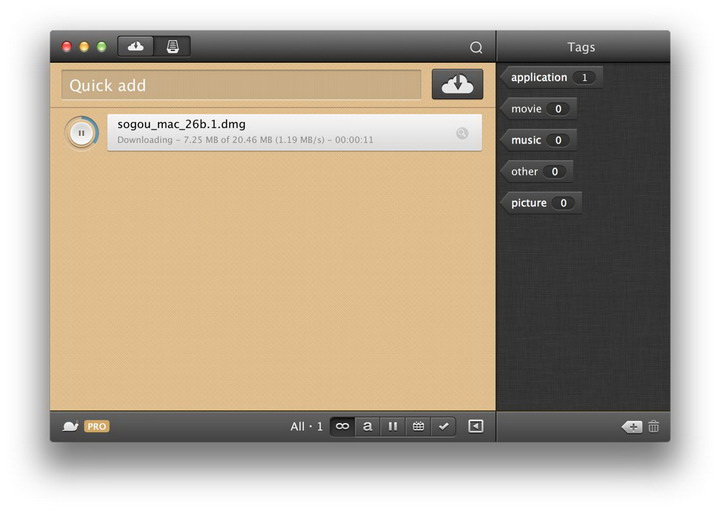
Folx Pro for Mac software features
1. Fast download
Folx PRO can split downloads into up to 20 threads, which can greatly increase download speeds.
2. Speed control
Gain complete control over your download speeds by manually adjusting it or allowing Folx to do it automatically for optimal traffic distribution.
3. Download scheduling
You can choose the most suitable time to start the download and set the behavior of Folx after completing the download: shut down the system, switch to sleep mode, or exit Folx directly.
4. iTunes integration
All music and videos downloaded by Folx can automatically go to iTunes playlists with the names of the tags assigned to the downloads.
5. Remember login name and password
You can ask Folx to remember your login and password when starting a new download from a website that requires verification. You won't need to enter your login and password the next time Folx downloads from this website. You can also keep passwords for FTP and HTTP websites in Folx. The free version of Folx allows you to save two entries. Websites requiring web authentication are also supported.
6. Download videos from the Internet
Using Folx to download videos from the Internet, you can set the format of the downloaded videos. You can also download age-restricted videos and private videos. When you don't actually need video and just want an audio track, Folx is a big help! Downloads can be performed manually, immediately upon video discovery or on a specific schedule.
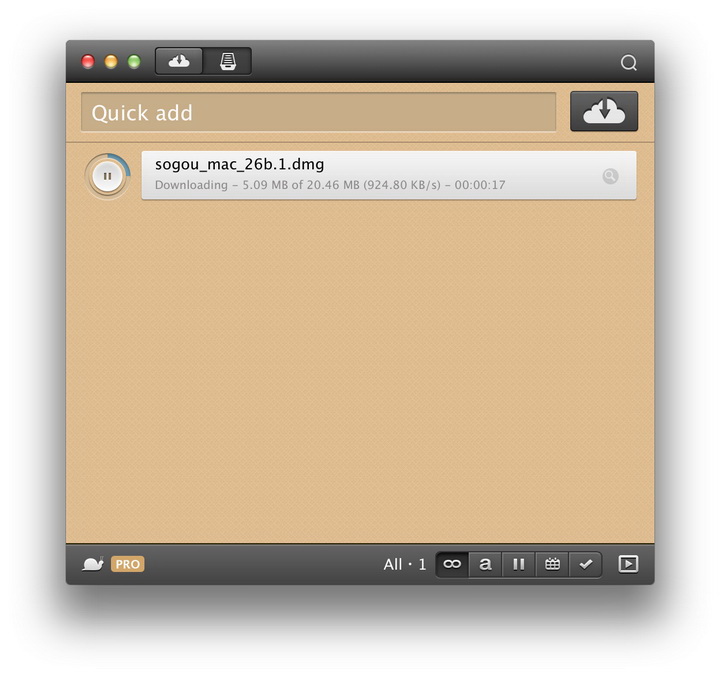
Folx Pro for Mac update log
1. Fixed: Crash when iTunes integration is used with torrents.
2. Fixed: Crash when adding description to task.
3. Fix: Crash when certain torrents complete.
4. Fixed: Capturing download links for certain websites in Google Chrome (need to re-add the extension after updating).
5. Other minor fixes and stability improvements.
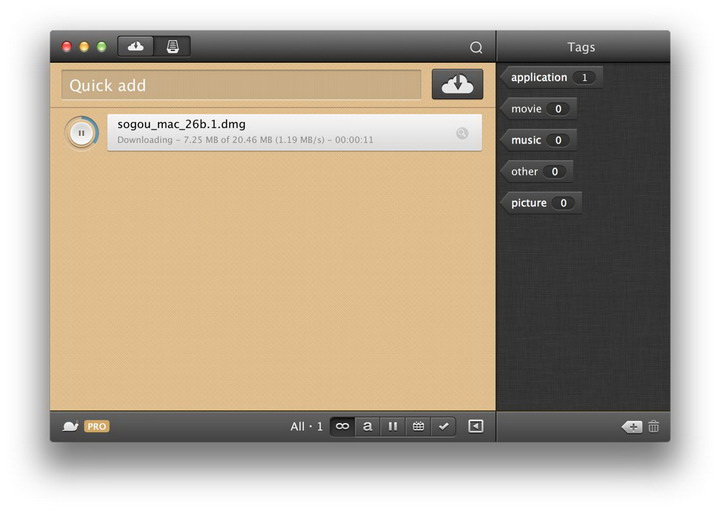
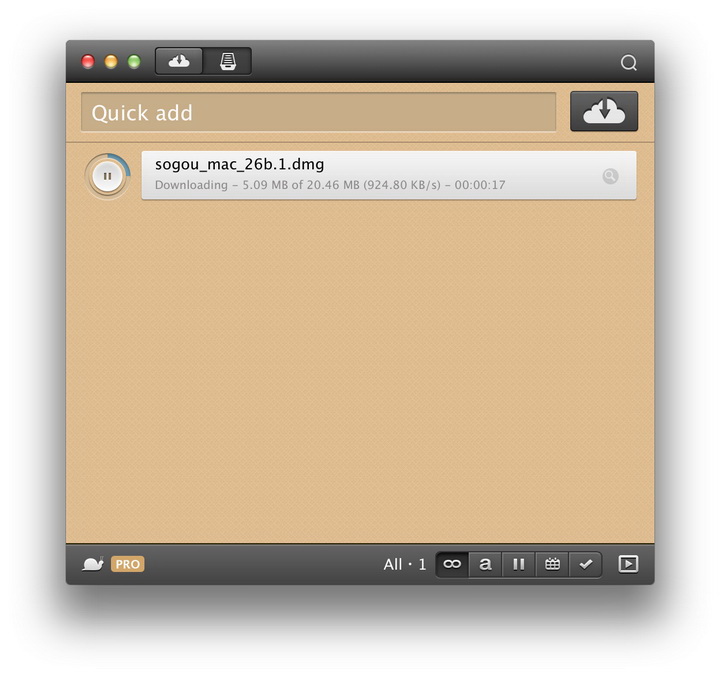


































Useful
Useful
Useful