
Hot search terms: 360 Security Guard Office365 360 browser WPS Office iQiyi Huawei Cloud Market Tencent Cloud Store

Hot search terms: 360 Security Guard Office365 360 browser WPS Office iQiyi Huawei Cloud Market Tencent Cloud Store

network sharing Storage size: 104.11 MB Time: 2022-12-09
Software introduction: Youdao Cloud Notes is a multi-platform recording tool that supports four major platforms: PC, web, Android and web. You can record notes anytime and anywhere. There are...
Youdao Cloud Notes is a very easy-to-use multi-platform recording tool. So how to classify and organize Youdao Cloud Notes? How to classify and organize Youdao Cloud notes? Let the editor give you the answer below!

How to classify and organize Youdao Cloud notes?
1. Create a new folder: Open Youdao Cloud Notes, click the "Folder" option on the homepage, click to create a new folder, and name the folder according to your needs.
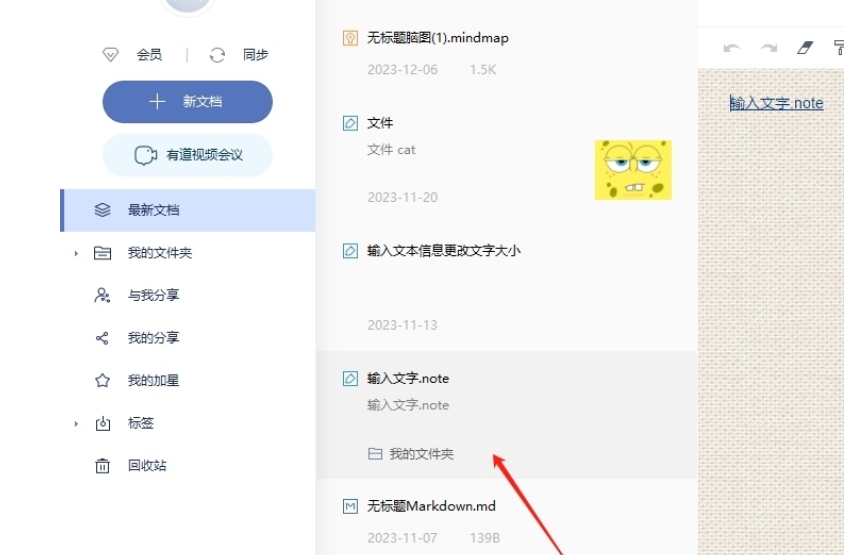
2. Categorize notes: After creating a new folder, you can classify related note files into the corresponding folders. This can be done by dragging the note into a folder, or by right-clicking the note and selecting the "Move to" option.

3. Manage folders: In Youdao Cloud Notes, you can sort, rename, delete, etc. folders to better manage your notes.

The above is the Youdao Cloud notes compiled by Huajun editor for you. How to classify and organize them? Youdao Cloud Notes classification and organization method, I hope it can help you.
 How to customize symbols in coreldraw - How to customize symbols in coreldraw
How to customize symbols in coreldraw - How to customize symbols in coreldraw
 How does coreldraw automatically adjust bitmaps - How does coreldraw automatically adjust bitmaps
How does coreldraw automatically adjust bitmaps - How does coreldraw automatically adjust bitmaps
 How to print files in coreldraw - How to print files in coreldraw
How to print files in coreldraw - How to print files in coreldraw
 How to embed bitmaps in coreldraw - How to embed bitmaps in coreldraw
How to embed bitmaps in coreldraw - How to embed bitmaps in coreldraw
 How to draw a closed arc in coreldraw - How to draw a closed arc in coreldraw
How to draw a closed arc in coreldraw - How to draw a closed arc in coreldraw
 Sohu video player
Sohu video player
 WPS Office
WPS Office
 Tencent Video
Tencent Video
 Lightning simulator
Lightning simulator
 MuMu emulator
MuMu emulator
 iQiyi
iQiyi
 Eggman Party
Eggman Party
 WPS Office 2023
WPS Office 2023
 Minecraft PCL2 Launcher
Minecraft PCL2 Launcher
 What to do if there is no sound after reinstalling the computer system - Driver Wizard Tutorial
What to do if there is no sound after reinstalling the computer system - Driver Wizard Tutorial
 How to switch accounts in WPS Office 2019-How to switch accounts in WPS Office 2019
How to switch accounts in WPS Office 2019-How to switch accounts in WPS Office 2019
 How to clear the cache of Google Chrome - How to clear the cache of Google Chrome
How to clear the cache of Google Chrome - How to clear the cache of Google Chrome
 How to practice typing with Kingsoft Typing Guide - How to practice typing with Kingsoft Typing Guide
How to practice typing with Kingsoft Typing Guide - How to practice typing with Kingsoft Typing Guide
 How to upgrade the bootcamp driver? How to upgrade the bootcamp driver
How to upgrade the bootcamp driver? How to upgrade the bootcamp driver