
Hot search words: 360 Security Guard Office365 360 browser WPS Office IQiyi Huawei Cloud Market Tencent Cloud Store

Hot search words: 360 Security Guard Office365 360 browser WPS Office IQiyi Huawei Cloud Market Tencent Cloud Store

Network sharing Occupation: 104.11 mb Time: 2022-12-09
Software Introduction: You Daoyun Note is a multi -platform recording tool that supports PC, web pages, Android and Web -end, and records notes anytime, anywhere. have...
You Daoyun notes provide users with convenient notes, combined with cloud collaboration, cloud storage, and powerful synchronization tools to make it suitable for various aspects such as business users and individual users. So how do you take a screenshot of Daoyun notes? How to take a screenshot of Youdao Cloud Notes? Let ’s answer it for everyone!

How do you take a screenshot of Youdao Yun notes?
1. Open You Daoyun notes and open an editor window for notes.
2. In the functional bar above the editor interface, find and click the "Insert" button. In the "Insert" drop -down menu, you will see the option of "Screenshot" and click the "Screenshot" button to take a screenshot.
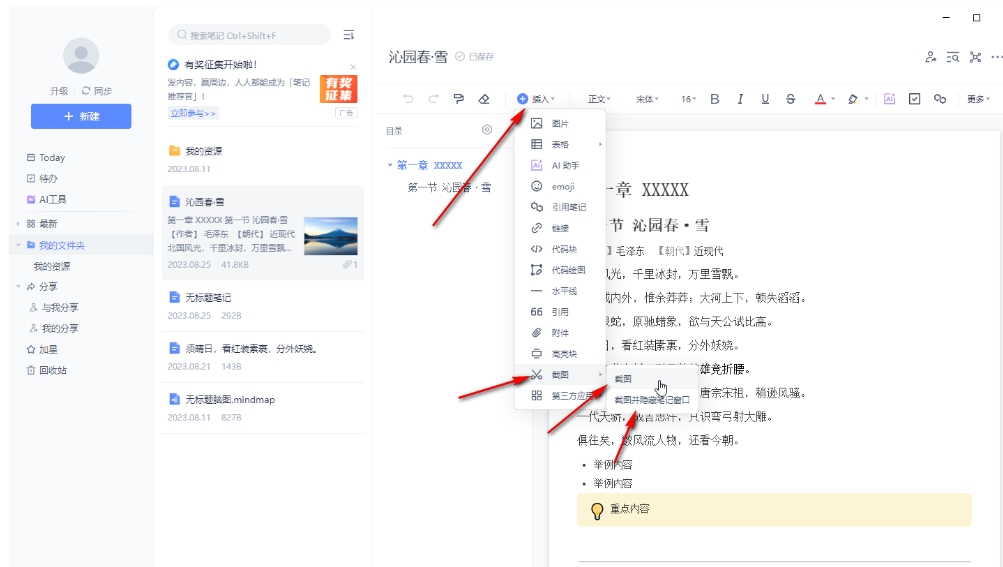
The above is how to take a screenshot of Youdao Cloud Note that Hua Jun Xiaobian? There is a way to take a screenshot of Youdao Cloud Note, I hope to help you.
 How to intercept GIF in Thunder Video Software? -The method to intercept GIF by Thunder Video Software
How to intercept GIF in Thunder Video Software? -The method to intercept GIF by Thunder Video Software
 How to clear the playlist record of Thunder Video? -Ti Thunder Video Clear the Play List Record method
How to clear the playlist record of Thunder Video? -Ti Thunder Video Clear the Play List Record method
 How to switch accounts for the fifth person?
How to switch accounts for the fifth person?
 How to set the rendering mode in Thunder Video? -The method to set the rendering mode of Thunder Video
How to set the rendering mode in Thunder Video? -The method to set the rendering mode of Thunder Video
 How to add friends for the fifth person? -Fifrth personality plus a friend tutorial
How to add friends for the fifth person? -Fifrth personality plus a friend tutorial
 Mini world
Mini world
 Plants vs. zombie
Plants vs. zombie
 Wegame
Wegame
 Microsoft Office
Microsoft Office
 Microsoft Edge browser
Microsoft Edge browser
 Sohu Video Player
Sohu Video Player
 Work help computer version
Work help computer version
 Imitation of Song GB2312 font
Imitation of Song GB2312 font
 Netease MUMU simulator
Netease MUMU simulator
 What to do if there is no sound after computer reinstalling the system-driver elves tutorial
What to do if there is no sound after computer reinstalling the system-driver elves tutorial
 How to practice typing in Jinshan typing-Jinshan typing practice method
How to practice typing in Jinshan typing-Jinshan typing practice method
 How to upgrade the bootcamp driver? Bootcamp driver upgrade method
How to upgrade the bootcamp driver? Bootcamp driver upgrade method
 How to change QQ music skin? -Qq music to change skin methods
How to change QQ music skin? -Qq music to change skin methods
 Driver President Download-Drive Software Download very slow how to solve it
Driver President Download-Drive Software Download very slow how to solve it