
360 cloud disk FAQ
Solution to the problem that 360 cloud disk cannot upload audio and video
1. Change the suffix of the audio/video file you want to upload to a non-audio/video suffix such as .exe or txt.
2. Then upload this file to 360 Cloud Disk.
3. After the upload is completed, just modify the audio/video file you uploaded to the original format.
The steps for switching accounts on 360 Cloud Disk are as follows:
1. On the logged-in 360 Cloud Disk interface, click the small triangle icon to the right of the user name.
2. In the pop-up window, click "Change Account" to complete the switch.
Please note that the 360 Cloud Disk account is bound to the mobile phone number. Therefore, after changing the account, the original account information will be cleared. Please make a backup in advance.
The method of extracting files from 360 cloud disk is as follows:
1. Log in to your 360 cloud disk account and open the folder where the file you want to share is located.
2. Select the file to be shared, click the share icon, or right-click and select the "Share" option.
3. Send the link and extraction code to your friends through QQ or other media tools. The friends will receive the message and open the link, and then enter the extraction code to download the file.
How to upload large files to 360 cloud disk
Method one:
1. Open the downloaded 360 cloud disk, open the software, click "Network Disk" at the top and then click + to select the file you want to upload.
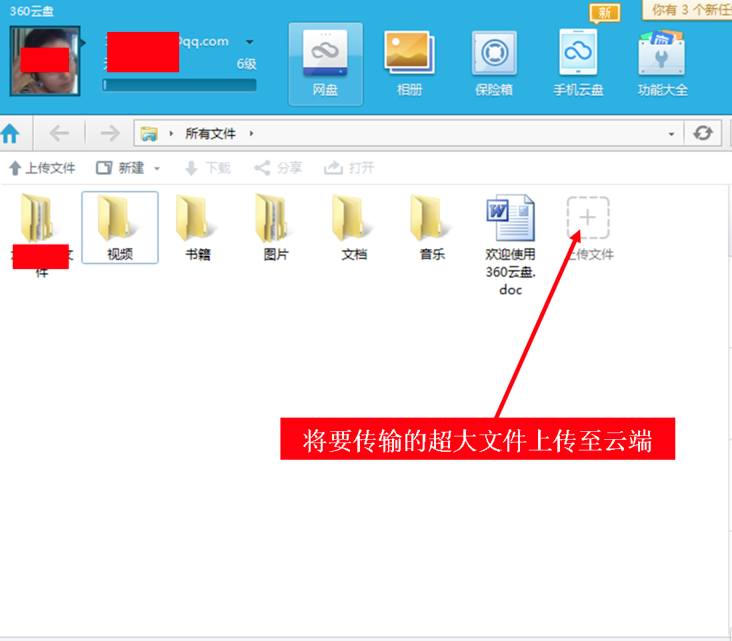
2. Then wait patiently for the transfer to complete. 360 Cloud Disk supports resumable uploads. If your computer is shut down, just start the upload task again after turning it on.
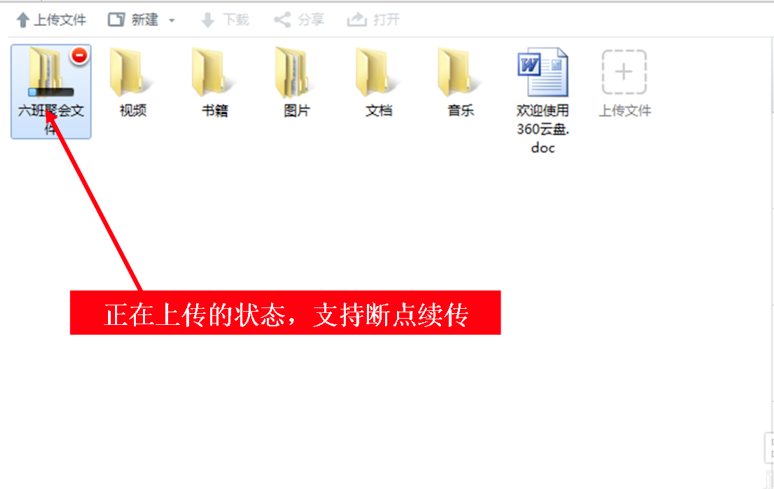
Method two:
Divide the large file into many small files and upload them separately.
Features of 360 cloud disk software
Data encryption
The AES-256 encryption standard is used to encrypt stored data, and the transmission process is protected through the SSL/TLS protocol to ensure file life cycle security.
Permission management
Supports file-level permission settings (such as view only, editable, uploadable), and shared links can be set with expiration dates and access passwords to prevent unauthorized disclosure.
Safety protection system
Real-time monitoring: Monitor system activities around the clock to detect and deal with potential security threats in a timely manner.
Virus scanning: Uploaded files are automatically scanned to block the spread of malware and ensure the security of the cloud environment.
Privacy compliance: Strictly comply with data protection regulations, user data is stored independently and is not associated with personally identifiable information.

360 cloud disk software functions
File storage and backup
Large-capacity storage: Provides initial free storage space (usually starting from 5GB) and supports expansion to higher capacity through tasks (such as inviting friends) to meet daily file storage needs.
Automatic backup: Supports setting local folders to be synchronized to the cloud in real time to prevent data loss caused by hardware failure or misoperation.
File version management: Save historical versions of files, and users can restore files before accidental deletion or modification at any time.
File synchronization and sharing
Multi-device synchronization: Supports synchronization of multiple terminals such as PCs, mobile phones, tablets, etc. After the user modifies files on one device, other devices will automatically update simultaneously.
Link sharing: Generate shared links with permission control, support distribution through social media, email and other channels, and the recipient can access without registering.
Team collaboration space: Provides exclusive team folders, supports hierarchical management of member permissions, and allows real-time commenting and editing of documents to improve collaboration efficiency.
File management and preview
Intelligent classification and search: quickly locate files through tags and keywords, support OCR recognition of image text, and AI engine to assist precise retrieval.
Online preview: Supports online preview of hundreds of formats such as documents, pictures, audios, videos, etc. You can view the content without downloading.
Batch operations: Supports batch file management such as moving, copying, and deleting to improve efficiency.
360 cloud disk installation steps
1. After downloading the 360 Cloud Disk installation package from this site, get an .exe file locally on your computer. Double-click the .exe file to enter the 360 Cloud Disk user privacy policy interface. You can read the user privacy policy first, and click [Agree] after reading.
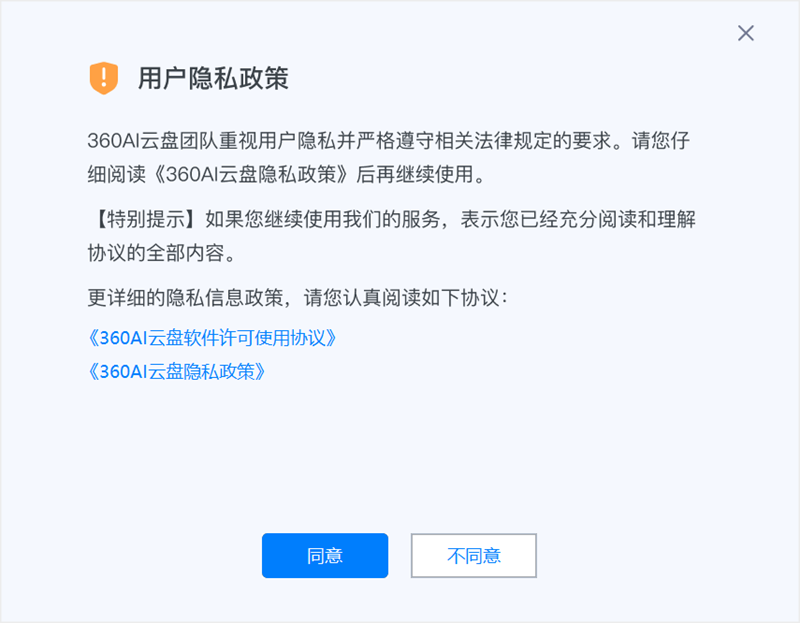
2. Enter the 360 cloud disk installation interface, you can click [Install Now], and the software will automatically be installed by default.

3. Or you can click [Customize Installation], click [Browse], and then the interface for selecting the installation location will pop up. You can choose the 360 Cloud Disk installation location yourself. After the selection is completed, check "Open 360 Cloud Disk after installation is complete" and "Automatically start the cloud disk at startup", and then click [Install Now].
4. 360 Cloud Disk is being installed. The software installation speed is very fast. You just need to wait patiently.

5. After the 360 Cloud Disk installation is completed, you need to enter your username and password to log in to the 360 Cloud Disk.
360 cloud disk FAQ
How to retrieve 360 cloud disk history files?
1. Open the downloaded Hao360 cloud disk software, click the avatar in the upper right corner after opening the software, and click the "History Files" option in the pop-up options.

2. Open the historical file interface and find the historical file you want to retrieve.

3. Then you will be prompted "There are too many people currently retrieving. Each user can retrieve 10,000 unit files per day. If you have too many folders, it is recommended that you prioritize retrieving important files in batches." Just click [OK].
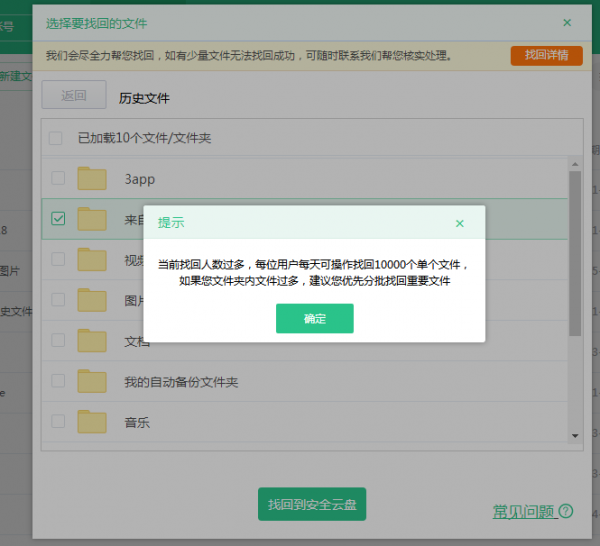
4. If there are too many files in your folder, it is recommended that you can retrieve them in groups, with every 200 files as a group, and retrieve them in batches. You can click the [Retrieve Details] option at the top.

5. After opening [Retrieval Details], you can click [Open Directory] to view the directory where the retrieved files are saved.
 ,
,
How to use 360 cloud diskThunderDownload a file?
1. Open the downloaded 360 cloud disk software, find the file you want to download, right-click the mouse, and click "Share to friends" in the pop-up selection, and a sharing link will be formed.
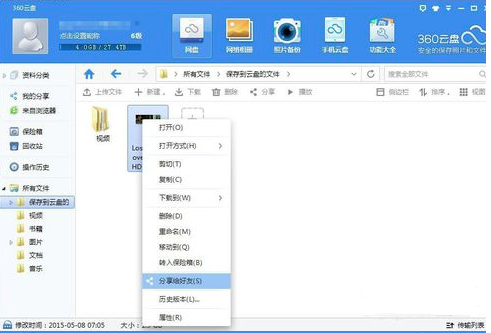
2. Then you copy the sharing link and remember the access password.

3. Paste the link you copied into the browser and open it.

4. Then it will automatically jump to the 360 cloud disk web version, access the password for a few days, click to extract the file, click to download, and select Thunder to download. Then you can use Thunder to download the file.
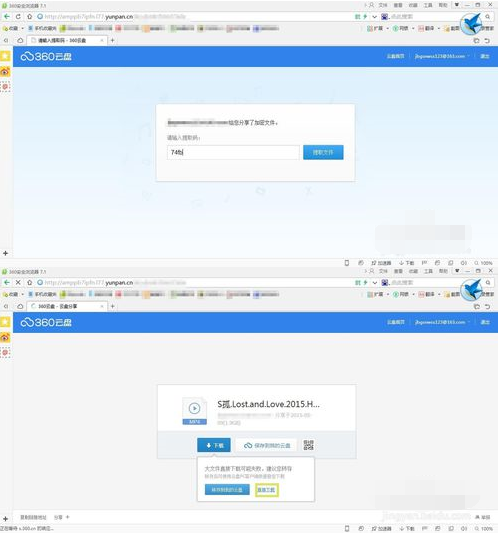
360 cloud disk comparisonBaidu SkydiskWhich software is better to use?
360 Cloud Disk: The initial size for users is 360GB. BT torrent downloading is not supported. Third-party app extensions are not supported. Compressed package preview and online decompression are not supported.
Baidu Skydisk: Provides users with an initial size of 5GB. Support bt seed http/https/ftp/eMule/magnet link protocol. Support third-party application extensions. Support online decompression of 50MB files
Everyone has their own preferences. 360 Cloud Disk and Baidu Netdisk are two software that are commonly used by users. I can’t give you any good advice on which one is easier to use. In fact, it’s up to the user to decide which one is easier to use.
Baidu network disk download address:http://softwaredownload4.com/soft/491744.htm
360 cloud disk update log
1. Added folder copy function
2. Files shared by others support moving and copying to my files
3. Remember to expand and collapse the left navigation
4. Optimize and analyze the link list
Huajun editor recommends:
The editor has been using 360 Cloud Disk, and what I like most is its large capacity. Although it can’t be used up, you don’t have to worry about not having enough, and it’s comfortable to look at. You can save your office files in a disk and use them wherever you go. You don’t have to worry about the data being incomplete. Needless to say, it’s 360 degree safe. If you need it, then hurry up and download it and give it a try. In addition, this site also has Baidu Cloud Disk,360 Security GuardSpecial software is waiting for you to experience!





























































Useful
Useful
Useful