
Features of Wo Cloud Disk software
1.Cloud backup
Realize the centralized storage and safe keeping of a large number of scattered files and data on computers, U disks, mobile hard disks, memory cards, and mobile phones
2. Cloud synchronization
Realized contact/picture/video/file, etc.
3.Cloud traffic
Enjoy 6GB free storage space and 6GB free cloud disk directed traffic, mobile phone number authentication, higher security and reliability, faster upload and download
Wo cloud disk installation steps
1. Download the Woyunpan official version installation package from Huajun Software Park. After unzipping, double-click the exe program to enter the installation interface.
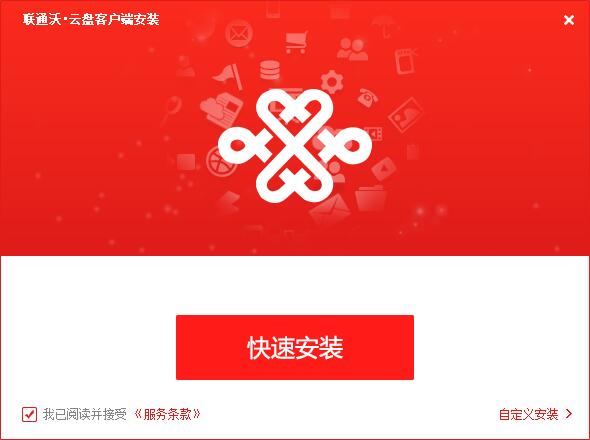
2. Click Custom Installation, select the installation path, and click Install Now

3. The software is being installed, please wait patiently.

4. Wo Cloud Disk installation is completed, click to experience it now

Frequently Asked Questions about Wo Cloud Disk
1. How to activate Wo Cloud Disk?
Guangxi Unicom WeChat Wo Card and WeChat Wo Bao users automatically activate Wo Cloud Disk by default and can use Wo Cloud Disk's functions and application services without additional registration; other users can participate in various marketing activities held by Guangxi Unicom from time to time. , business subscription and other channels for registration and activation; Guangxi Unicom will open the registration and activation function of Wo.Cloud Disk client or Wo.Cloud Disk website according to the usage of network resources.
Under 2G/3G data network, users do not need to enter their mobile phone number when using Wo·Yunpan client for first activation. Click to get the password and follow the steps to activate the account.
2. What is the portal website of Wo. Cloud Disk business? What is the download address of Wo. Cloud Disk client?
1) China Unicom Wo.Cloud Disk currently has mobile client, PC client and web version;
2) Wo.Cloud Disk on mobile browser (only the Android system version is currently online, the iOS version will be online later)
3. What are the ways to access Wo Cloud Disk?
It provides three access methods, namely mobile client, PC client and WEB page method.
4. How big is the space of Wo Cloud Disk? What are its characteristics?
Guangxi Unicom Wo.Cloud Disk enjoys 6GB free storage space and 6GB free cloud disk intra-provincial directional traffic/month. The cloud disk directional traffic included in Wo.Cloud Disk is intra-provincial traffic. The functional features of Guangxi Unicom Wo. Cloud Disk are “free directional traffic, mobile phone number authentication, higher security and reliability, and faster upload and download”.
Woyundisk update log
1. Fixed other bugs;
2. Optimized software compatibility.
Huajun editor recommends:
Don’t miss it when you pass by. If you miss Woyunpan, you will never experience such good service again. This site also recommends to youChangyan Teaching Guide,Kingsoft Netdisk,Micro force synchronization,Universal printer driver expert,Dandelion WiFi












































it works
it works
it works