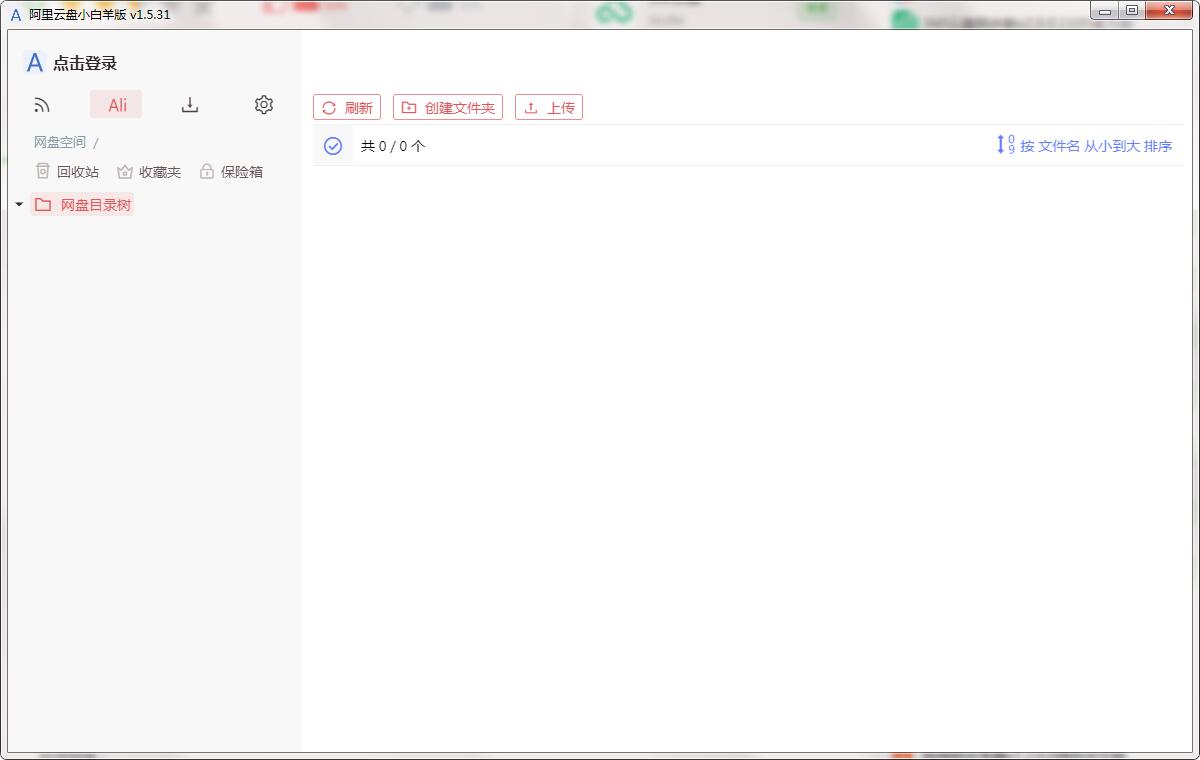
Introduction to the functions of Alibaba Cloud Disk Xiaobaiyang Edition
Alibaba Cloud Disk Little Aries Edition is a project that is still undergoing rapid iteration. The developer just released the new version 16 hours ago. The functions that have been implemented so far are:
Supports QR code login/Cookie login
Supports basic functions of Alibaba Cloud Disk (list files/rename/move/recycle bin/favorites)
Supports online preview of full-format original video (non-transcoding), online preview of images and text
Supports batch downloading of files/folders, simultaneous downloading of multiple files, support for resumed downloading at breakpoints, and stable downloading at full speed
Supports batch uploading of files/folders, uploading multiple files at the same time, and supports resumed uploading at breakpoints
Supports the creation of short links for instant transfer, and supports saving files shared by others through instant transfer links (supports 115 links)
The homepage of Alibaba Cloud Xiaobaiyang Edition also has several functions such as aggregated search and offline tasks that are under development. Interested students can give it a try. In addition, the title says Rss subscription resources, which is a bit interesting.
Students in need can download it and open source it on GitHub.
Features of Alibaba Cloud Disk Little Aries Edition software
【Second transfer link】
1. Save the Alibaba Cloud disk instant transfer link shared by others to your own network disk.
2. Save the 115-second transmission link shared by others (depending on luck) to your own network disk.
[File encryption and code washing tools (separately provided mini program)]
1. You can quickly wash the file (within 1 second), generate a new SHA1 code for the file, and then upload it to the network disk (the online preview will not be affected after the video is washed).
2. You can quickly decrypt encrypted files and restore them to original files.
3. Files can be quickly and completely encrypted. Encrypted files cannot be previewed to protect privacy (videos cannot be previewed and screenshots, pictures/text/Doc/Pdf and other files cannot be previewed online).
【Offline download】
1. You can configure offline servers and use public offline servers with one click. Implement eDonkey and magnet link downloads.
2. You can download it and then automatically upload it to your own network disk.
Frequently Asked Questions about Alibaba Cloud Disk Little Aries Edition
How do I uninstall it if I no longer want to use it?
Little Aries is a green software, just delete the folder where the Aries is located. There is no installation residue!
Can't I select multiple files and perform batch operations?
Of course, it supports the use of Ctrl and Shift keys to freely select multiple files.
The operation of selecting multiple files in the win10 file manager is the same.
Hold down the Ctrl key and click on a file to select multiple files. You can also uncheck the file.
First click on a file, hold down the Shift key, and then click on 1 file, all files in between will be automatically selected.
Can you specify where to download the file?
Of course you can. After checking [Allow me to choose the download location for each download] in the settings, you can choose where to download the file. The default is to save it according to the full path of the Alibaba Cloud disk. After checking The full path to the Alibaba Cloud disk will be removed and saved directly to the folder of your choice.
Alibaba Cloud Little Aries Version Update Log
1. Modify user-submitted bugs
2.Add new features
Huajun editor recommends:
Alibaba Cloud Disk Little Aries Edition, as a time-tested network sharing, has been updated in versions again and again, bringing users a very high experience. It is highly recommended for users who need the download experience. In addition, Also recommendedBaidu enterprise network disk,Kingsoft Netdisk,Micro force synchronization,Universal printer driver expert,Dandelion WiFiDownload and use related software.













































Your comment needs to be reviewed before it can be displayed