
Kanbox software introduction
Download and install the KuDisk client (PC version) to realize instant and automatic synchronization of local files and Web files, and can be used across multiple PCs.
After copying, pasting, editing, modifying, deleting and other operations on the file in a specific local file (the installation file and the file on the Web side can always be specified when the CoolDisk client is installed), the system will automatically upload the manipulated file to the Web side. On the contrary, if you perform any operation on the files on the Web side, the system will automatically synchronize the local files and the local files will be consistent.
Kanbox software features
Super large capacity: 15G free space, which can be expanded at any time;
Convenient and fast: get files anytime, anywhere and synchronize them instantly;
Safe and stable: multiple encryption of data, complete technical framework;
Multiple backups: backup to multiple servers and distributed to various locations;
Cross-platform use: Suitable for multiple platforms and can be used on PC and mobile phones;
Synchronize address books: You can synchronize address books between mobile phones, between PCs, and between mobile phones and PCs.
Kanbox installation steps
1. Download the Kanbox official version installation package from Huajun Software Park, unzip it, and double-click the exe program
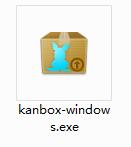
2. Enter the installation program and click to start the installation

3.Kanbox is being installed, please wait patiently.

4.Kanbox installation is completed, register and log in to start using it

How to use Kanbox
Registration and login
After opening the official version of KuDisk, the kangaroo LOGO in the welcome screen is very cute. After the welcome screen, KuDisk will remind the user that there are photos in the phone that have not been backed up to the network disk. The user can choose to upload them in the background, or choose to ignore them once, or not to be reminded again. To use Kupan, you must first log in. If you do not have a Kupan account, you can click "Use Kupan for the first time" to register. You only need to provide an email address. When users enter their email addresses, Kupan will provide automatically matched email addresses in the drop-down list, eliminating the need for users to enter address suffixes.
Basic usage
First, register as a Kupan user through the Kupan official website. After logging in, enter "My Kupan" to manage file uploads, downloads, etc. PC: After installation, a folder named "My Cool Disk" will be created locally (the folder name and path can be modified during installation), and the content of this folder will be consistent with the web content. If you copy the files you want to back up to this folder, the system will automatically synchronize the files in this folder to the Web instantly.
Kanbox update log
1. Modify user-submitted bugs
2.Add new features
Huajun editor recommends:
After so many years of updates and optimizations, Kanbox has become more user-friendly and more technological. It is highly recommended to everyone and welcome to download. Those who are interested can also downloadChangyan Teaching Guide,Baidu enterprise network disk,Kingsoft Netdisk,Universal printer driver expert,Dandelion WiFi.




































Useful
Useful
Useful