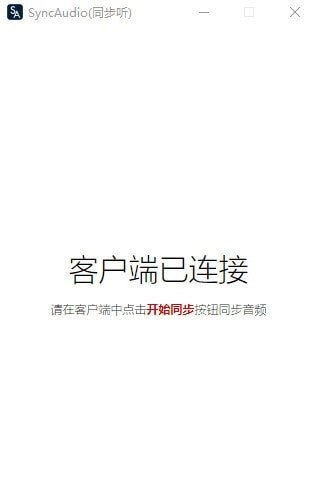
SyncAudioSoftware introduction
Development background:
Because the company’s desktop computer does not have Bluetooth, it is impossible to connect a Bluetooth headset. The wired headset has to be plugged into the back of the host, which is very troublesome. I thought it would be great if the mobile phone could play the computer sound in real time. Then I found several similar software on the Internet and several on the website. After using it, the delay was extremely high and the sound was intermittent. There was no experience when watching the live broadcast, and it did not support IOS. System, I finally thought about writing one myself. The effect is very good, and the delay is almost invisible (probably within 500ms).
Development environment:
The PC-side software is developed using Electron, so it is a bit big. As everyone knows, the audio uses WebRTC for point-to-point transmission.
The development system is Windows 10, and the mobile phone is IOS 16. We do not guarantee that your device can run perfectly. Please forgive me. If you have any questions, you can leave a message.
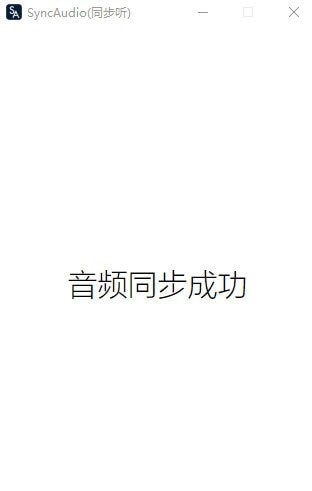
SyncAudioSoftware features
SyncAudio (synchronous listening) is easy to use. You only need to scan the QR code of the software to complete the connection.
SyncAudio update log
1. Modify user-submitted bugs
2.Add new features
Huajun editor recommends:
In addition to SyncAudio, a very convenient network sharing tool, there are alsoChangyan Teaching Guide,Kingsoft Netdisk,Micro force synchronization,Universal printer driver expert,Dandelion WiFiRelated software is available for download. If you need it, please click to download and use it.



































Useful
Useful
Useful