Highlights of Xiaobaiyunpan
Play history and personalization
The playback history cloud synchronization function allows users to seamlessly continue watching previous content on different devices.
It supports resuming playback at breakpoints and automatically skips the beginning and end of the video, saving users time.
Users can also set up startup to facilitate quick access to the software.
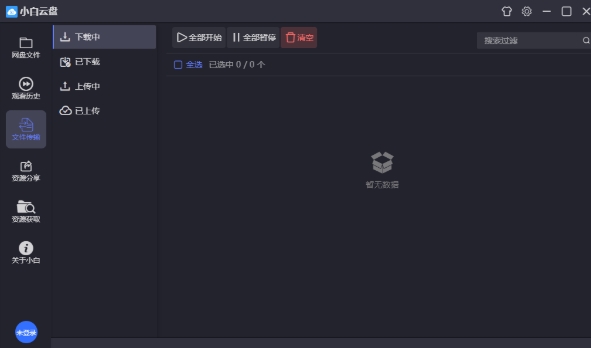
Features of Xiaobaiyunpan
Powerful playback engine
Provides Dolby player to bring users a more shocking sound experience.
Supports calling third-party players to provide users with more choices for decoding film and television resources to meet the compatibility needs of different devices.
Efficient file management
Supports batch downloads of multiple files and folders at extremely fast speeds, solving users' worries about slow download speeds and lack of space.
The file management function is powerful and supports the preview of audio, pictures, documents, and the installation of apk applications, allowing users to easily manage various files in the network disk.
Multi-terminal adaptation and multi-account login
The software supports running on Android TVs, mobile phones, tablets, projectors and PCs, enabling seamless switching across platforms.
Supports multiple account logins, allowing users to easily manage multiple Alibaba cloud disk accounts and achieve flexible sharing and management of resources.
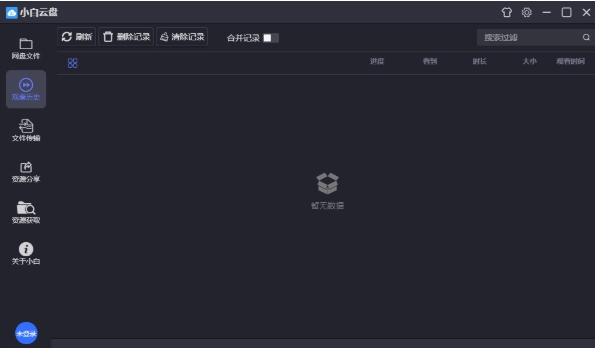
Xiaobai cloud disk function
Network disk file management
Users can easily manage files synchronized from Alibaba Cloud Disk, including viewing, moving, deleting and other operations.
View history query
The software provides a viewing history function, allowing users to easily query previously watched video materials.
File transfer management
Users can view and manage downloaded and uploaded files in real time and understand the transfer progress and status.
Resource sharing and management
The software supports resource management and sharing functions. Users can import and share resources in the network disk with others while maintaining real-time updates of resources.
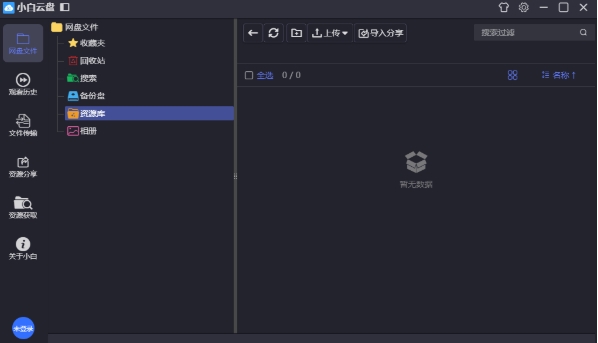
Xiaobaiyun Disk FAQ
Unable to log in to account
Possible reasons: wrong account password, network problems, account being banned.
Solution: Check whether the account password is correct and ensure that the network connection is stable; if the account is blocked, you need to contact Xiaobai Cloud Disk customer service or Alibaba Cloud Disk customer service to unblock it.
Multiple account login issues
Possible situation: The user wants to log in to multiple accounts on the same device.
Solution: Xiaobai Cloud Disk usually supports multiple account logins, and users can switch accounts within the software. However, please note that some functions may be affected due to account switching.
Xiaobaiyun disk update log:
1. Sweep the bug out and carry it out to the end
2. The most stable version ever
Huajun editor recommends:
Huajun Software Park also has popular software with the same functions as this software, such as:Changyan Teaching Guide,Baidu enterprise network disk,Kingsoft Netdisk,Micro force synchronization,Dandelion WiFiWait, you can collect it if you need it!




































Your comment needs to be reviewed before it can be displayed