
Introduction to Wo Cloud Disk software
Wo Cloud Disk is a convenient and easy-to-use cloud disk software. It also supports multi-terminal upload and download operations, provides users with cloud storage services such as file synchronization, backup and sharing, and supports online playback of mainstream video formats. The free version of Wo Cloud Disk provides users with file synchronization, backup, sharing and other functions. It provides free 6GB cloud storage space and 6G free intra-provincial directional traffic, and supports online printing of photos, audios, videos and documents in basic formats. Browsing, users can easily save the photos, music, videos, documents, etc. they need to the network.
Wo cloud disk software functions
Online decompression
Supports online decompression of compressed packages within 500MB and views the files in the compressed package. At the same time, it can support single files within 50MB to be saved to the network disk or downloaded directly.
File preview
Supports online preview of images, audios, videos, and document files in conventional formats. You can easily view files without downloading them locally.
Fast upload (members only)
Supports maximum 4G single file upload, after recharging super membership, useBaidu SkydiskThe PC version can upload a single file up to 20G. There is no upload speed limit; batch operations can be performed easily and conveniently. The upload speed is only as fast as the network speed. At the same time, you can also upload in batches. Convenient and practical. When uploading a file, it will automatically match the file to be uploaded with the cloud file library. If the match is successful, it can be uploaded in seconds, maximizing your upload time.
Speed-limited download (non-member only)
There is a speed limit for non-members. The speed of non-members will be much slower than that of ordinary users, about 100kb.
Offline download
Supports offline download function. Already supports http/ftp/eMule protocol/magnetic link and BT seed offline download. By using the offline download function, users do not need to waste their precious time. They only need to submit the download address and seed file, and the file can be downloaded to the personal network disk through the server.
Lightning transfer
Lightning mutual transmission is a newly launched data transmission function. Really achieves zero traffic, and the transmission speed beats Bluetooth. Through the lightning mutual transfer function, users can share videos, games, pictures and other files on their mobile phones with friends at high speed without being connected to the Internet.
video playback
Supports online playback of mainstream video formats. Users can choose between "smooth" and "original painting" modes according to their needs and network conditions. Baidu Netdisk Android version and iOS version also support video playback function, allowing users to watch videos anytime and anywhere.
Extra large space
Wojia Cloud Disk provides 2T permanent free capacity. Allows users to store massive amounts of data.
Wo cloud disk installation steps
1. Download the installation package of Woyunpan official version from Huajun Software Park. After unzipping, double-click the exe program to enter the installation interface and click Custom Installation
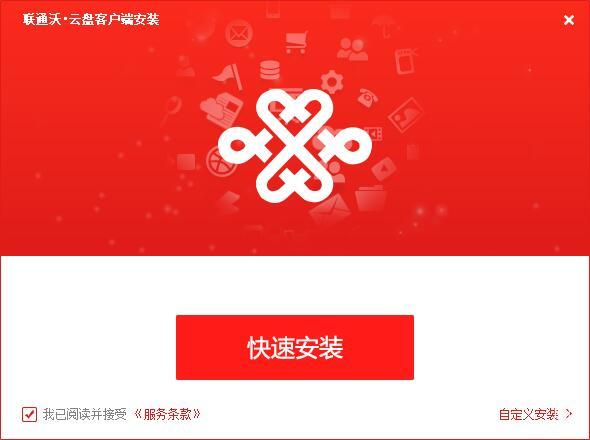
2. Click "Browse" to select the installation path, and click Install Now

3. The software is being installed, please wait patiently.

4. Wo Cloud Disk installation is completed, click to experience it now

Woyundisk update log
1: Optimized performance
2: We are serious about solving bug problems
Huajun editor recommends:
A very good Wo Cloud Disk, easy to use and powerful, don’t miss it if you need it. This site also providesBaidu enterprise network disk,Kingsoft Netdisk,Micro force synchronization,Universal printer driver expert,Dandelion WiFiAvailable for you to download.













































it works
it works
it works