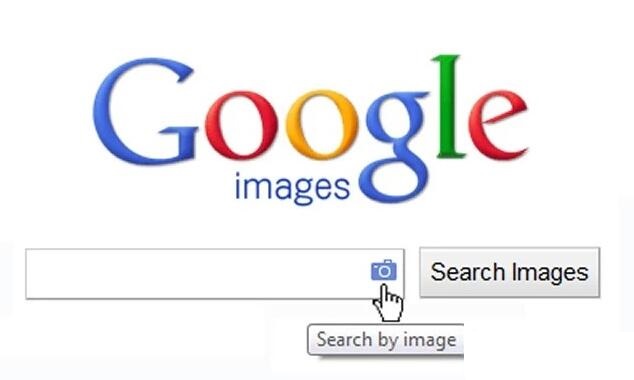
Search by Image plug-in introduction
Search by Image is a Google browser plug-in that can use the Google image search engine to search for similar images on the Internet based on images displayed on web pages or uploaded by users. Install Search by in Chrome. After the Image plug-in, users only need to click the image search button on the web page image or explicitly upload the image to the Google image search engine to find the source of the image or results similar to the image on the Internet.
Search by Image installation method
1. First, the user clicks the Customize and Control button in the upper right corner of the browser, selects more tool options in the drop-down box, and then clicks on the extension to enter the Chrome browser's extension manager page.

2. In the extension manager of the opened Google Chrome, the user can see some installed Chrome plug-ins, or there is no Chrome plug-in at all.
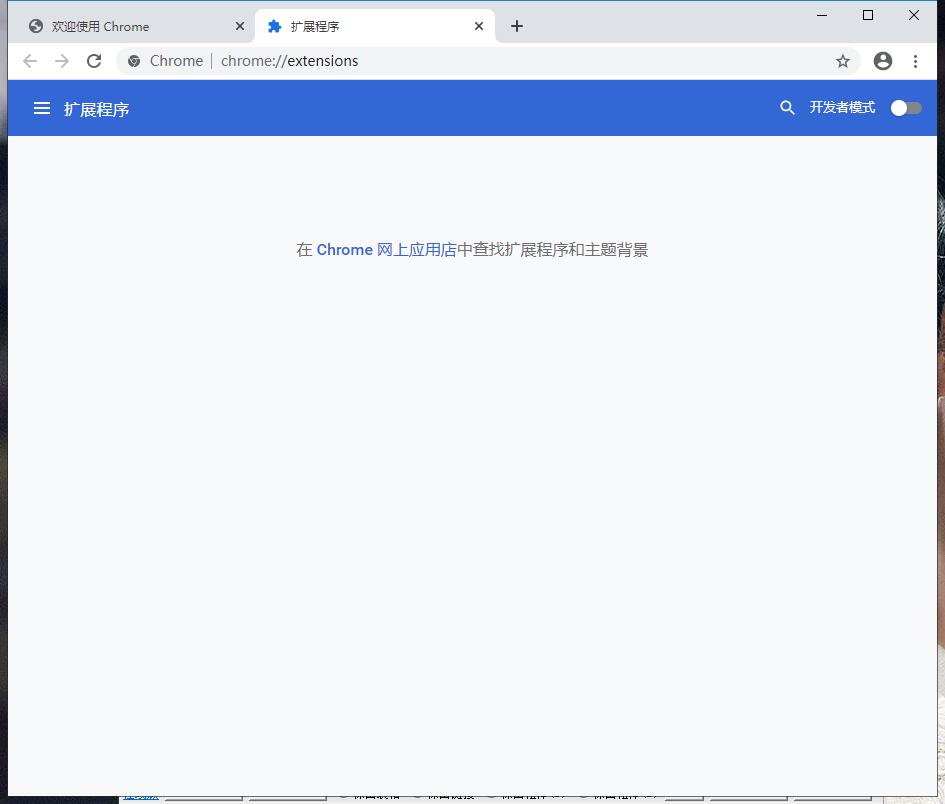
3. Find the Chrome offline installation file xxx.crx that you have downloaded, and then drag it from the resource manager to Chrome's extension management interface. At this time, the browser will prompt you to "Add xxx"? We click "Add Extension" to successfully install the plug-in.
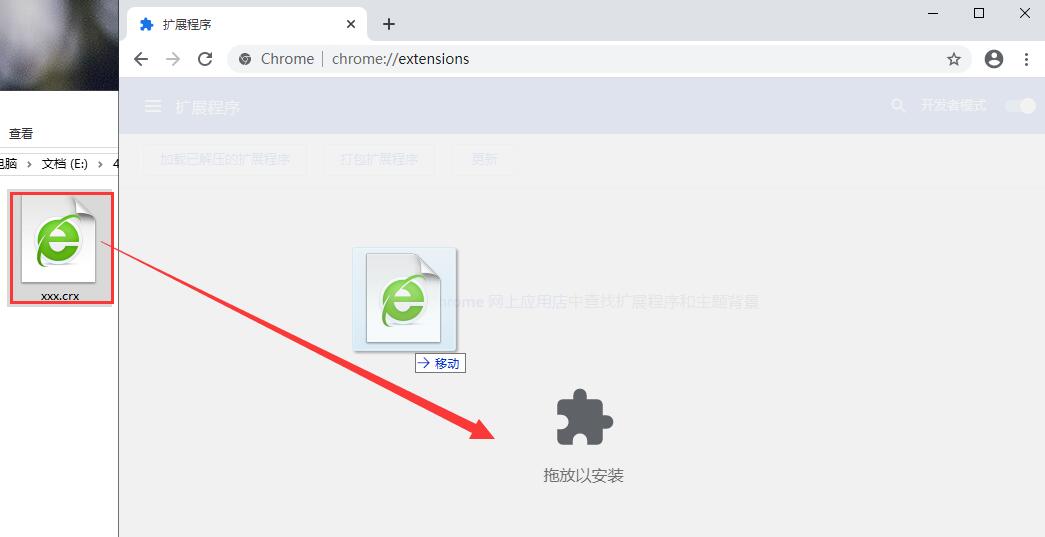
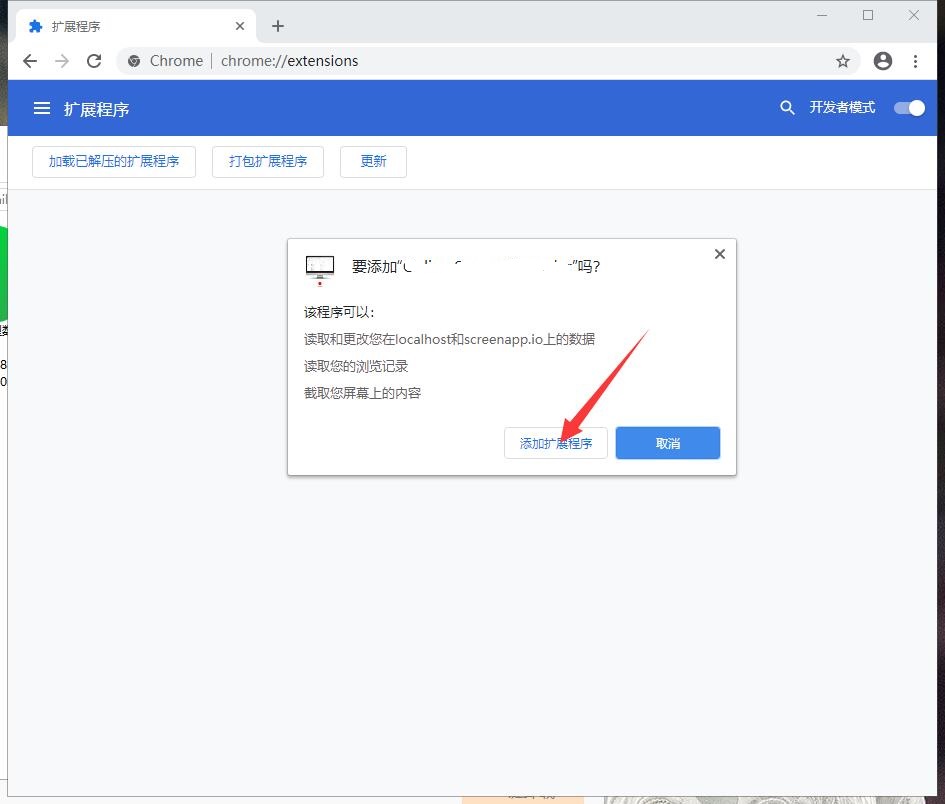
4. It shows that the plug-in has been successfully installed. Click "Remove" to uninstall, which is quite simple.
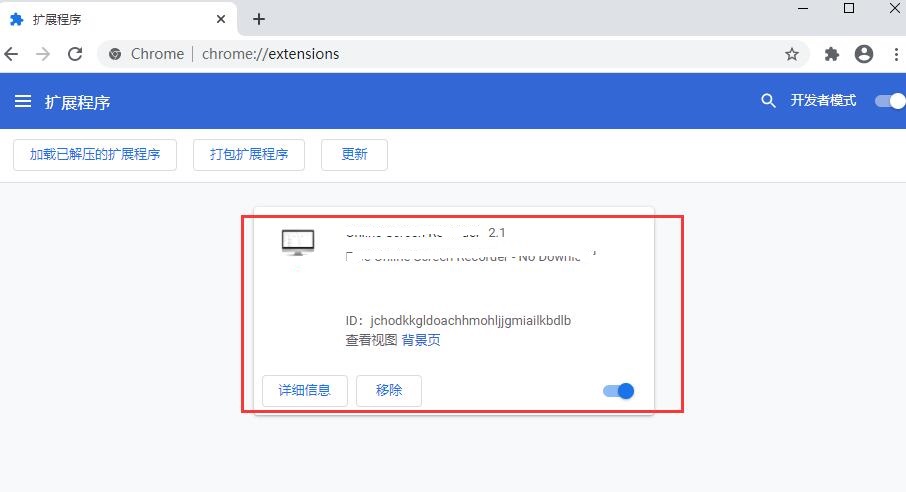
Search by Image update log
1.Fix several bugs;
2. Optimize detailed issues;
Huajun editor recommends:
Search by Image is an excellent software for network assistance. The editor strongly recommends it to you. Once you download it, you will know how good it is. The editor has also prepared for youNumber cube,Desktop Taobao,Sogou input method skin box,Ping An Bank Online Banking Assistant,Mung Bean HTC one-click unlock






































Useful
Useful
Useful