
Introduction to Huihui Shopping Assistant Plug-in
As online shopping becomes more and more popular, it is difficult for users to choose from the dazzling array of online products. It would be great if they could also see the price-performance ratio of the product they like. Don’t worry, the Chrome shopping plug-in introduced to you today can achieve such a function. Huihui Shopping Assistant is a plug-in that can help users shop. When users choose products, Huihui Shopping Assistant can automatically help users compare corresponding prices, allowing users to compare products, so that they can buy with confidence.
Huihui Shopping Assistant Function Introduction
1. Price trend preview When you browse products in the mall, point the mouse over the product picture to see the preview information of the price trend; Huihui Shopping Assistant also supports directly displaying the trend preview label on the merchant's promotion page.
2. Price reduction reminder function When you feel that the price of the product you are viewing does not meet expectations, you can subscribe to the price reduction reminder for the product. You will receive an email notification when a product's price drops, ensuring you don't miss the best buying opportunity.
3. Multi-site price comparison function The multi-site price comparison function supports the automatic display of quotations and freight information from other malls on the product pages of more than 200 malls such as Joyo, Dangdang, and Newegg, allowing you to easily compare prices. Currently, it supports three categories: digital, home appliances, and books.
4. Price trend function When you view products on the product page, NetEase Shopping Assistant automatically presents you with the price trend of the product, allowing you to find the best time to buy.
5. Same style clothing on Taobao When you browse the Taobao clothing page, the shopping assistant will automatically search for the same style and similar styles among Taobao products for you.
6. Automatically remind you of coupons When shopping in online malls, Huihui Shopping Assistant automatically reminds you of available coupons, helping you to penetrate the bottom line of price in one step when shopping online.
7. Multi-site search function When you search for products on the website or view product categories, NetEase Shopping Assistant automatically presents you with search results across the entire network and other malls, allowing you to search with one click and make purchases easily.
Search for products across the entire network The search function allows you to more conveniently search for products across the entire network on the mall page, and will automatically find the search terms you want based on the content you are viewing.
9.优惠精选小编人工挑选全网超值的优惠信息,各商城打折信息全在这里,再也不用到处找了。
10. Douban Book Review Function The Douban Book Review function supports automatically displaying the ratings and reviews of the book on Douban on the book product pages of major malls.
11. Share products When you find a good value product, you can share it with your friends through Huihui Shopping Assistant.
How to install Huihui Shopping Assistant
1. First, the user clicks the Customize and Control button in the upper right corner of the Google Chrome browser, selects the tool option in the drop-down box, and then clicks on the extension to launch the Chrome browser's extension manager page.
2. In the extension manager of the opened Google Chrome, the user can see some installed Chrome plug-ins, or there is no Chrome plug-in at all.
3. Find the Chrome offline installation file xxx.crx that you have downloaded, and then drag it from the resource manager to Chrome's extension management interface. At this time, the user will find an additional "Drag to install" plug-in button in the central part of the extension manager.
4. Release the mouse to install the plug-in currently being dragged into Google Chrome. However, Google considers the user's security and privacy and will give the user a prompt to confirm the installation after the user releases the mouse.
5. At this time, the user only needs to click the Add button to install the offline Chrome plug-in into the Google Chrome browser. After successful installation, the plug-in will be immediately displayed in the upper right corner of the browser (if there is a plug-in button). If there is no plug-in button, the user can also find the installed plug-in through the Chrome extension manager.
Huihui Shopping Assistant update log
1: Optimized performance
2: We are serious about solving bug problems
Huajun editor recommends:
Huihui Shopping Assistant is a very good network-assisted software. I secretly tell you that I also use this software, and I won’t tell others about it! Powerful, green and safe. Huajun Software Park also provides you withNumber cube,Desktop Taobao,Zhongyuan Bank Online Banking Assistant,Sogou input method skin box,Mung Bean HTC one-click unlockWaiting for you to download.















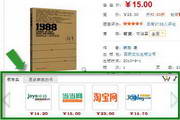































Useful
Useful
Useful