
ZenMate for google chrome software introduction
ZenMate for google chrome official version is a security and privacy extension for the Google Chrome browser with unparalleled simplicity, excellent user interface and unparalleled user experience. Everyone should understand its function. You need to register for the first time, and then you can connect to the proxy line. If you don't need to close it, you can. ZenMate Web Firewall is a security solution that blocks malware, trackers, security threats, and more.
How to use ZenMate for google chrome
1.ZenMate for google chrome installation method
1. Open Google Chrome and then open the extension interface.
2. After decompressing this compression, just left-click the zenmate.crx file and drag it to the browser interface.
PS: Due to Google being GFW, zenmate is currently unavailable.

2. Zenmate registration method
1 Click the small shield in the Chrome plug-in bar;
2 Enter the registration interface;
3 Enter your email address in the input box;
4 Then click “GET Secured now”;
5 Wait a moment, the registration is successful! You can start using it now!
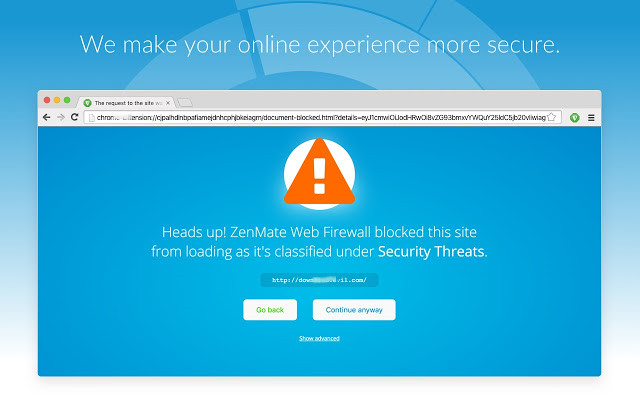
3. How to use the zenmate plug-in
1 After registering, click the small shield again, the interface has changed;
2 Try to access the website that was originally unavailable;
3 Try playing it! Success!
4 Check out the small shield for tips!
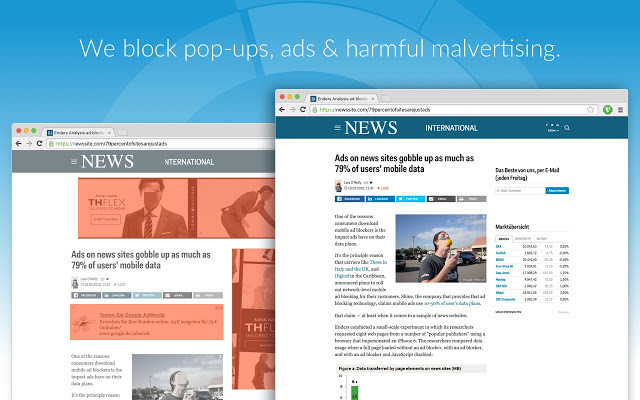
4. Zenmate switching node method
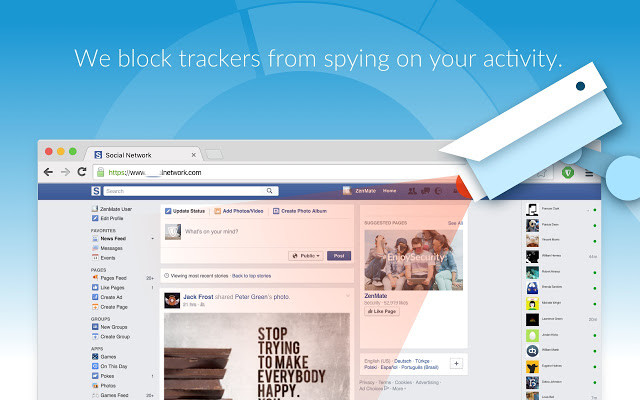
1 Click on the small shield;
2 Click “Change location” in the lower left corner;
3 The node selection appears, then click "CHOOSE".

ZenMate for google chrome update log
Working day and night just so you can be happier
are all gone!
Huajun editor recommends:
It is highly recommended to download ZenMate for google chrome. Whoever uses it will know. Anyway, I have already used it. In addition,Number cube,Desktop Taobao,Zhongyuan Bank Online Banking Assistant,Ping An Bank Online Banking Assistant,Mung Bean HTC one-click unlockIt is also a good software. Welcome to click to download and experience it!











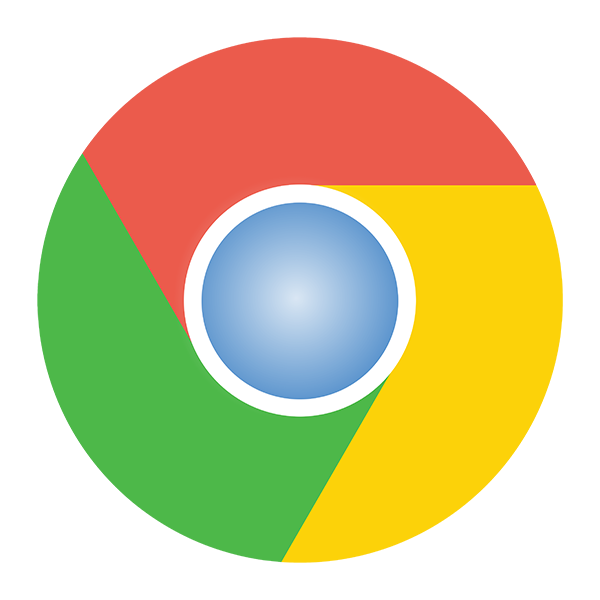



































Useful
Useful
Useful