- Green versionView
- Green versionView
- Green versionView
- Green versionView

Google Chrome (64-bit) FAQ
Question: How to set the homepage of Google Chrome?
Answer: 1. Find the three small vertical dots icon in the upper right corner of the page, click it, and then theBrowserOptions menu.
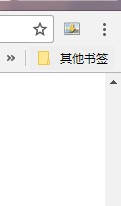
2. Then select in the window that opensBookmarks barEnter.
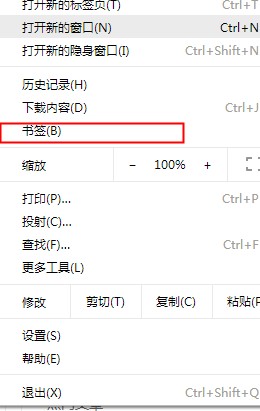
3. Then select Import bookmarks and settings in the window that opens.
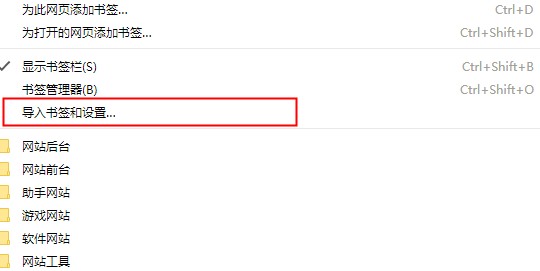
4. Select [Previously exported bookmarks (HTML file)], select the content to be imported, and click Import.

Q: How to show or hide the bookmarks bar in Google Chrome?
Answer: To turn on or off the bookmark bar in Google Chrome, please follow the steps below:
·Open Google Chrome on your computer.
·Click "More" in the upper right corner for more.
·Select Bookmarks and then display the bookmarks bar.
Or use the keyboard shortcut:
Windows, Linux and Google Chrome operating systems: Press Ctrl + Shift + b.
Mac: Press ? + Shift + b.
Q: How to solve the problem that PDF files cannot be opened automatically in Google Chrome?
Answer: Open Google Chrome on your computer.
·Click the "More" icon in the upper right corner More and then Settings.
·Click Advanced at the bottom.
·Under "Privacy and security," click Content settings.
Google Chrome (64-bit) software features
Not easy to collapse
Google ChromeThe highlight is its multi-process architecture, which protects the browser from crashing due to malicious web pages and application software.
Fast speed
Google ChromeBrowserUsing the WebKit engine, it also has a DNS pre-interception function to ensure users can open it quickly.
Almost invisible
Google ChromeBrowserMost of the screen space is used to display the sites the user visits, and Chrome's buttons and logos will not be displayed on the screen.
Search is easy
Google ChromeBrowserOne of Omnibox’s signature features is Omnibox, which understands users’ preferences and provides users with a variety of search options.
Flexible labeling
UseGoogle ChromeBrowserUsers can "grab" a tab and drag it into a separate window or combine multiple tabs in a single window.

Google Chrome (64-bit) software features
Safe Browsing
Protection mechanism: Detect phishing websites and malware download links in real time, and issue warnings before accessing.
Data source: Relying on Google's huge malicious URL database, millions of threat information are updated every day.
Sandboxing
Security design: Each tab and plug-in runs in an independent process with restricted permissions (such as no access to the file system).
Actual effect: Even if a tab page is attacked, malicious code cannot spread.
Privacy Control Panel
Core functions:
Cookie management: Allow or block third-party cookies by site.
Location tracking: Prevent websites from obtaining geolocation, or allow access only to specific websites.
Ads personalization: Manage ad preferences through My Ads Center.
Recommended extensions: Install uBlock Origin to block ads and trackers, or HTTPS Everywhere to force encrypted connections.
Google Chrome (64-bit) installation steps
1. Download the Google Chrome installation package "ChromeSetup.exe" from Huajun Software Park, and then double-click to open it
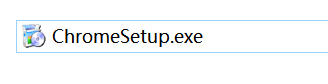
2. Then wait for the program to automatically update and install
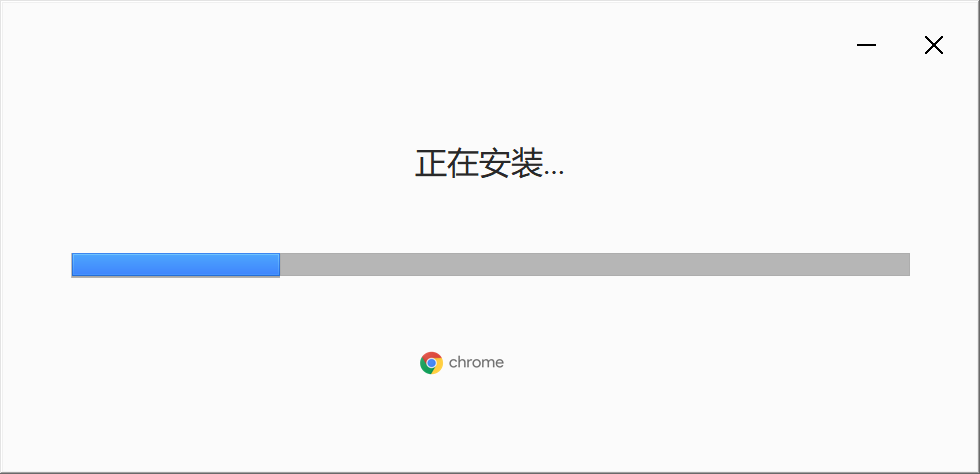
3. After the installation is completed, you can use Google Chrome
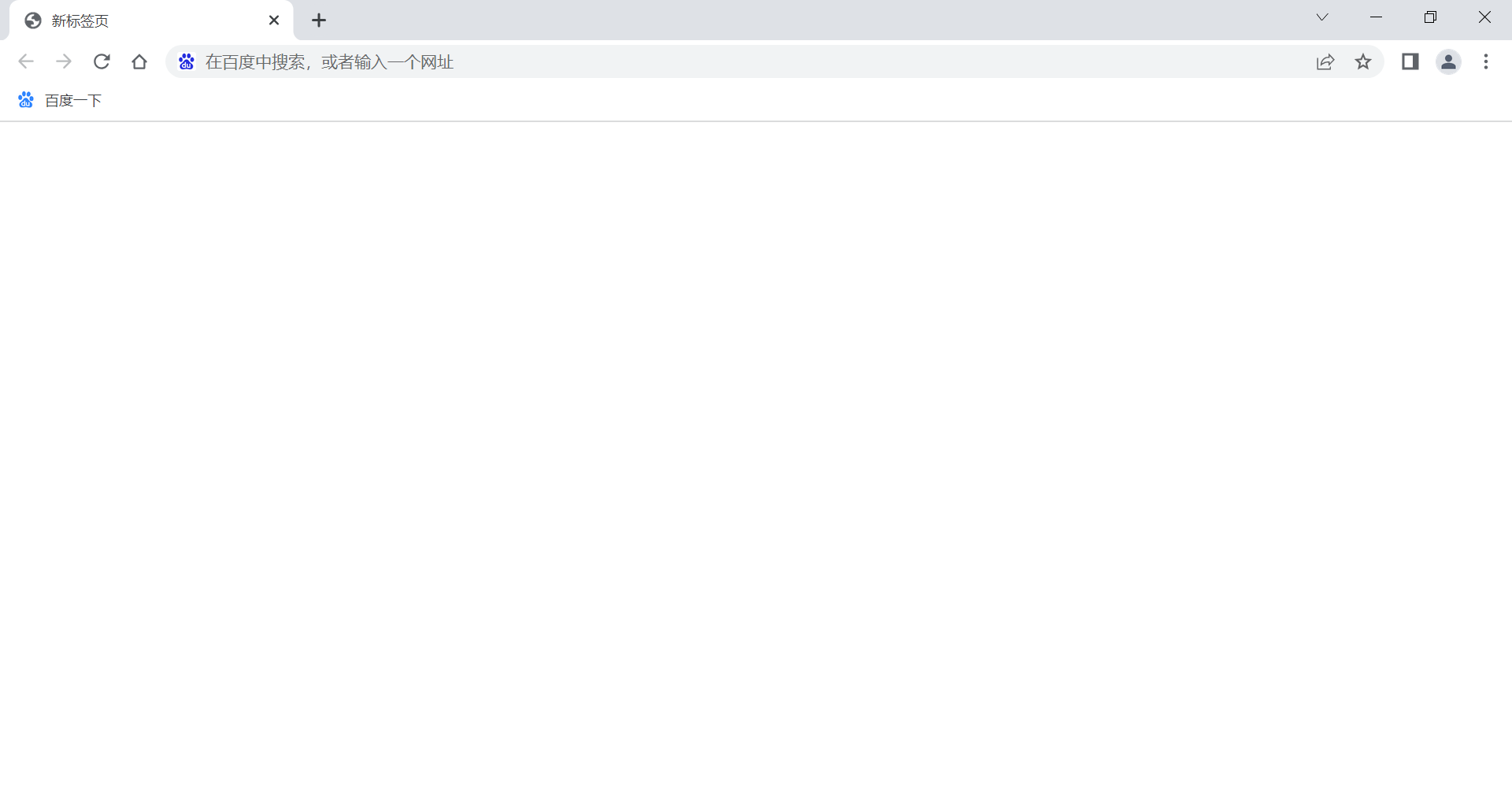
How to use Google Chrome (64-bit)
How to choose the homepage in Google Chrome?
You can control which web pages appear when you click the Home icon to open your home page.
·Open Google Chrome on your computer.
·Click the "More" icon in the upper right corner More and then Settings.

·Under "Appearance," turn on the Show "Home" button.
·Under "Show Home button," select Use a new tab or a custom page.
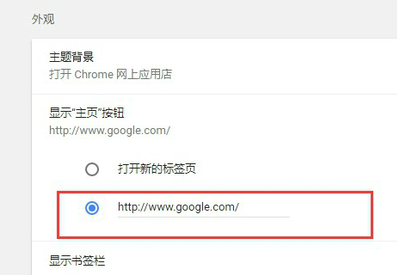
·At this time, the "Home" button will be displayed on the left side of the address bar.
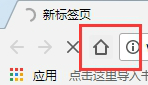
Google Chrome (64-bit) hidden features
Listed below are some about Google browsers:
chrome://chrome-urls/ - Show hidden functions of google browser
About:version - displays the current version or chrome-resource://about/
About:plugins - Show installed plug-ins
About:histograms - Show history
About:dns - Display DNS status
about:cache - redirect to
chrome://cache/ - displays cached pages
About://network-error- cool network tool
chrome-resource://new-tab/ - New tab page
chrome-resource://favicon/ - cannot be accessed on chrome
About:memory - Displays the memory usage status of the browser (including other browsers)
About:flags - Show lab functions
Comparison of similar software
Mozilla FirefoxIs a free, open source browser for Windows, Linux and MacOS Platform
360 speed browserThe official version is an extremely fast, secure and seamless dual-core browser. 360 Speed Browser can not only help users have a faster browsing experience, but also protect the security of users' browsing privacy. At the same time, 360 Speed Browser can also block advertisements, allowing users to browse the web purely and avoid advertising harassment. It can also intelligently accelerate videos for users, bringing users a better user experience.
Google Chrome (64-bit) update log
As the browser with the highest market share, Chrome has become the first choice for many users, and now Google has launched a new version of Chrome 90 and recommends users to upgrade.
Google launched Chrome on April 14 for Windows, Mac and Linux platforms 90 major version updates, and dozens of security fixes were provided at that time. However, less than a week later, the popular web browser has exposed multiple new security vulnerabilities, including "V8 "Type confusion" zero-day vulnerability (CVE-2021-21224).
Fortunately, Google has fixed 7 security issues in the just-launched Chrome 90.0.4430.85 update. It is reported that V8 is an open source high-performance JavaScript led by Google. and WebAssembly engine.
Here are the five key fixes included in the Chrome 90.0.4430.85 update:
CVE-2021-21222: Heap buffer overflow in V8.
CVE-2021-21223: Integer overflow in Mojo.
CVE-2021-21224: Type confusion in V8.
CVE-2021-21225: Out-of-bounds memory access in V8.
CVE-2021-21226: Memory in navigation is released before use.
Since Chrome does not automatically check for and deploy updates every time the user opens it, Google recommends that you go to Settings -> About Chrome" page to perform the check manually.
Google Chrome (64-bit) update log
1: Brand new interface, refreshing, simple and efficient
2: Performance is getting better and better
Huajun editor recommends:
Google ChromeIt also has a DNS pre-interception function to ensure that users can open it quickly. Google Chrome (64-bit) can help you solve many problems. I believe that as long as you dare to use it, you will definitely love it.





































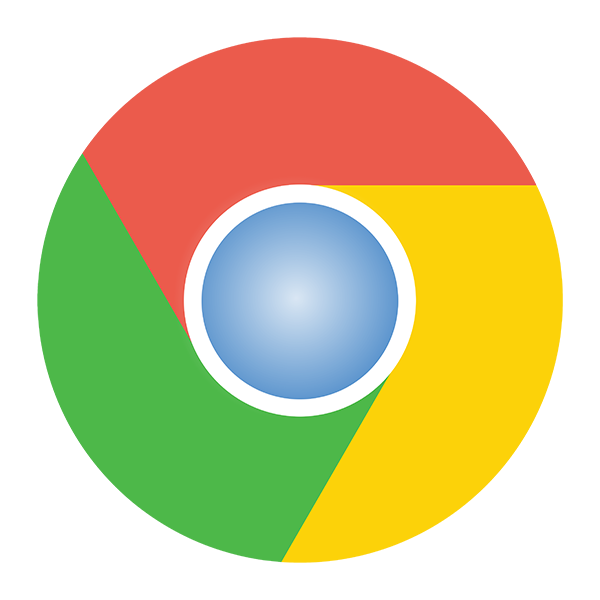
































Useful
Useful
Useful