- Green versionView
- Green versionView
- Green versionView
- Green versionView
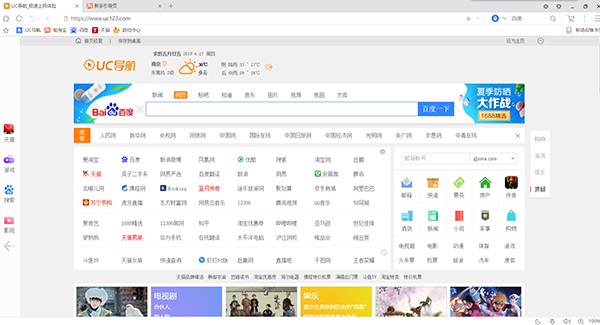
UC Browser function introduction
Dual core dual engine
UC Browser is equipped with the new Blink kernel and the classic Trident kernel, which provides extremely fast browsing and perfect compatibility.
Mouse read ahead
UC Browser PC version has original pointer hover pre-reading technology, which loads before clicking and opens the web page instantly.
Smart paging
UC Browser PC version automatically splices the front and back pages, so you don’t have to turn pages to read to the end, which is a constant pleasure.
Cloud acceleration
The cloud intelligently compresses data to improve transmission speed, and web pages can be opened immediately with a click.
UC free WiFi
The computer changes the route in one second, and you can enjoy WiFi as you like.
Download acceleration
Built-in high-speed download module, supportsThunderMember login, download speed increases dramatically.
Big Picture Quick View
You can preview large pictures and animated pictures by hovering the mouse, no need to click, saving worry and effort.
UC browser software features
【Headlines】Never miss the hot news
【Massive videos】 Hundreds of millions of short videos, including all the latest hot spots
【Game Dating】There are many built-in mini-games, and real-person matches can be started at any time.
【Massive novels】Popular novels are updated faster and the reading experience is more worry-free
【Intelligent Search】New information, good benefits, and fine content can be found with just one search
【Subscription to premium products】Event tracking, high-quality accounts, premium columns, subscribe to enjoy good content
【Extremely fast traffic saving】Black traffic saving technology, saving more than 30% of traffic
【Intimate details】Incognito browsing, protect your privacy; night mode, protect your eyes
UC Browser installation steps
1. Download the latest version of the UC Browser installation package from Huajun Software Park, unzip it and double-click the exe program to enter the installation interface, click on the red box in the picture

2. Click "Browse" to select the installation location. It is recommended to install the file on the D drive, or install it on the C drive by default. Click "Install Now"

3. UC Browser is being installed, please wait patiently for the installation to complete.

How to use UC Browser
1. Set the compatibility mode of UC Browser PC version
1. It is very simple to switch the compatibility mode of UC Browser. You can click the icon in the address bar to change to compatibility mode/speed mode.
2. If you want to switch modes, you only need to open UC Browser, enter the web page, click on the "e" icon at the end of the address bar to switch to compatibility mode.

2. Turn on the cloud acceleration function in the PC version of UC Browser
Entrance 1: UC Browser status bar icon, open the lower right corner of UC Browser, the third "little fish" icon;
Entrance 2: Settings page. In the "Browsing Acceleration" subcategory of the settings page, you can check to turn it on. The default is off.

Browser settings have been changed or restored to default
Solution:
In your browser's Settings or Options menu, check and adjust settings such as homepage, search engine, privacy settings, and more.
If you need to restore default settings, you can find the "Restore default settings" or "Reset browser" option in the settings menu.
UC Browser update log
The developer of GG said that there are really no bugs this time~
Huajun editor recommends:
UC Browser is a good web browsing software. If you are interested, please download it and use it. I believe you will like it.Firefox,Firefox Enterprise,GooSeeker browser,Google Chrome,Maxthon Cloud BrowserIt is also a good software and is recommended for students to download and use.






























































Useful
Useful
Useful