- Green versionView
- Green versionView
- Green versionView
- Green versionView
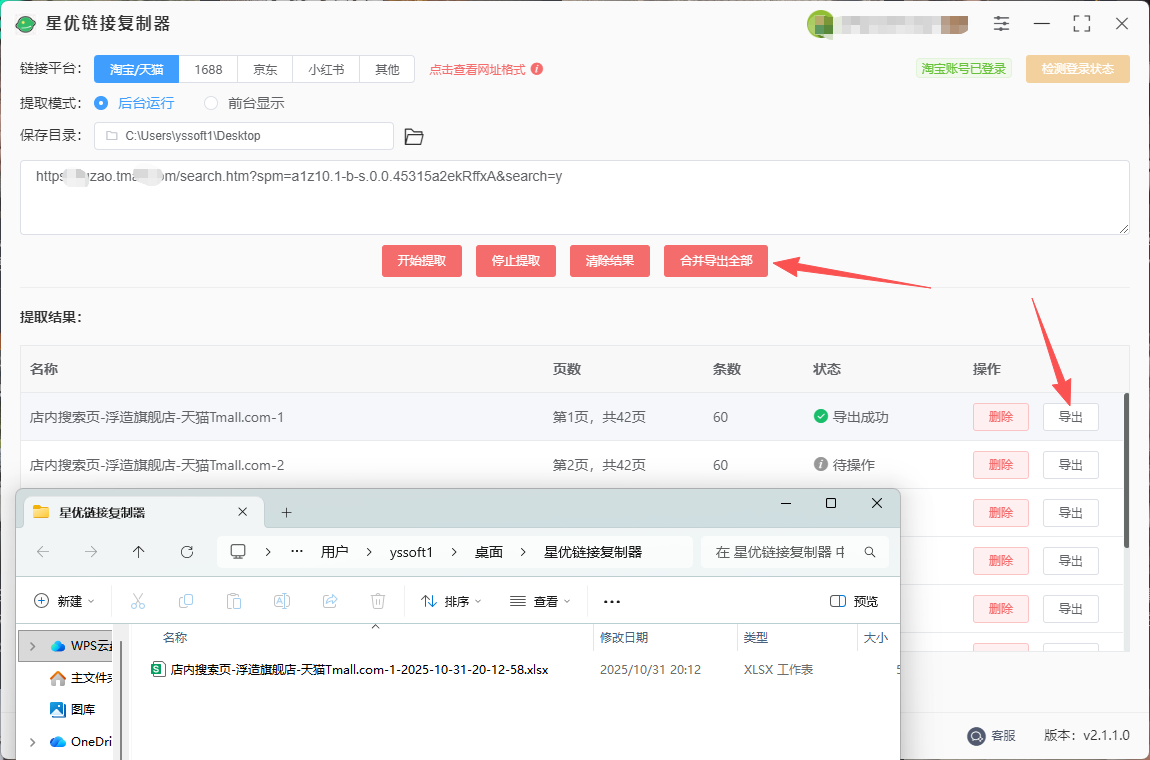
How to use Xingyou Link Duplicator
1. When using the "Xingyou Link Duplicator" software for the first time, please install it in advance. After downloading the installation package, double-click it, and then install it according to the prompts. After installation, open it and use it.
2. Choose the corresponding platform according to your link type.
3. Paste the URL links that need to be copied in batches into the input box at the top of the software. Only one link can be pasted at a time.
4. Click the [Check Login] button on the software, and then follow the prompts to log in to the corresponding platform account.
5. Click the [Start Extraction] button to start the link extraction process. The extraction will take a certain amount of time.
6. After the extraction is completed, click the [Export] button, and then the excel file containing the link name will be exported.
Features of Xingyou Link Duplicator Software
① The interface is simple and friendly: The software has a relatively simple function and the page is relatively simple, so it is more convenient to use.
② Fast processing speed: The software uses the latest extraction technology and has high code processing efficiency, so it can quickly help everyone copy links in batches.
③ Support multiple platforms: The supported website platforms are relatively comprehensive and have been adapted.
④ Easy to use: Although there are many steps, each step is not complicated to operate. Even if you are a computer novice, you can easily learn it.
⑤ Good security: Strict security measures have been adopted to protect users’ personal information and security.
⑥ Continuous updates and maintenance: In order to make it more convenient for users to use, we continue to pay attention to changes in the larger website platform and release optimized versions in a timely manner so that you have no worries.
Xingyou Link Duplicator update log:
1: Optimized performance
2: We are serious about solving bug problems
Huajun editor recommends:
As a long-lasting web browser, Xingyou Link Duplicator has been updated in versions again and again, bringing users a very high user experience. It is highly recommended for users who need a download experience. It is also recommendedFirefox,Firefox Enterprise,Google Chrome,GooSeeker browser,Google ChromeDownload and use related software.







































Your comment needs to be reviewed before it can be displayed