- Green versionView
- Green versionView
- Green versionView
- Green versionView
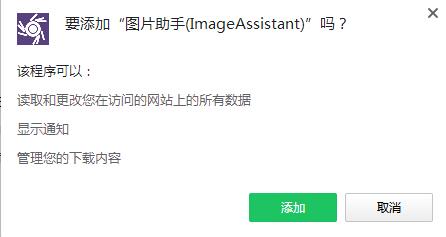
ImageAssistant function introduction
ImageAssistant is a Google Chrome plug-in that can analyze the current web page and download all the images in the current web page at once.
ImageAssistant can be used to sniff and analyze current web pages, and provide batch download functions.
No matter whether the image is loaded by flash or dynamically loaded, this plug-in can handle it well.
It is a chrome extension that includes web page image extraction, filtering and downloading functions (of course it can also run on various360 browser, Cheetah Browser, Baidu Browser, UC Browser, 115 Browser and many other customized browsers).
No matter you are a web designer, programmer or ordinary netizen, her efficient image filtering and downloading functions can be used by you.
ImageAssistant software features
1. Image Assistant (ImageAssistant) can handle some dynamically loaded pictures very well.
2. Users can select all images in the current web page and download them to the local computer in batches at one time.
3. Users can select some filtering options during the batch download process to filter out some unwanted pictures.
4. After using Chrome to open a webpage, the ImageAssistant plug-in can directly right-click on the image.
5. Image Assistant (ImageAssistant) can select some filtering options during the process of downloading pictures in batches, so as to avoid downloading some unnecessary pictures.
How to use ImageAssistant
1. Drag the file into the browser and enter the browser's extension interface.
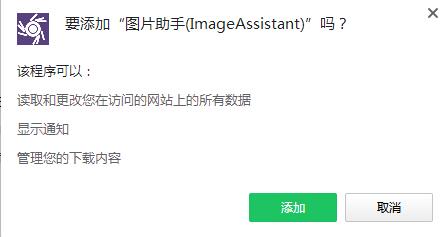
2. After installing ImageAssistant, there will be an ImageAssistant icon in the upper right corner
3. Users can click the ImageAssistant (Image Assistant Google plug-in) button on the browser to see all its functions and settings.

4. Users can set basic parameters for image downloading in the extension options, including default size funnel, image dynamic loading threshold, image address regular replacement rules, size options, etc.

5. Click to extract the pictures on this page, and you can easily download all the pictures on this page with one click, which is very convenient.
FAQ
Problem description: The plug-in does not respond after pressing shortcut keys (such as Alt+Shift+Y).
Reason:
The browser does not open the extended global shortcut key function (such as360 secure browser, Cheetah Browser, etc.).
The shortcut keys conflict with other plug-ins.
Solution:
Confirm that the browser supports extended shortcut key functions.
Check and modify the plugin’s shortcut keys in your browser settings.
Problem description: Unable to extract local file pages or extension pages.
Reason: The plug-in does not enable local file access permissions.
Solution: In the browser's extension management page, enable local file access permissions for the plug-in.
ImageAssistant update log
The developer of GG said that there are really no bugs this time~
Huajun editor recommends:
Believe me, as long as you use ImageAssistant, you can uninstall other web browsing software and it will definitely meet all your needs. The editor has also carefully prepared for youFirefox,Firefox Enterprise,GooSeeker browser,Google Chrome,Maxthon Cloud Browser















































Useful
Useful
Useful