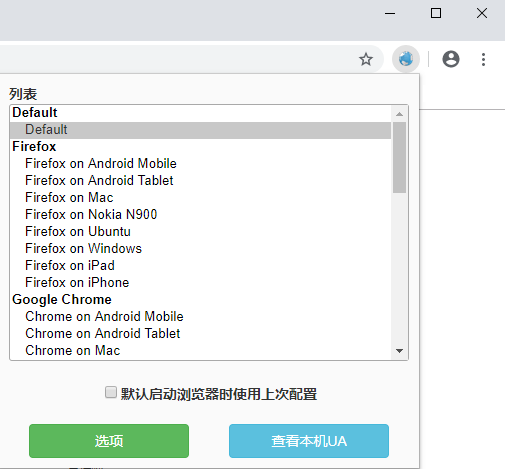
user agent switcher software functions
This set of Chrome browser extensions can disguise Chrome into different browsers, allowing you to easily test the initial web page. The user agent switcher for chrome extension makes it easy and fast to modify the Chrome browser's UA. Supports automatic switching mode, allowing Chrome to always use the specified UA to access certain websites.
user agent switcher installation steps
1. Download the user agent switcher software package from Huajun Software Park. After decompressing the compressed package, you will get two files.
Note: To decompress the compressed package, you need to use a compression and decompression tool. WinRAR is recommended because the technology is mature and reliable. WinRAR download address:http://softwaredownload4.com/soft/5.htm
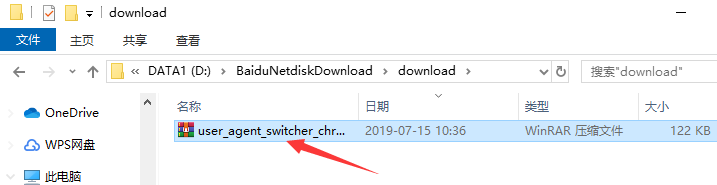
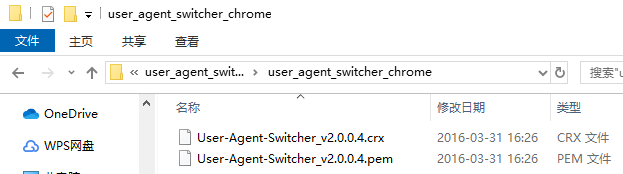
2. Open Google Chrome, click the "┇" button on the upper right, point the mouse to "More Tools" in the drop-down menu, and then select the "Extensions" option in the submenu.
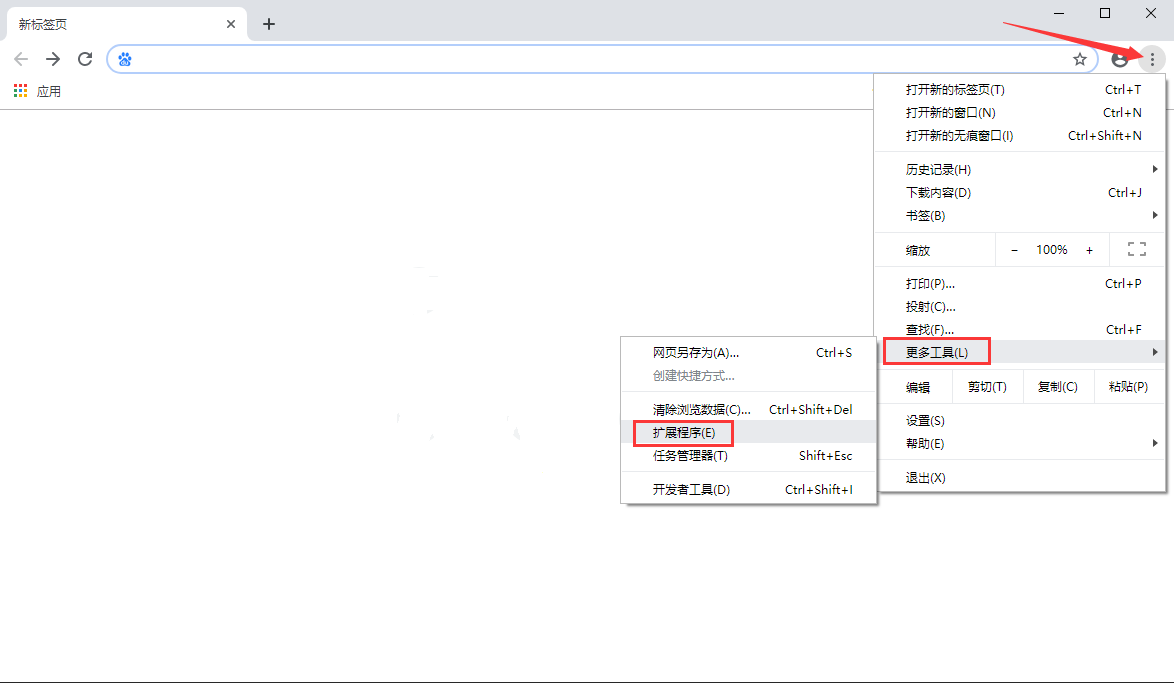
3. Then drag the CRX file from the decompressed file into the interface.
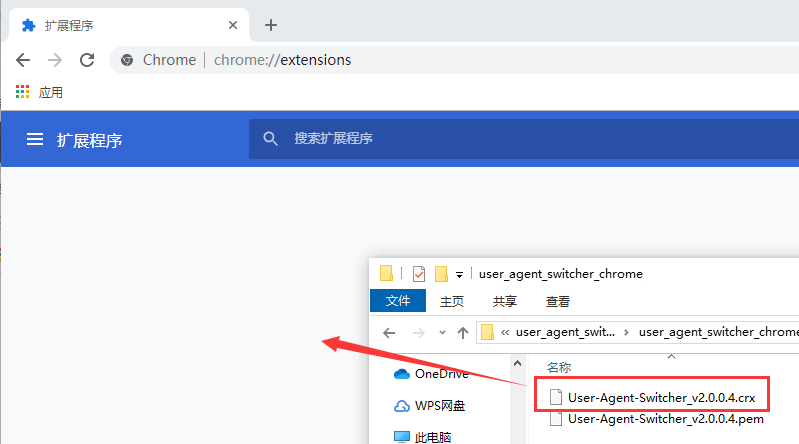
4. In this way, the installation of user agent switcher is completed.
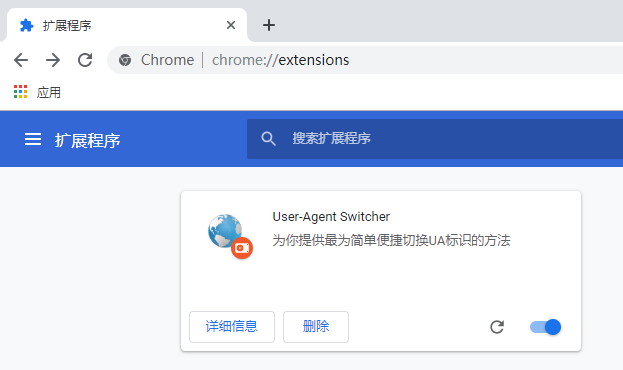
How to use user agent switcher
1. After the installation of user agent switcher is completed, the user agent switcher plug-in icon will appear in the upper right corner of Google Chrome. We click on the icon and select the desired configuration. For example, let’s try the Android mobile version of Firefox browser mode.
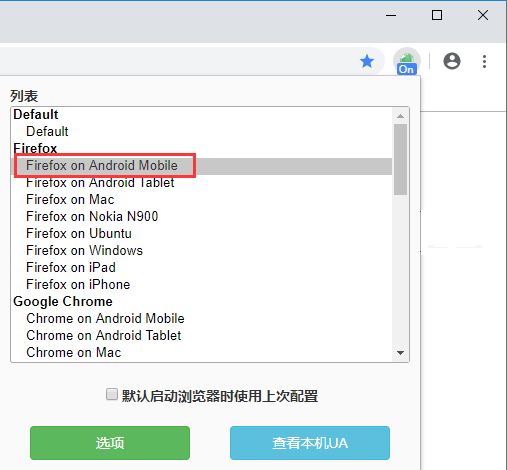
2. This will directly change the browsing mode. Come and try it.
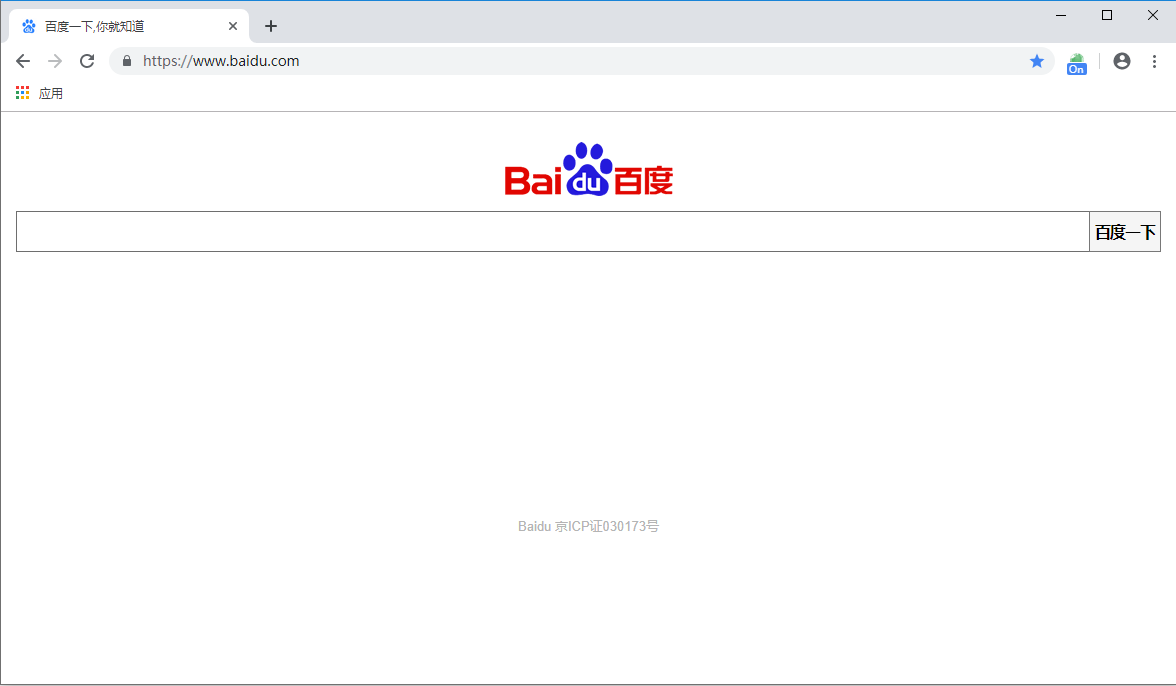
user agent switcher FAQ
What should I do if the user agent switcher cannot be installed?
1. During the installation of user agent switcher, the situation shown in the figure below may occur, indicating that the installation failed. What should I do in this case?
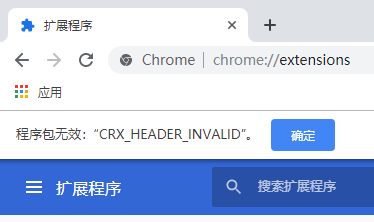
2. We first change the suffix of the decompressed CRX file to RAR to turn it into a compressed package, and decompress the compressed package into a folder with the same name.
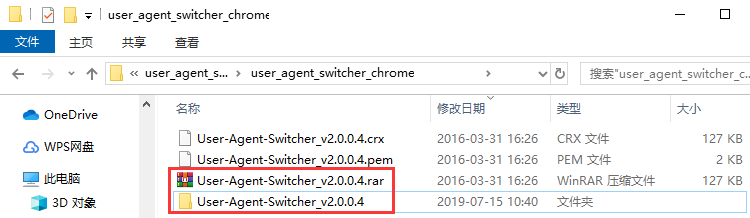
3. Then in the extension interface of Google Chrome, click "Developer Mode" on the upper right to turn it on, and then click the "Load Unzipped Extension" button on the left.
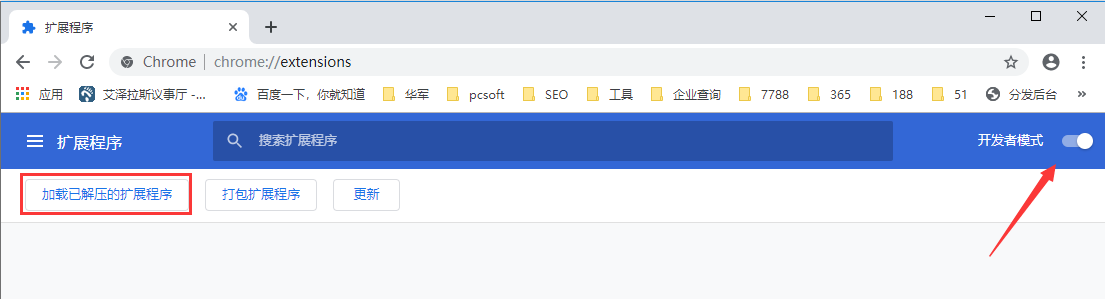
4. Then find the folder obtained by decompressing the RAR file in the new window. Be careful not to open the folder, but directly select the folder, and then click "Select Folder" on the lower right.
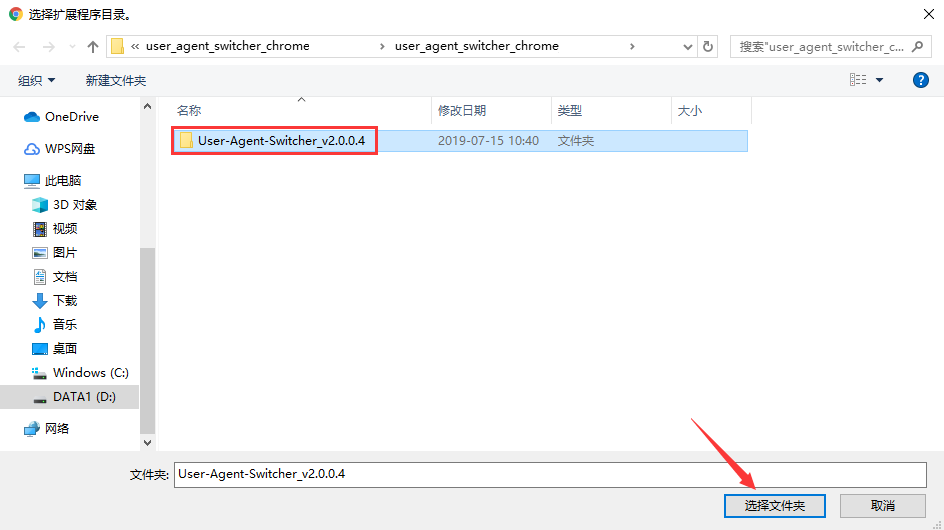
5. This will install it successfully. Come and try it.
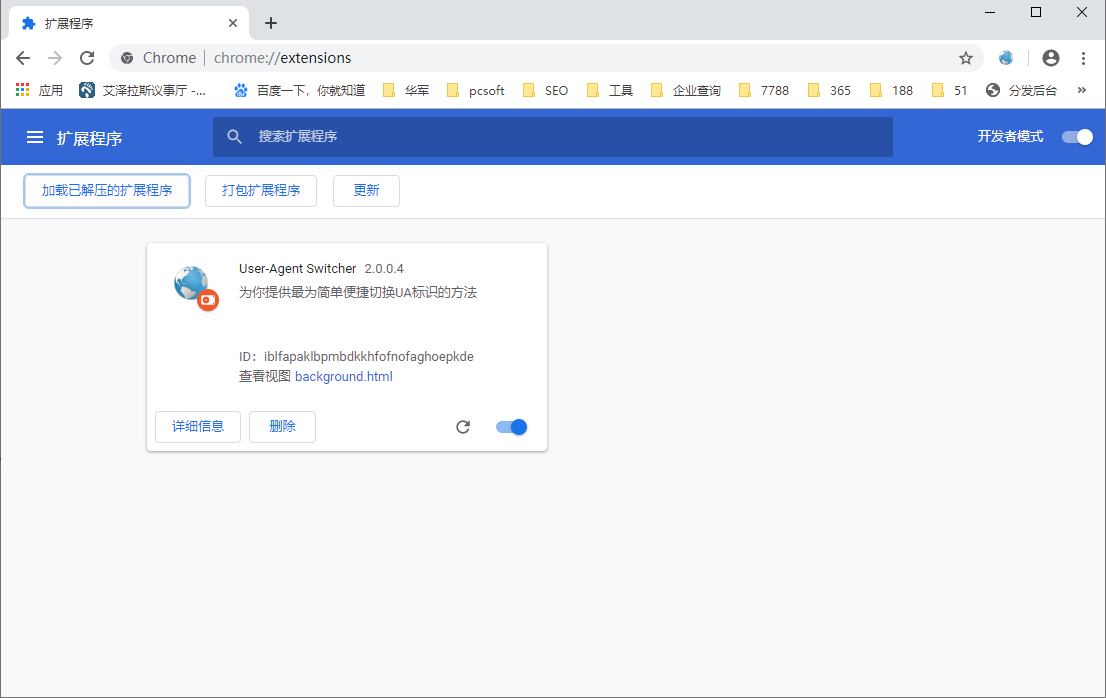
user agent switcher update log:
Sweep the bug out and carry it out to the end
Optimize user feedback issues and improve detailed experience
Huajun editor recommends:
User agent switcher for chrome is one of the plug-ins commonly used by many Google browser users. It allows you to switch browsing modes as you like. It is full of freshness. It is strongly recommended that users download user agent switcher for chrome. Come to Huajun Software Park to download it. In addition, there areTampermonkey Chrome extension,wireshark 64-bit (packet capture analysis software),Cyotek WebCopy,Flange standard query tool,Music downloader plug-inAvailable for download.



































Useful
Useful
Useful