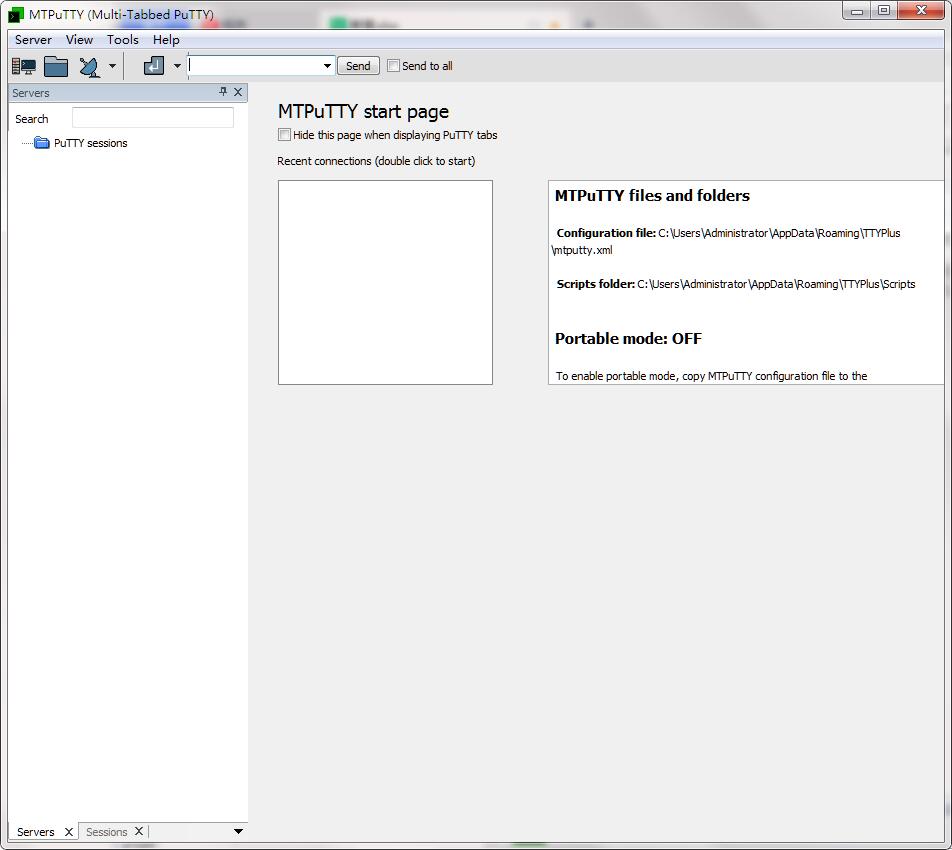
MTPuTTY software introduction
MTPuTTY can help users easily display an unlimited number of PuTTY applications in one GUI interface tab, so that users can switch between browsing and manage multiple servers in one window tab. And the most important thing is that this software contains all the functions of PuTTY. Users can still connect Telnet, SSH, rlogin, pure TCP and serial interfaces through this software. Users can even use this software to control and change PuTTY command line parameters, and run PuTTY configuration from the program, which is quite practical.
MTPuTTY function introduction
1. Automation
You can automatically log in to the remote server and "enter" your password. Once logged in you can run any script. It is possible to "type" a script into several PuTTY tags at the same time.
2. All PuTTY functions
Supports all PuTTY protocols - SSH, Telnet, Rlogin, Raw. Supports PuTTY sessions. You can control and change PuTTY command line parameters. You can run PuTTY configuration from within the program.
3. Smart code
Native Win32 code - no libraries required (like .NET, VB, etc.). Multi-threaded automation tasks - Freezing in one PuTTY tab will not freeze the others.
4. Easy to use
Clear the label user interface. Servers are grouped in the sidebar. Taskbar provides quick access to basic program tasks. Any PuTTY tab can be detached and converted into a normal PuTTY window.

MTPuTTY software features
It supports all Putty functions, including all protocols, and also supports Putty sessions, allowing users to complete control more quickly, modify command line parameters, and also supports Putty configuration run from the program.
It can also automatically log in to the remote server you need. It also supports typing in passwords and runs any script. You can also type in multiple required basic parameters at the same time.
The smart code you own can quickly natively convert win32 code without using any libraries. It also supports access to basic program tasks.
FAQ
Key pair generation problem
Problem description:
When generating a key pair in PuTTYGen, the progress bar does not advance or key generation fails.
Solution:
Check mouse movement: PuTTYGen uses mouse movement to collect randomness to generate keys. Make sure to move your mouse within the window while generating the key. If the mouse is not moving or not moving enough, it may cause the progress bar to not advance.
Wait enough time: Depending on the size of the key, it may take a while to generate the key. Please wait patiently until the progress bar becomes full and the actual key generation calculation is completed.
MTPuTTY update log
1.Fix some bugs
2. Optimized some functions
Huajun editor recommends:
MTPuTTY is a software that is completely fool-proof and super simple to operate. I also recommend it.Tampermonkey Chrome extension,wireshark 64-bit (packet capture analysis software),Pop-up blocker and net cleaning assistant,Flange standard query tool,Music downloader plug-inDownload and use related software.



























Useful
Useful
Useful