- Green versionView
- Green versionView
- Green versionView
- Green versionView
UC browser software functions
Dual-core dual-engine: Equipped with the latest Blink kernel and the classic Trident kernel, extremely fast browsing and perfect compatibility.
Mouse pre-reading: Original pointer hover pre-reading technology, loading before clicking, opening the web page instantly.
Hongxing Chuyuan: One-click to break through the barrier to access corporate/school blocked sites, the scenery here is unique.
Cross-screen function: No need for mobile phone assistant, one-click installation of software to mobile phone. Quickly transfer files and web pages between computers and mobile phones.
Intelligent page splicing: automatically splices the front and rear pages, no need to turn pages to read to the end, endless pleasure.
Cloud acceleration: The cloud intelligently compresses data to increase transmission speed, and web pages can be opened immediately with a click.
UC free WiFi: your computer changes the route in one second, and you can enjoy WiFi as you like.
Download acceleration: built-in extremely fast download module, supportsThunderMember login, download speed increases dramatically.
大图速览:鼠标悬停即可预览大图和动图,无须点击,省心省力。
Cache optimization: Optimize the cache of recently browsed pages, and browse forward and backward to reappear.
UC browser software features
1. Equipped with the latest Blink kernel and classic Trident kernel, extremely fast browsing and perfect compatibility.
2. Original pointer hover pre-reading technology, loading before clicking, opening the web page instantly.
3. Break through the barrier with one click and access corporate/school blocked sites.
4. Install the software to your mobile phone with one click, and quickly transfer files and web pages between your computer and mobile phone.
5. Automatically splice the front and back pages, no need to turn pages to read to the end, and the pleasure is endless.
6. The cloud intelligently compresses data to increase transmission speed.
7. The computer changes the route in one second, and you can enjoy WiFi as you like.
8. Built-in high-speed download module, supports Thunder member login.
9. You can preview large pictures and animated pictures by hovering the mouse, no need to click.
10. Optimize the cache of recently browsed pages, and browse forward and backward to reappear.
Advantages of UC browser software
1. Personalized reading: give you the content you want to read based on your interests
2. Headline News: Timely reminders of the latest information, all you like
3. Free novels: All popular classics are covered, and you can read free works as you like
4. Massive videos: Domestic and foreign dramas are broadcast simultaneously, and variety shows can’t be watched endlessly
5. Personalized dress up: Customize skin wallpapers, just choose what you like
6. Connotative jokes: popular jokes and cute pictures are all available
7. Extreme speed and data saving: WiFi network acceleration, surfing the Internet one step faster, no longer need to worry about browsing
8. Necessary features: ad blocking, small video window, incognito browsing, and night mode, giving you a stable and comfortable browsing experience
UC Browser installation steps
1. Download UC Browser from Huajun Software Park and extract it to the current folder. Click on the application to enter the installation wizard interface.

2. Select the software installation location interface. Huajun editor recommends that users install it in the D drive, select the installation location and click Install Now.

3. After the installation of UC Browser is completed, you can open it and use it directly.

How to use UC Browser
How to set the homepage of UC Browser.
1. Open UC Browser, right-click the home button in the upper left corner.
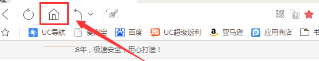
2. Enter the general settings page, select [General] in the left menu, and set UC Browser as the default browser in [Default Browser Protection] on the page.

UC Browser FAQ
Question: How to change the homepage city in the PC version of UC Browser?
Answer: You can enter the homepage navigation of the PC version of UC Browser and click "Change" in the upper left corner of the navigation to select a city.

Question: How do I import bookmarks from other browsers in the PC version of UC Browser?
Answer: Please try to export the bookmarks of the corresponding browser to HTML format, and then use UC Browser to import the HTML format bookmark file.
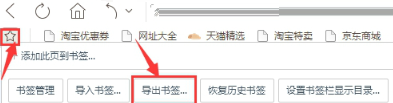
Question: How to change the theme of UC Browser PC version?
Answer: 1. There is a clothes logo in the upper right corner of the UC browser homepage. Click it to see the theme center.
2. There will be wallpapers you like here, find them and click to change them.
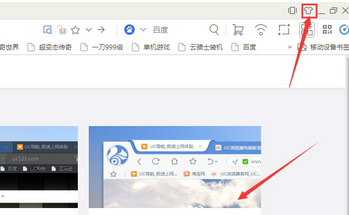
Comparison of similar software
360 browser Mac versionIs a software that runs on Mac OS X 10.9 or above, friends can go to360 browserThe Mac version allows you to synchronize multiple platforms with one account; you can also find tens of thousands of application extensions in the 360 Browser Mac version; or experience more convenient functions, such as mouse gestures, screenshot functions, double-click to close tabs, etc.
QQ browserQQ Browser 7 is a new generation browser independently developed by Tencent. It adopts single-core mode and combines an ultra-small installation package with super stability. The speed of accessing web pages has also been further optimized. The official outbound version will intelligently support the IE kernel and pull the IE8 kernel in the background according to system conditions, effectively improving web page compatibility and reducing system vulnerabilities. Its purpose is to create a fast, stable, secure, and network-based high-quality browser for users.
UC Browser update log
New features
[Browser Kernel]
Upgrade the kernel to Chromium55
Performance optimization
Fixed multiple crash issues
Function optimization
For websites that require flash support, you are prompted to download the flash plug-in
Huajun editor recommends:
UC BrowserIt also perfectly inherits the excellent quality and fast browsing experience of UC, combines the rich experience accumulated in the development of UC mobile terminals, and develops many practical and interesting functions. UC Browser can also support incognito browsing, browsing acceleration, mouse gestures, boss keys, and ad blocking (supports subscription filtering rules, etc.).
















































Useful
Useful
Useful