
Introduction to the word-marking translation plug-in
ChuCi Translation supports the four major translation and reading engines of Google, Baidu, Youdao, and Bing, and can easily view, copy, and read the translation results of different engines. Is a simple but powerful translation extension. The main features of word-marking translation are:
1. The translation results will be displayed when you mark a word, which is simple, convenient and fast, and supports reading in multiple languages.
2. Supports use in PDF documents.
3. Supports multiple translation engines: Youdao Translation, Baidu Translate, Google Translate (including Google Chinese Translate), and Bing Dictionary.
How to install the word delimiter translation
1. First, the user clicks the Customize and Control button in the upper right corner of the Google Chrome browser, selects the tool option in the drop-down box, and then clicks on the extension to launch the Chrome browser's extension manager page.
2. Find the Chrome offline installation file xxx.crx that you have downloaded, and then drag it from the resource manager to Chrome's extension management interface. At this time, the user will find an additional "Drag to install" plug-in button in the central part of the extension manager.
3. Release the mouse to install the currently dragged plug-in into Google Chrome. Click the Add button to install the offline Chrome plug-in into Google Chrome. After successful installation, the plug-in will be immediately displayed in the upper right corner of the browser.

Instructions for using word delineation translation
1. After installing the word translation plug-in in the chrome browser, we can see the button mark for word translation in the upper right corner of the browser. Click to view the following information: Users can choose which translation tool to use for translation.

2. Word Translation supports translation and reading in almost all languages, and supports both domestic and foreign Google Translate. Users can select specified sentences for translation,

3. Users can also choose to recite your translation content, which is very convenient. Word Translation also supports translation within PDF documents, and the user experience is very good. These users can set up their own
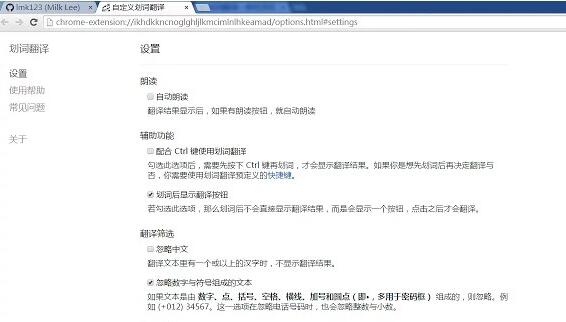
Zhuici translation update log
1. The pace of optimization never stops!
2. More little surprises are waiting for you to discover~
Huajun editor recommends:
As a very good software among network assistants, the editor strongly recommends Word Translation to you. Once you download it, you will know how good it is. The editor has also prepared for youNumber cube,Desktop Taobao,Sogou input method skin box,Ping An Bank Online Banking Assistant,Mung Bean HTC one-click unlock


















































Useful
Useful
Useful