
Hot search terms: 360 Security Guard Office365 360 browser WPS Office iQiyi Huawei Cloud Market Tencent Cloud Store

Hot search terms: 360 Security Guard Office365 360 browser WPS Office iQiyi Huawei Cloud Market Tencent Cloud Store

web browsing Storage size: 174 MB Time: 2021-09-15
Software introduction: The latest version of browser web plug-in similar software Software address Safe and efficient...
QQ Browser is a very good browser for those of us who often browse QQ space and chat on WeChat. Moreover, QQ Browser also has many good functions, such as word translation and so on. So, how to enable word translation in QQ browser? Let me introduce it to you.
1. First, we click to open QQ Browser, and then click the application center in the upper left corner of the browser page
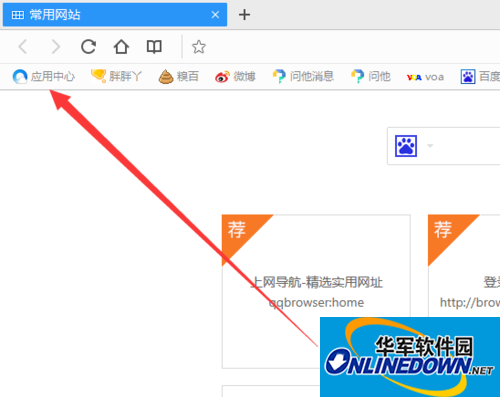
2. We need to make sure that the translation function of our QQ browser has been added. If not, we need to add the translation function.

3. After successfully adding the translation function of qq browser, we can click on the translation as shown in the picture
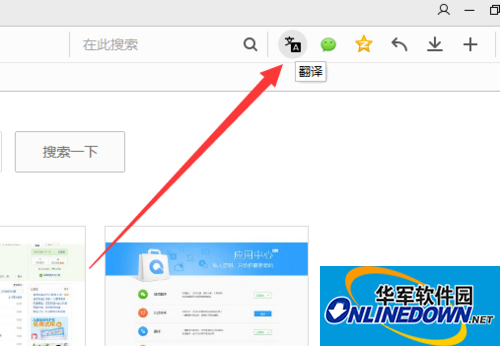
4. Click to select to enable word translation

5. Then we use the mouse to select the sentence or word we want to translate, and the English translation will appear.

You no longer have to worry about reading English in the future. Friends who don’t have settings, hurry up and learn it. Thank you for reading. I hope it can help everyone. Please continue to pay attention to Huajun Information. We will work hard to share more excellent articles.
 How to add background music in python-How to add background music in python
How to add background music in python-How to add background music in python
 How to configure environment variables in python - How to configure environment variables in python
How to configure environment variables in python - How to configure environment variables in python
 How to run python - How to run python
How to run python - How to run python
 How to create a project in python - How to create a project in python
How to create a project in python - How to create a project in python
 How to make a blue sky background with scratch-How to make a blue sky background with scratch
How to make a blue sky background with scratch-How to make a blue sky background with scratch
 Steam
Steam
 Tencent Video
Tencent Video
 WPS Office
WPS Office
 iQiyi
iQiyi
 Sohu video player
Sohu video player
 Lightning simulator
Lightning simulator
 MuMu emulator
MuMu emulator
 Eggman Party
Eggman Party
 WPS Office 2023
WPS Office 2023
 What to do if there is no sound after reinstalling the computer system - Driver Wizard Tutorial
What to do if there is no sound after reinstalling the computer system - Driver Wizard Tutorial
 How to switch accounts in WPS Office 2019-How to switch accounts in WPS Office 2019
How to switch accounts in WPS Office 2019-How to switch accounts in WPS Office 2019
 How to clear the cache of Google Chrome - How to clear the cache of Google Chrome
How to clear the cache of Google Chrome - How to clear the cache of Google Chrome
 How to fire bullets in scratch-How to fire bullets in scratch
How to fire bullets in scratch-How to fire bullets in scratch
 How to practice typing with Kingsoft Typing Guide - How to practice typing with Kingsoft Typing Guide
How to practice typing with Kingsoft Typing Guide - How to practice typing with Kingsoft Typing Guide