
Quickey Tab development background
Quickey Tab: The latest version of the chrome new tab quick launch plug-in is a new tab page quick launch plug-in in the Chrome browser. How to personalize the Chrome new tab page while improving the efficiency of browsing operations? Our chrome plug-in website has previously introduced a variety of efficient Chrome New tab page extensions, such as Infinity and Momentum. Recently, I saw a chrome new tab page that can customize keyboard shortcuts. In Chrome The new tab page improves the efficiency of opening web pages. It no longer requires frequent mouse clicks or long URLs to quickly launch your favorite websites. Let’s find out together today. Quickkey Tab The actual specific plug-in name of the chrome extension is: Quickey Launcher.
Quickey Tab installation method
1. First, the user clicks the Customize and Control button in the upper right corner of the browser, selects more tool options in the drop-down box, and then clicks on the extension to enter the Chrome browser's extension manager page.

2. In the extension manager of the opened Google Chrome, the user can see some installed Chrome plug-ins, or there is no Chrome plug-in at all.
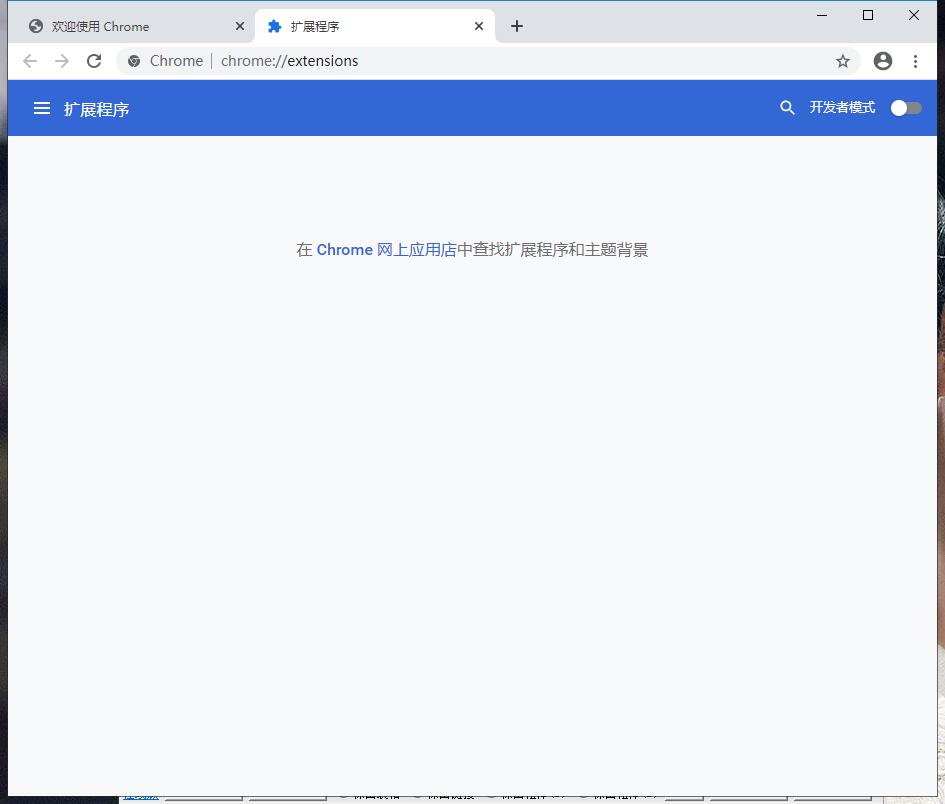
3. Find the Chrome offline installation file xxx.crx that you have downloaded, and then drag it from the resource manager to Chrome's extension management interface. At this time, the browser will prompt you to "Add xxx"? We click "Add Extension" to successfully install the plug-in.
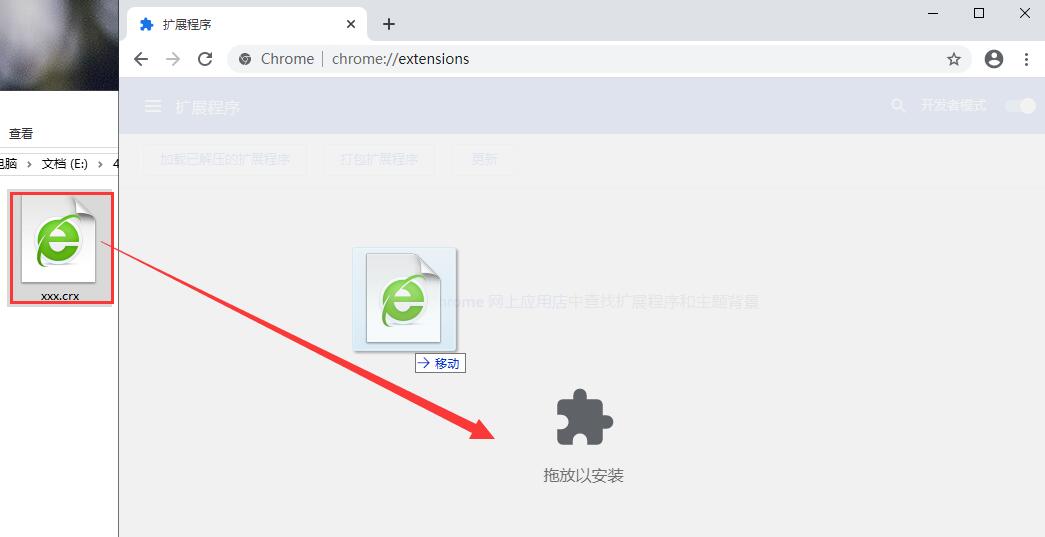
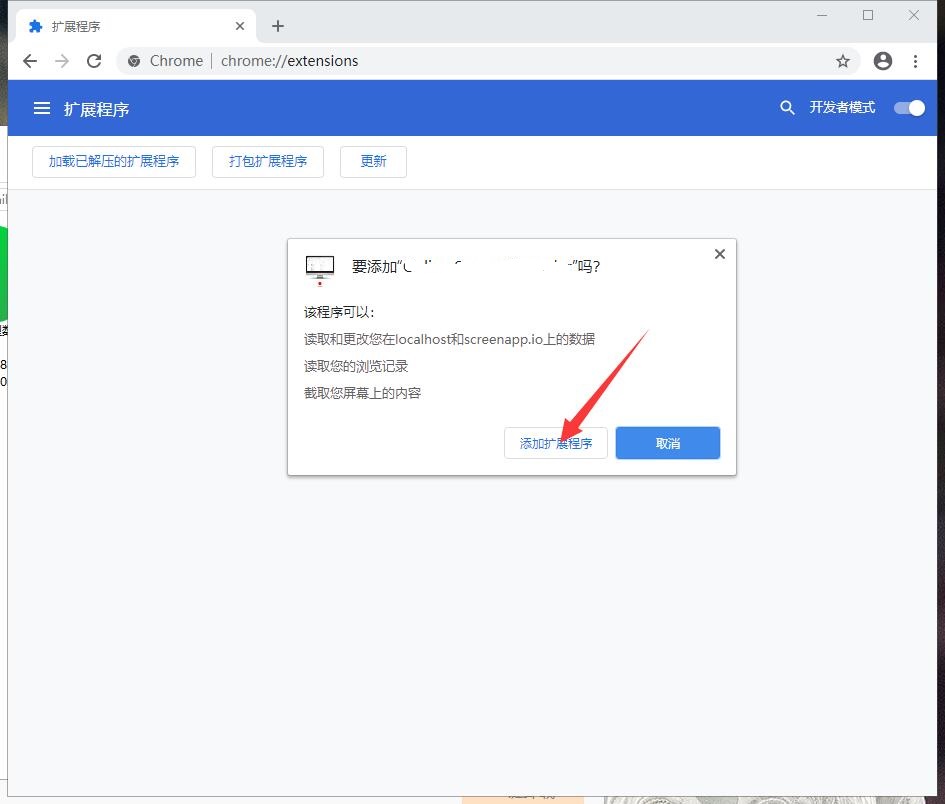
4. It shows that the plug-in has been successfully installed. Click "Remove" to uninstall, which is quite simple.
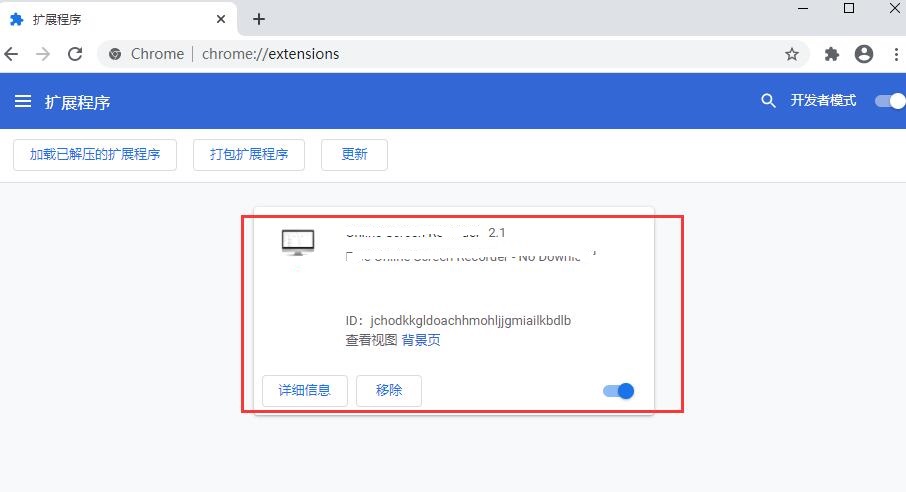
How to use Quickey Tab
1. After Quickey Tab is successfully installed, you will first see some basic introductions, and then reopen the browser's new tab page. What impressed me most is: the translucent keyboard keys and selected wallpapers. Quickey As an efficient Chrome extension, the solution adopted by Tab is to convert each keyboard key (A-Z and , a total of 27 keys) are bound to the website, reducing the need to open the target website in browser favorites or enter a long URL. You can also set your own identity:
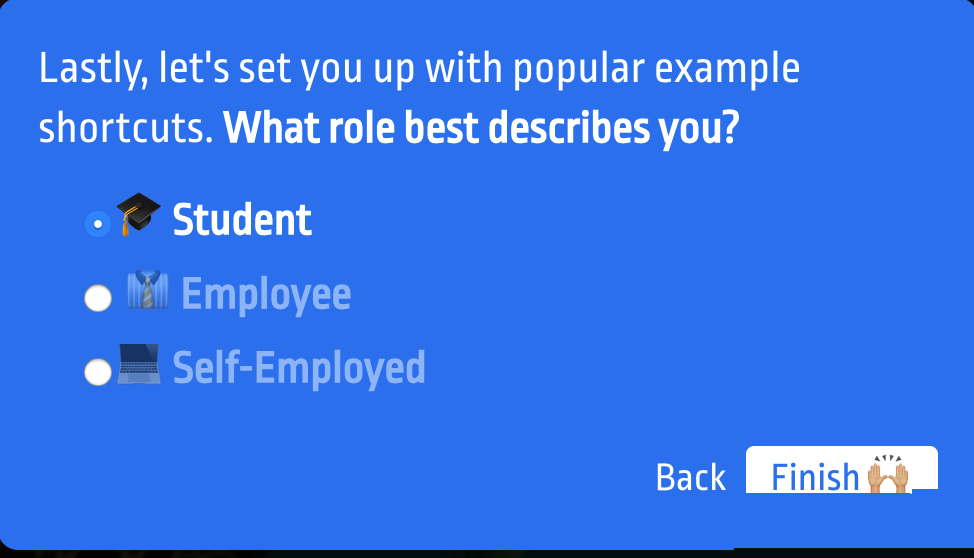
2.Quickey Tab converts our common QWERTY The physical keyboard layout is placed on the browser's new tab page with a translucent effect. Users can define different web pages using different keyboard keys.
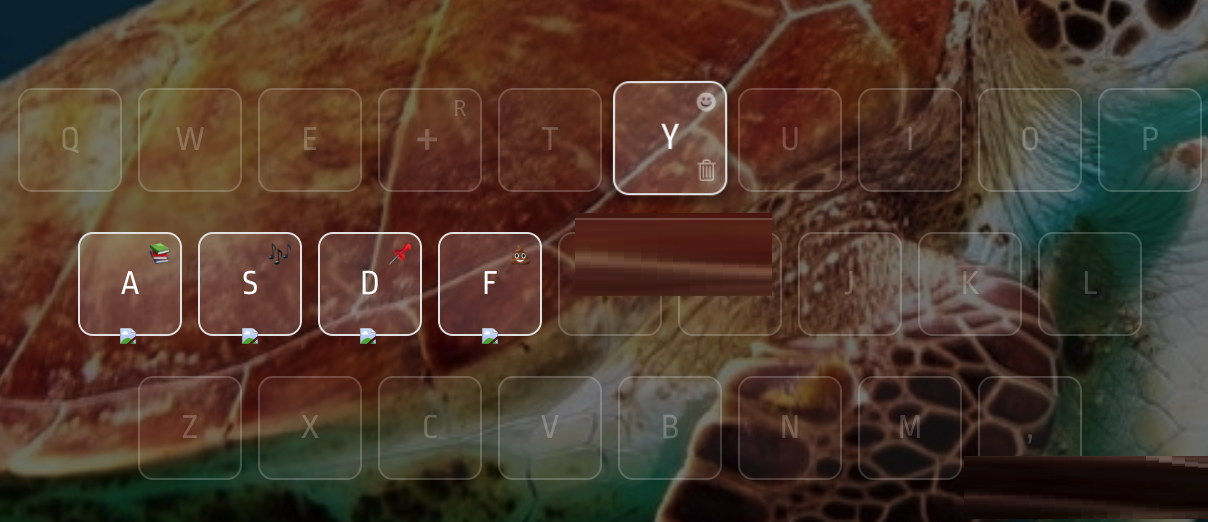
3. As an important part of beautifying the browser, Quickkey Tab automatically selects the new tab page from Unsplash Beautiful wallpaper for the website as background image. We can set the switching frequency of the background image on the settings page, as shown in the figure below:
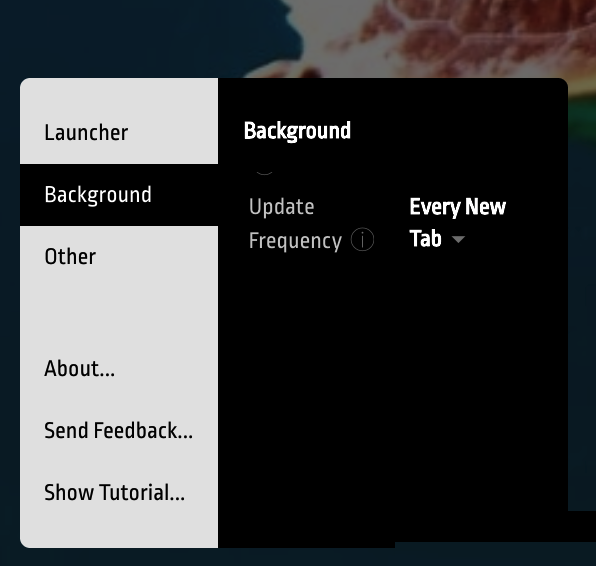
4. By default, the background image is changed once an hour. Let’s try setting a different background image for each tab.
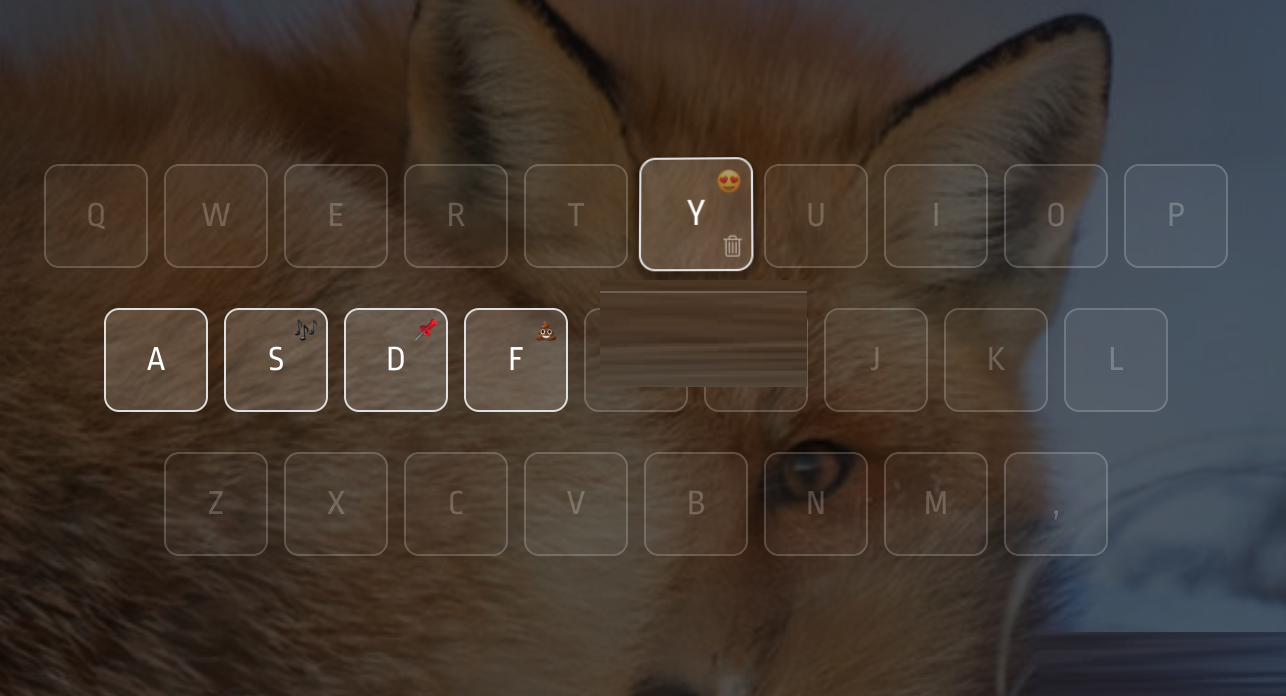
5. Users can change different theme effects of background images through extended background settings. Quickey Tab currently has built-in Popular, Nomad, Pastel, and Matte , Pattern has five themes in total, as shown in the figure below:
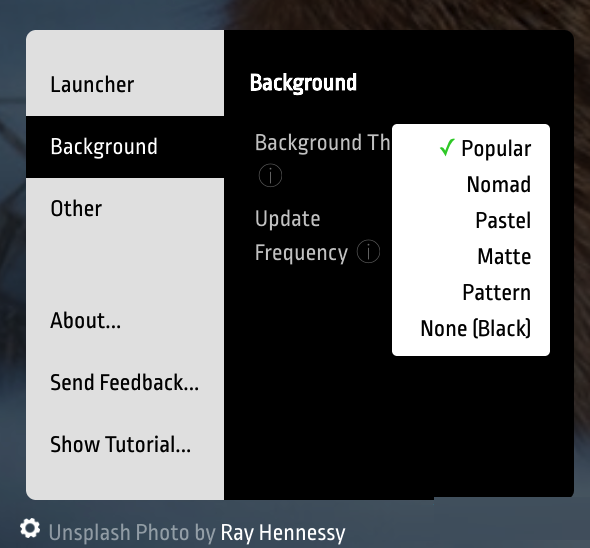
Quickey Tab plug-in update log
1: Brand new interface, refreshing, simple and efficient
2: Performance is getting better and better
Huajun editor recommends:
The Quickey Tab plug-in is a high-performance software that meets everyone's requirements. The software is free and non-toxic. It has absolutely positive reviews. Our Huajun Software Park has the most authoritative software, which is green and free, officially authorized, and similar.Number cube,Desktop Taobao,Zhongyuan Bank Online Banking Assistant,Sogou input method skin box,Ping An Bank Online Banking Assistant, I hope everyone will come to download it!






































Useful
Useful
Useful