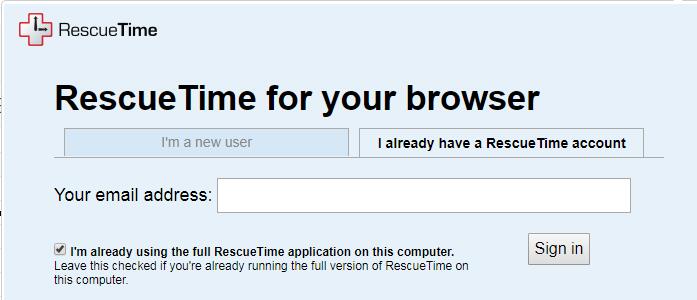
Rescuetime plugin introduction
RescueTime tracks your time in the browser's current activity tab or window. This allows you to clearly understand what you are doing all day. If you leave the computer for a few minutes, Rescuetime will automatically calculate when you leave and stop tracking. RescueTime does the maximum effort to automatically classify the website you visit. It is also from very efficient to very scattered scores. You can easily adjust the silent value to meet your needs. Rescuetime makes you see how you spend your time on the basis of one day, a week or one month. Everyone has those websites that "only check only a few times a day." If you don't realize these, these may occupy a lot of time. RescueTime can be easily seen. Having good information and continuous feedback can help you better manage time, so that you can spend one day in the way you like. Your time log is private, you can easily delete any or all of it.
RescueTime function introduction
1. Every week you receive a weekly report from Resoudime, prompting you how long you work on your computer last week, what software you use to use, and compared to the previous week and history, what are the changes.
2. If you use IMAC in the company, you also have a MacBook, and both machines are installed with rescuetime. Select to start automatically. In this way, you can run automatically and start to record all your behavior. If you log in to the website, you can view your daily, weekly, and monthly data, and in detail the way you show what you do with your computer.
3.Rscuetime will also count the time you use different apps. According to the classification, you will tell you how much time spent on development, design, chatting, entertainment and other above.
4. In addition to the statistics of the classification behavior, rescuetime can also tell you the detailed details of each classification, for example, I am "software In Development "Software Development, Sublime Text and Iterm terminals are most used, and the most visits are their own blogs.
5. In addition to time statistics, recuetime can also set goals for yourself, which can inspire yourself to continuously improve efficiency.
6. By choosing a website that focuses on decentralized attention, RescueTime will prevent these websites.
7. Set alarm to let you know when you spend a certain time at the event.
8. Set reminder to let you know when you spend a certain time on a certain activity. By selecting a websites that are decentralized for a period of time, RescueTime will prevent these websites. Highlights show your work during the day.
Rescuetime installation method
1. First, users click the custom and control buttons in the upper right corner of the Google browser, select the tool option in the drop -down box, and then click the expansion program to start the expansion manager page of the Chrome browser.
2. In the open Google browser extension manager, users can see some chrome plug -in, or a chrome plug -in.
3. Find the download of Chrome you have downloaded offline to install the file xxx.crx, and then drag it from the resource manager to the Chrome extension management interface. One "drag with installation" plug -in button.
4. Loose the mouse to install the plug -in currently dragged into Google browser, but Google considers the user's security and privacy. After the user loosened the mouse, it will also give users a prompt to confirm the installation.
5. At this time, the user only needs to click the addition button to install the offline chrome plug -in to the Google browser. After the installation is successful, the plug -in will be immediately displayed in the upper right corner of the browser (if there is a plug -in button), if there is no plug -in button, there is no plug -in button If, users can also find the installed plug -in through the Chrome expansion manager.
RescueTime Instructions
1.Rscuetime After the Chrome plug -in is successful, the buttons will appear on the upper right of the browser, and it needs to be registered for the first time. The registration method of this plug -in is very simple, just reserve the mailbox number.
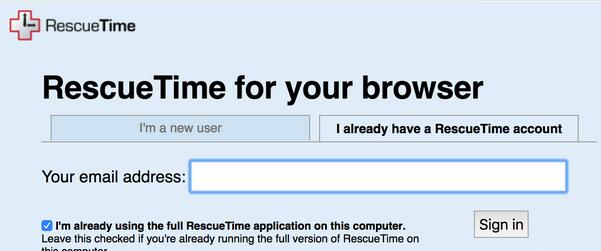
2. I can't wait to know where I will spend this day, or even a week! Because it is just registered, there are not many statistics on the editor.
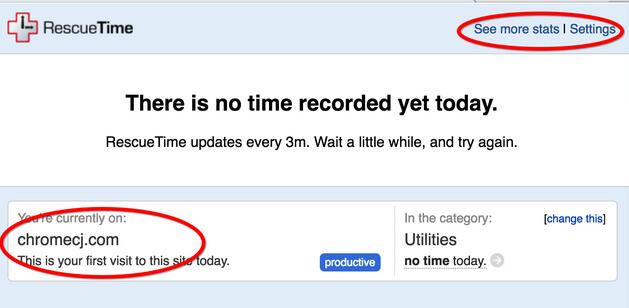
I believe that the effect of statistics will be great over time. Let's take a look at the official picture.
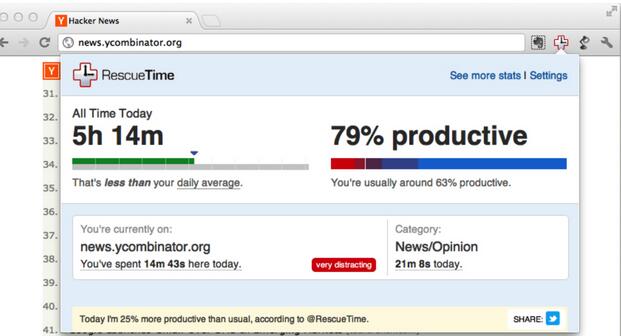
Rescuetime update log
1: The new interface, refreshing, simple, efficient
2: The performance is getting better and better
Xiaobian of Hua Jun:
Rescuetime is so easy to use. In the network assistance, it is one of the best software. I believe that the friends who have used it will say it is easy to use. If you don’t like usDesktop TaobaoAs well asCentral Plains Bank Online Banking AssistantAs well asSogou input method skin boxAs well asPing An Bank Online Banking AssistantAs well asMung bean HTC one -click unlock

























![[LTD] Loss Tolerance Detection](http://softwaredownload4.com/sbdm/img/20240826/66cc6ea4c548d.png?x-image-process=style/style-73)









it works
it works
it works