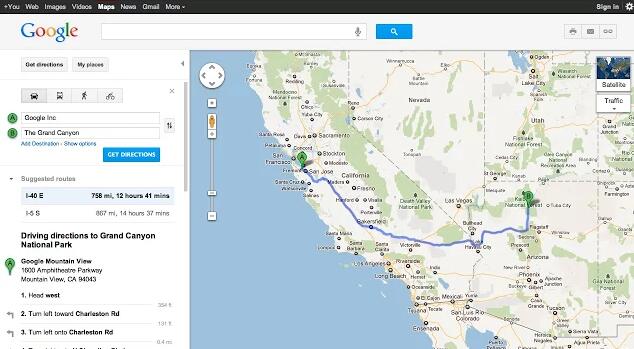
Google map plug-in development background
Google Maps is a map service provided by Google, which includes detailed world map information and satellite image information. Users can use this service on the Google Maps website. Compared with Baidu Maps, Google Maps is a world-class map that can provide very detailed satellite images of the world through satellites. Recently, Google Maps even provides some indoor maps. If users often use Google Maps, you might as well try the Google Map plug-in (provided by Google) recommended to you today.
Introduction to Google Maps plug-in
Google Maps is a Google browser plug-in that can provide users with powerful map services. After installing Google After the map plug-in, you can also use Google Maps to find local businesses, routes, and explore various parts of the world through street-level searches! The Google Maps plug-in also provides users with local business information, route maps between two places, street view, and other various views.
How to install Google Maps plug-in
1. First, the user clicks the Customize and Control button in the upper right corner of the browser, selects more tool options in the drop-down box, and then clicks on the extension to enter the Chrome browser's extension manager page.

2. In the extension manager of the opened Google Chrome, the user can see some installed Chrome plug-ins, or there is no Chrome plug-in at all.
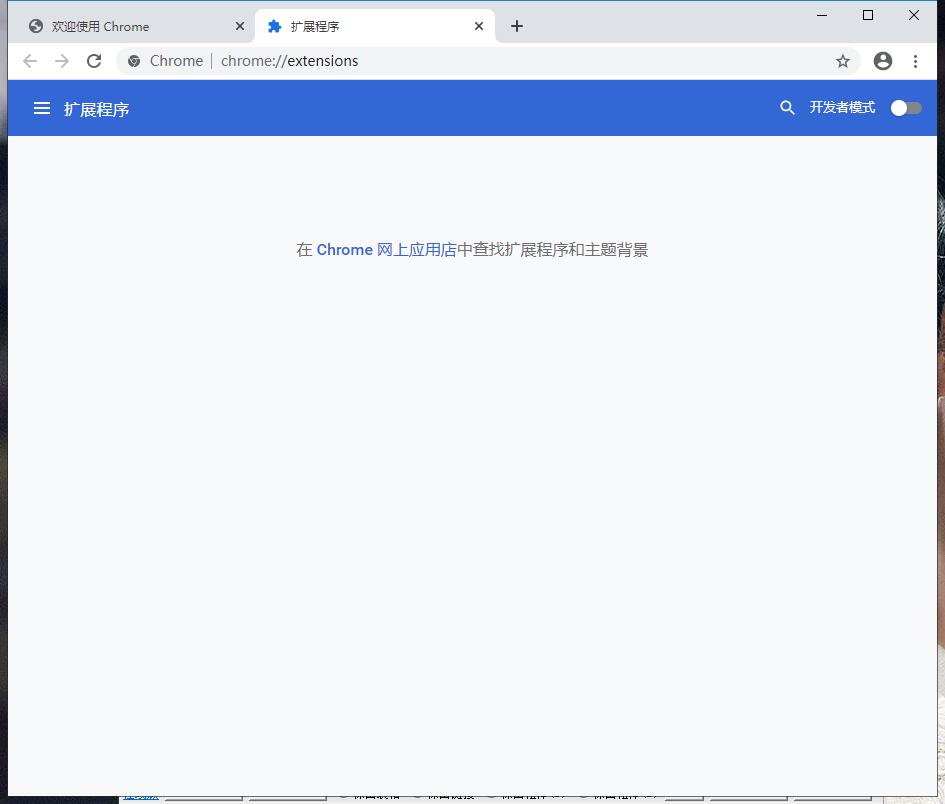
3. Find the Chrome offline installation file xxx.crx that you have downloaded, and then drag it from the resource manager to Chrome's extension management interface. At this time, the browser will prompt you to "Add xxx"? We click "Add Extension" to successfully install the plug-in.
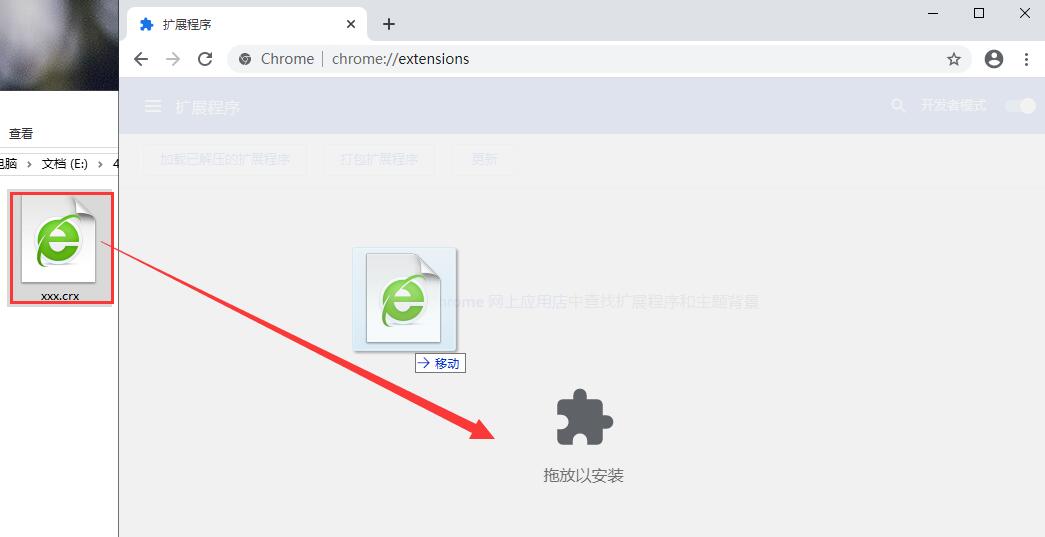
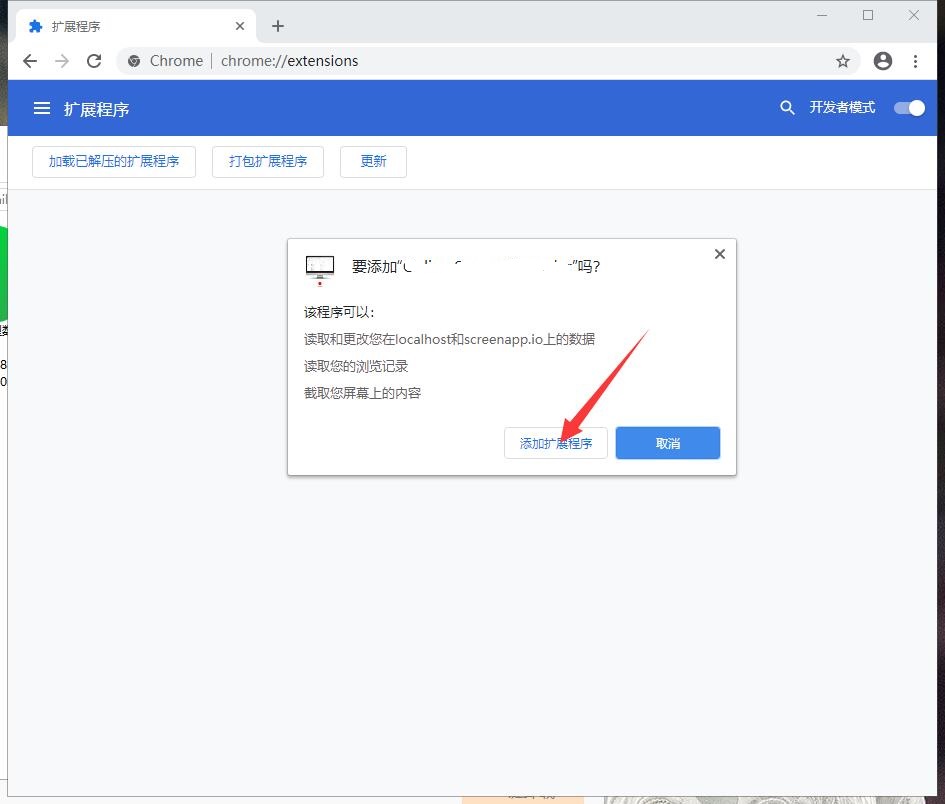
4. It shows that the plug-in has been successfully installed. Click "Remove" to uninstall, which is quite simple.
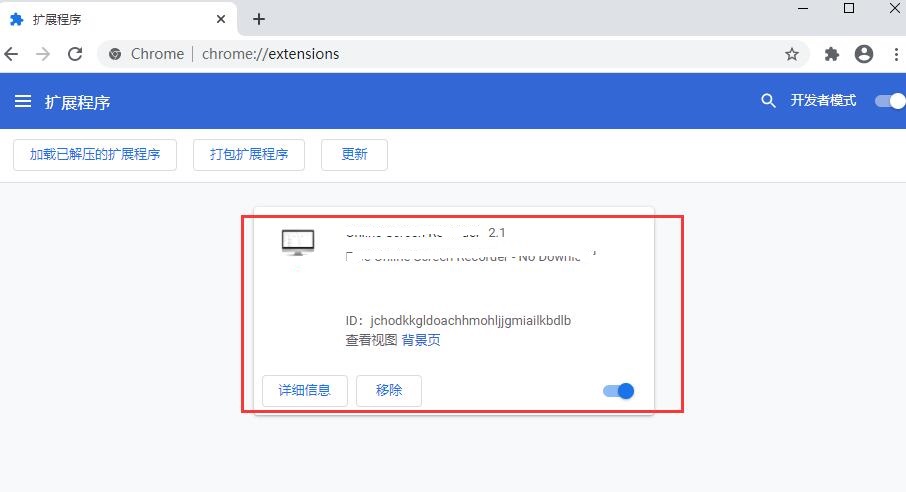
Google Maps plug-in instructions
1. By searching for two locations in the Google Maps plug-in, you can query the best route maps for the two locations.
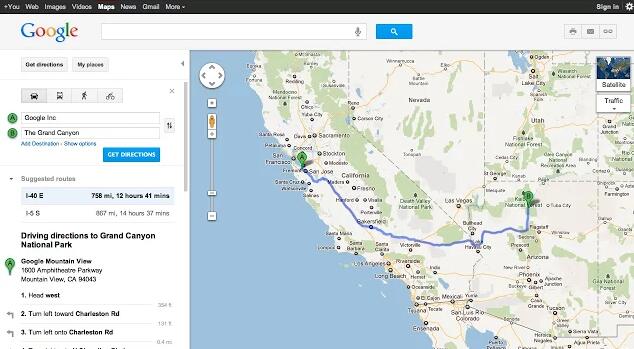
2. Very detailed map information can be viewed through the Google Map plug-in, which displays professional-level map drawing.

3. Through the Google Map plug-in, you can also query nearby business information, allowing users to use a map application that is more suitable for their lives.
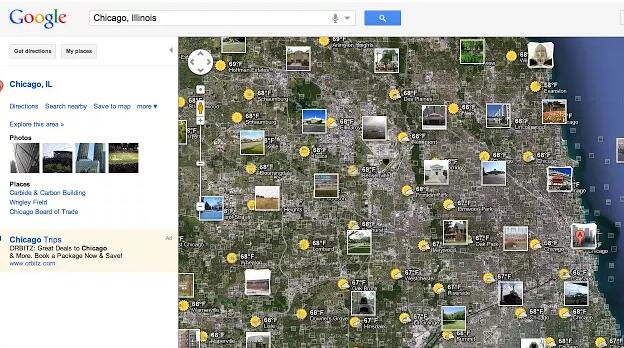
Google Maps plugin update log
1. Fixed other bugs;
2. Optimized software compatibility.
Huajun editor recommends:
The editor has also usedNumber cube,Desktop Taobao,Zhongyuan Bank Online Banking Assistant,Sogou input method skin box,Ping An Bank Online Banking AssistantSoftware with similar functions to this software is available in Huajun Software Park and can be downloaded and used!











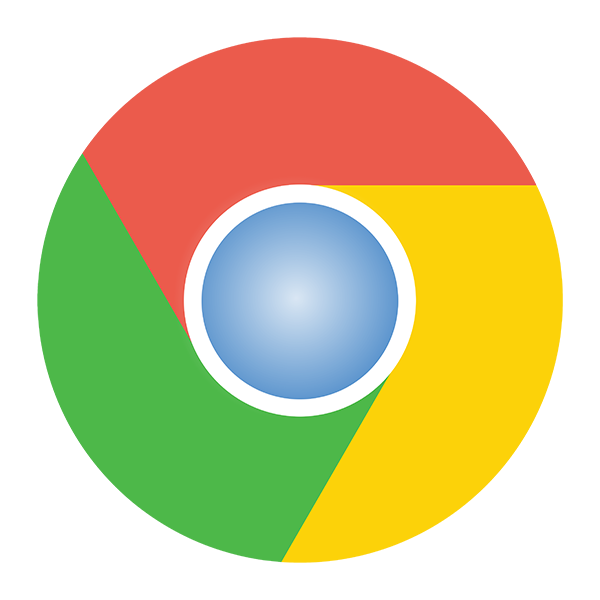



































Useful
Useful
Useful