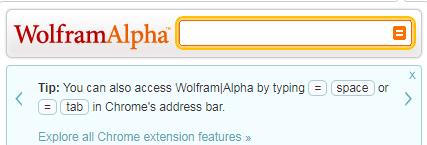
Wolfram|Alpha development background
Although the amount of information on the Internet is currently very large, users must use a fast search method to find the knowledge they want in such a large Internet database. Common search engines such as Google and Baidu have become deeply rooted in people's hearts and have become the first entry point for people to access the Internet. When users use these search engines, most of them need to enter the homepage of the search engine before they can continue searching. If the user encounters related professional problems while browsing the web and does not want to open a new web page, he or she needs to install a Chrome plug-in in Google Chrome to solve the problem.
Introduction to the Wolfram|Alpha plug-in
The official version of Wolfram|Alpha is a search engine plug-in that can help users search for professional issues in multiple fields. The official version of the Wolfram|Alpha plug-in can help users search for professional knowledge in finance, food, mathematics, medicine, stocks, spacecraft, word games, weather and other related fields. Users have installed W in Chrome In the future, the olfram|Alpha plug-in can quickly search for professional questions provided on the web page without opening a new tab. The search results will be displayed to the user in real time in a pop-up window. The Wolfram|Alpha plug-in can not only quickly help users find the answers they want, but also help users in a silent way without interrupting the user's current reading.
Wolfram|Alpha installation method
1. First, the user clicks the Customize and Control button in the upper right corner of the browser, selects more tool options in the drop-down box, and then clicks on the extension to enter the Chrome browser's extension manager page.

2. In the extension manager of the opened Google Chrome, the user can see some installed Chrome plug-ins, or there is no Chrome plug-in at all.
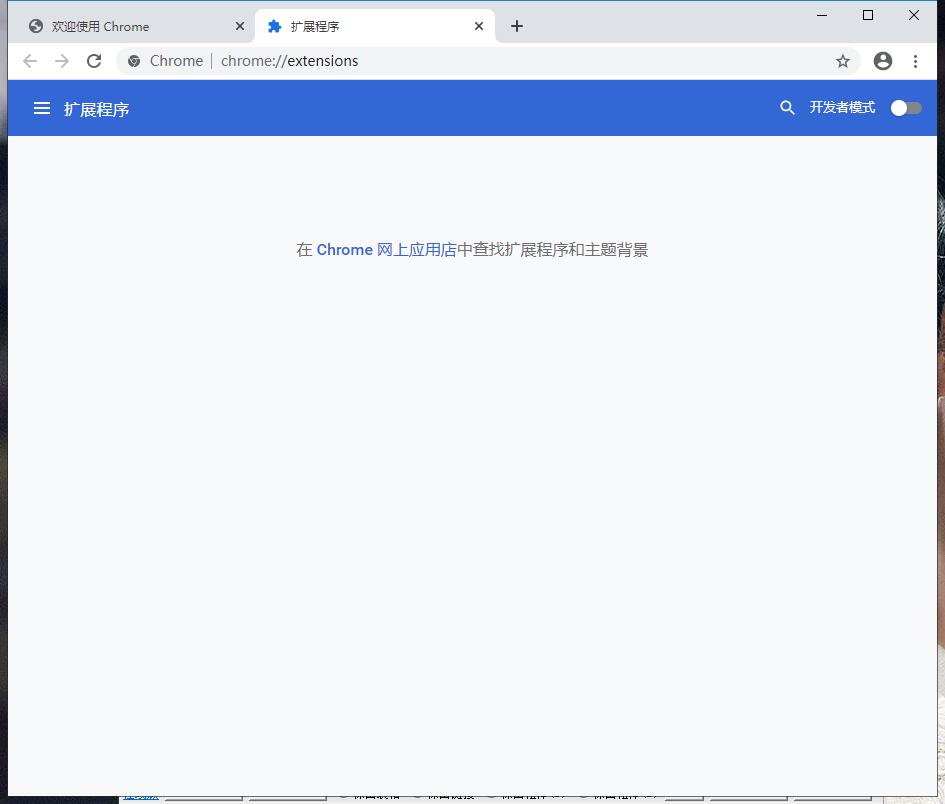
3. Find the Chrome offline installation file xxx.crx that you have downloaded, and then drag it from the resource manager to Chrome's extension management interface. At this time, the browser will prompt you to "Add xxx"? We click "Add Extension" to successfully install the plug-in.
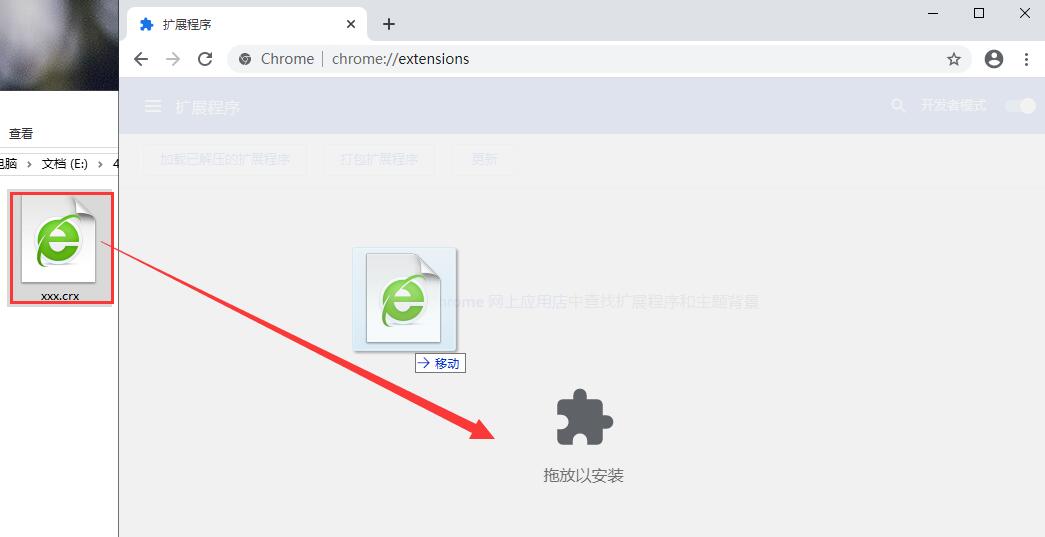
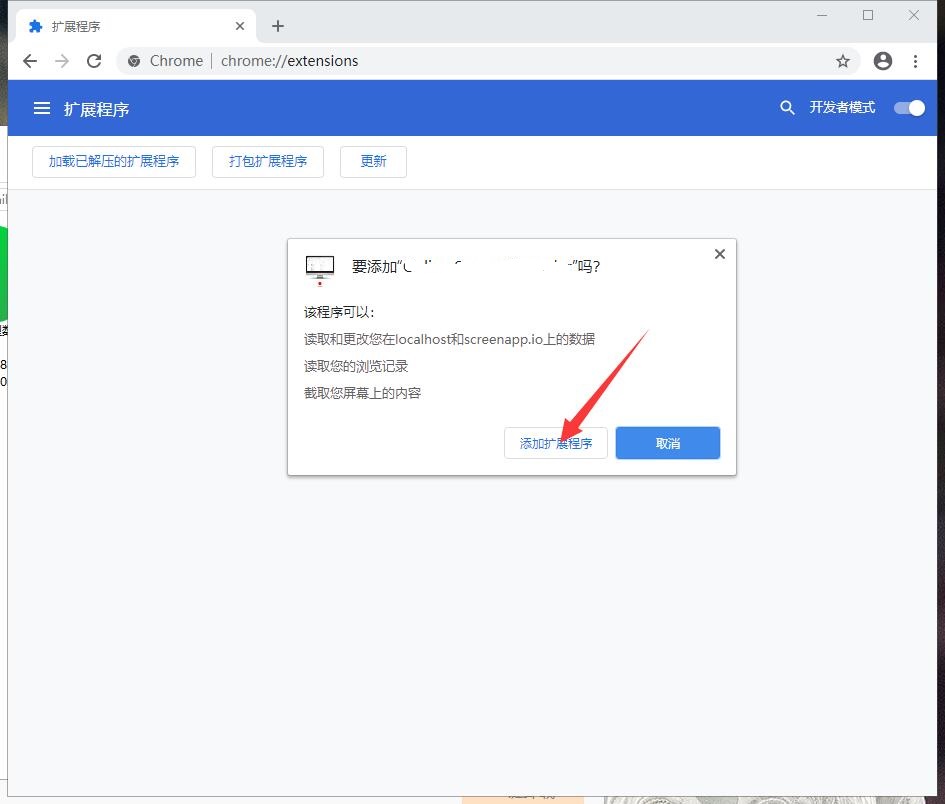
4. It shows that the plug-in has been successfully installed. Click "Remove" to uninstall, which is quite simple.
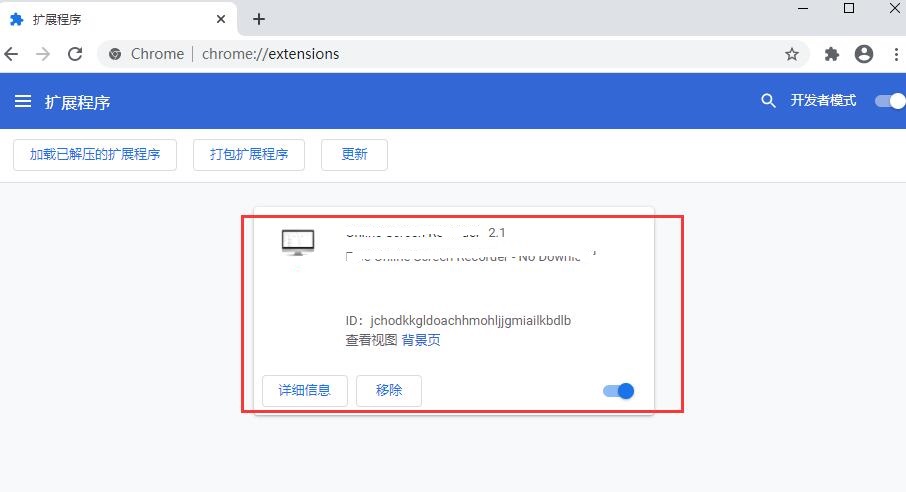
How to use Wolfram|Alpha
1. Download and install the official version of Wolfram|Alpha plug-in in Google Chrome, and click the start button in the list of Chrome extension manager to start the search function.
2. Open a webpage that needs to solve the problem, and click the Wolfram|Alpha plug-in button in the upper right corner of the Chrome browser to launch the search function pop-up window.
3. Enter the question you want to query in the search box provided in the search window and click the search button on the right side of the search box.
4. Find the answer you want in the search results page.
5. Users can also search for problems encountered on the web page through the right-click menu provided by the Wolfram|Alpha plug-in.
6. When the Wolfram|Alpha plug-in is not needed, right-click the Wolfram|Alpha plug-in button in the upper right corner of the browser to pop up the page to disable the button and click it.
Wolfram|Alpha update log
1. Sweep the bug out and carry it out to the end
2. The most stable version ever
Huajun editor recommends:
Wolfram|Alpha software feels really good! The editor specially tested it for this purpose, and it works really well.Desktop Taobao,Zhongyuan Bank Online Banking Assistant,Sogou input method skin box,Ping An Bank Online Banking Assistant,Mung Bean HTC one-click unlockThese are all very good software tested by the editor, come and choose the one that suits you!






































Useful
Useful
Useful